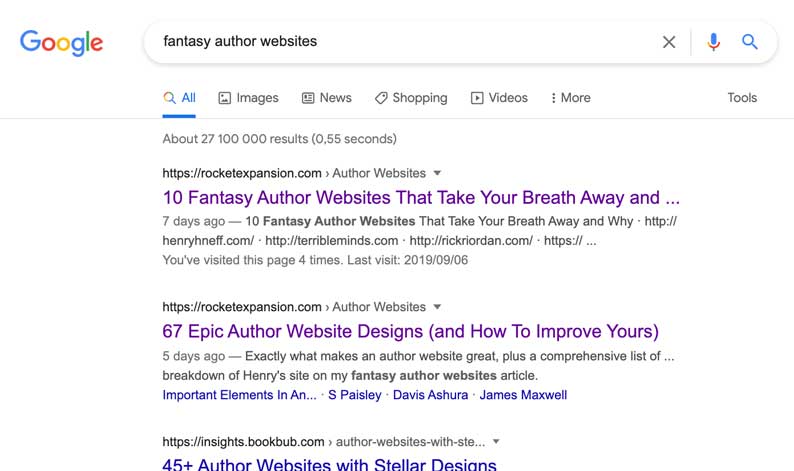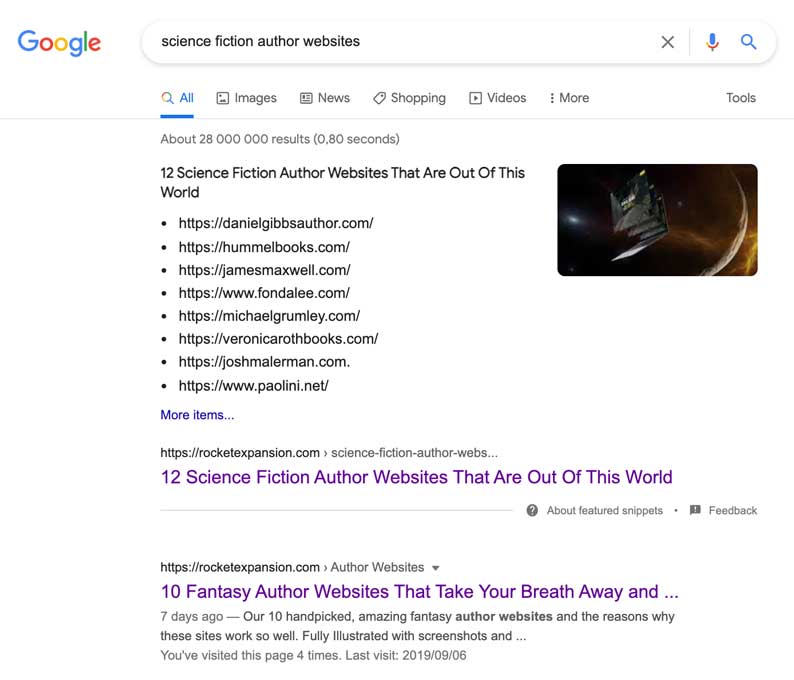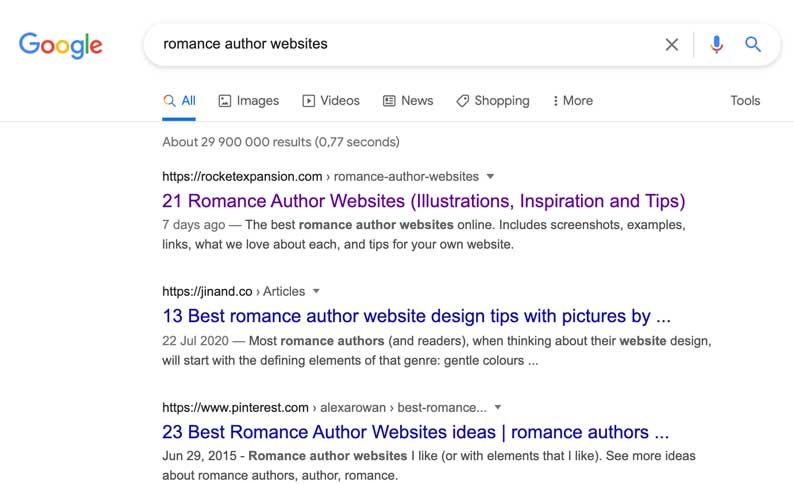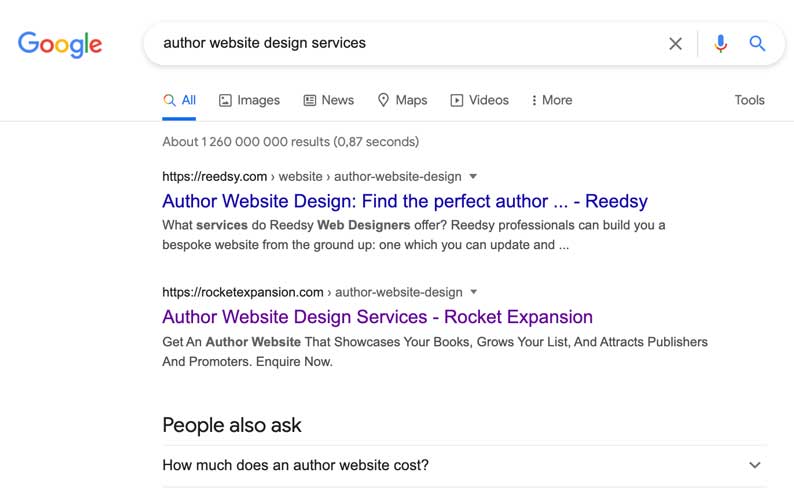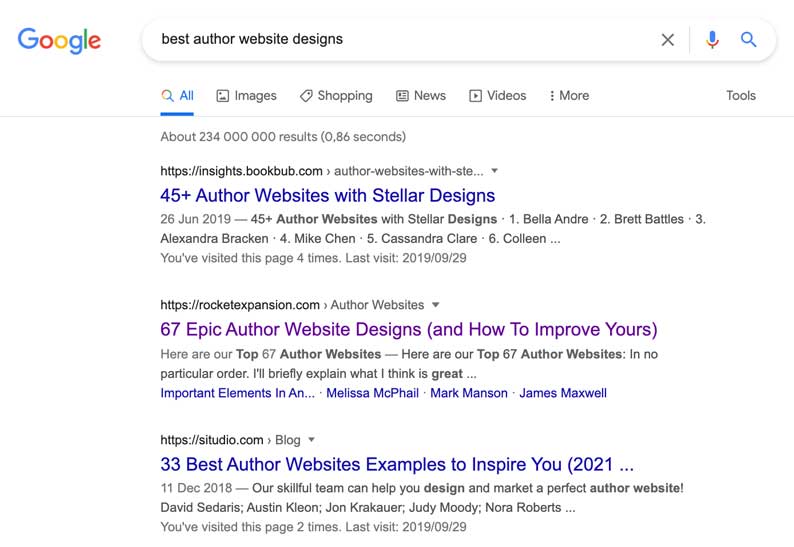SEO for Authors Complete Guide (Steps, Examples, Illustrations)
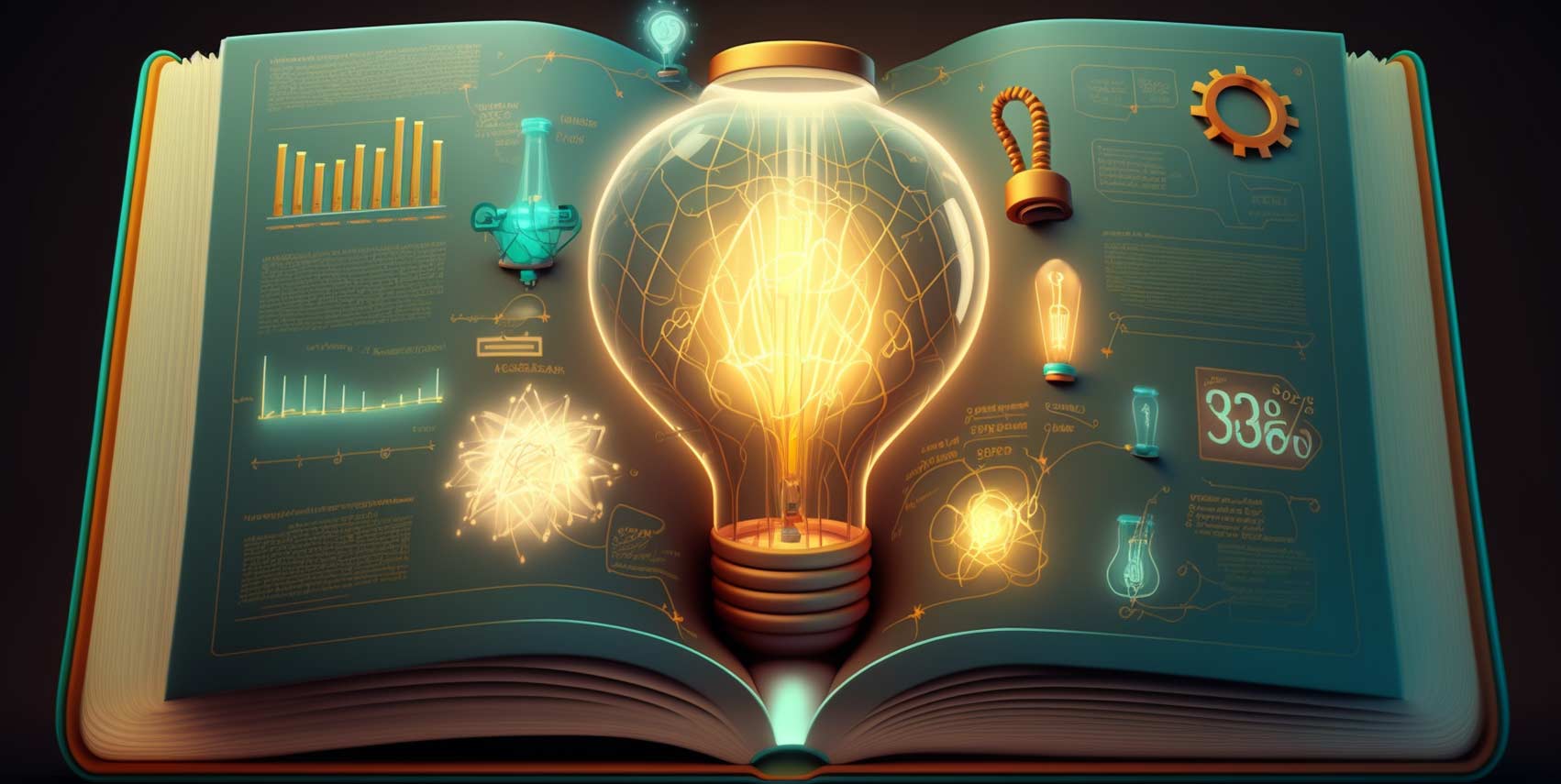
Getting visitors to your new author website is more challenging than many authors expect.
You know how much care and effort went into creating your site. Why doesn’t everyone else realize this as well?
You may even feel like you’ve wasted your time, energy, or money on a great author website that nobody ever visits.
Author SEO to the rescue…
Before we go into detail on how to do SEO as an author, let me first show you that we know what we’re talking about.
At Rocket Expansion, we build websites books, and for authors.
We’ve written posts that help us rank:
- no1 and no2 for “fantasy author websites”
- no1 and no2 for “horror author websites”
- no1 and no2 for “science fiction author websites“
- and no1 for “romance author websites”
We also rank in the top results for many “author website” related searches (over 100!).
This brings a regular stream of interested website visitors, who often become customers as well.
In this post, we’re going to share the SEO strategy that we use on our own, and our author clients’ websites. Let’s turn that online silence into interested visitors who go on to become subscribers and book buyers!
Use the contents below if there is something specific you want to know. Otherwise, I’d recommend just going ahead and reading the whole post. We cover everything.
Let’s start with some basics first so we don’t get lost before we even begin…
What is SEO?
SEO is short for search engine optimization.
We’ll break this into two parts: search engine + optimization.
A search engine is a tool used to find information (website pages) on the internet. For example, Google is a search engine, but so is anything that has a search function and gives results. Amazon is a search engine as well. So is YouTube.
A search engine’s job is to find the best results available for what people are searching for. Note, that we said the best results available for. This is a major clue to winning at SEO as an author, but more on this later.
Optimization means making changes to make something just right for a specific purpose.
So “search engine optimization” means making the right changes to your website (and its pages) to make it easier to find in search engines for the right searches.
SEO on your author site will include 3 areas:
- changing existing pages to help them get found for relevant searches
- creating new pages to get found for new searches
- making your page seem more authoritative to search engines by getting more links to your website on other websites.
How Can Good SEO Help Your Visibility As An Author?
The most obvious answer is if people search for your name as an author, they find your website at the top of the search results (or at least very near the top). This way you can control how people perceive your author brand, and get them onto your site to follow you and subscribe to your mailing list.
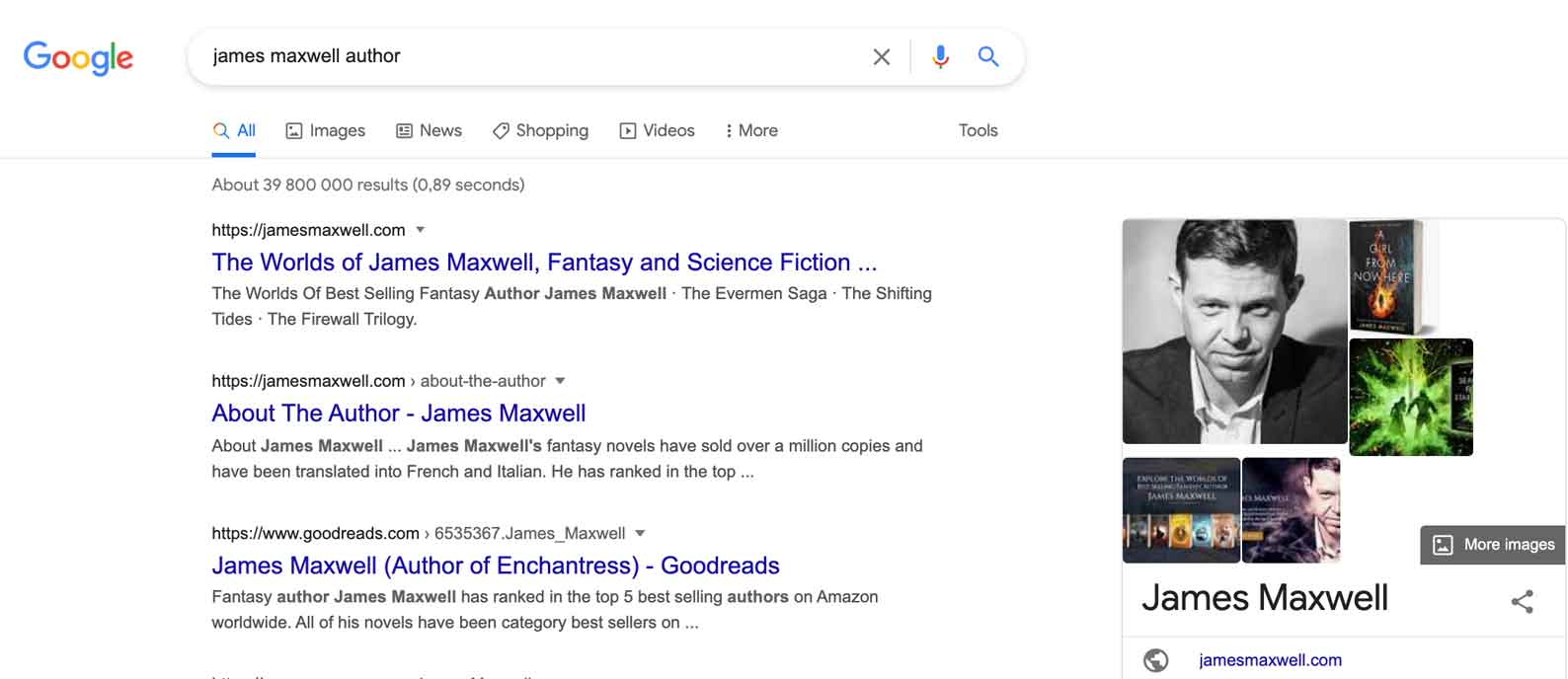
But coming up top for your name or “your name author” in Google is far from the only benefit.
SEO gets valuable when you create content that is perfectly suited to what people are searching for.
Google is a great big answer machine for all the questions anyone thinks of that they want instant answers to. The idea is simply to be the source of the answer.
Let’s say you write dark fantasy. What happens when someone searches “best dark fantasy novels 2023”? If you come up high in the search results you’ll be getting the attention of someone interested in novels in your genre right now. See how powerful that is?
Now imagine you also came up tops for a ton of other keywords that your specific audience is interested in.
Result: more website traffic from your kind of readers!
Your Author SEO Strategy
Now that you see why this matters, we’ll show you how to achieve it.
SEO has 3 steps:
- Keyword research
- Creating epic content optimized for these keywords
- Getting links to that content from other related websites
There are many ways of doing 1, 2, and 3 above, but it’s always going to come down to these 3 simple points.
Next, we’re going to go into some specific ways you can apply this to your author website.
Essential SEO Concepts
Don’t skip this section! It’s the foundation of all SEO.
Before we go into details, let’s first understand the basic definitions so you don’t end up confused and frustrated. We’ve made them very easy to follow even if you’re a beginner.
What Are Keywords?
Keywords are words or, more often, groups of words that internet users enter into a search engine when they’re searching for something online.
When you say “Google it”, you’re just saying enter those keywords into Google and see what comes up.
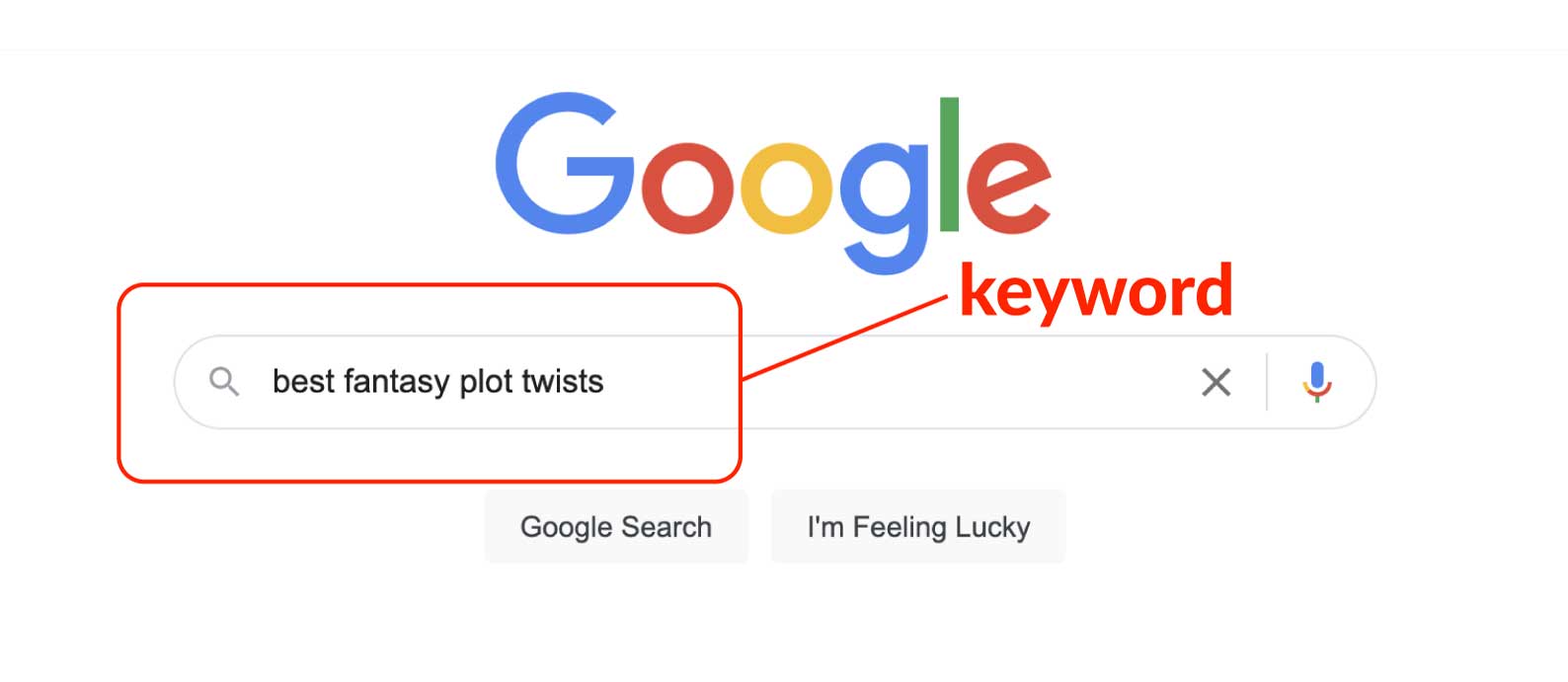
What Are Title Tags, Heading Tags, Meta Descriptions, and URLs?
It may look like we’re speaking an alien language here! We’re not.
Understanding these concepts is essential to good SEO so we’ve made them super easy for anyone to grasp.
A “tag” in SEO is a signal to Google (or other search engines) that you want the search engine to understand your content in a certain way. There are many types of tags but we’ll only cover the ones you need to know below.
Title tag
Every page on your website should have a title tag. It is the title of your page that shows in Google search results. Your title tag should always contain your keyword or a variation of it.
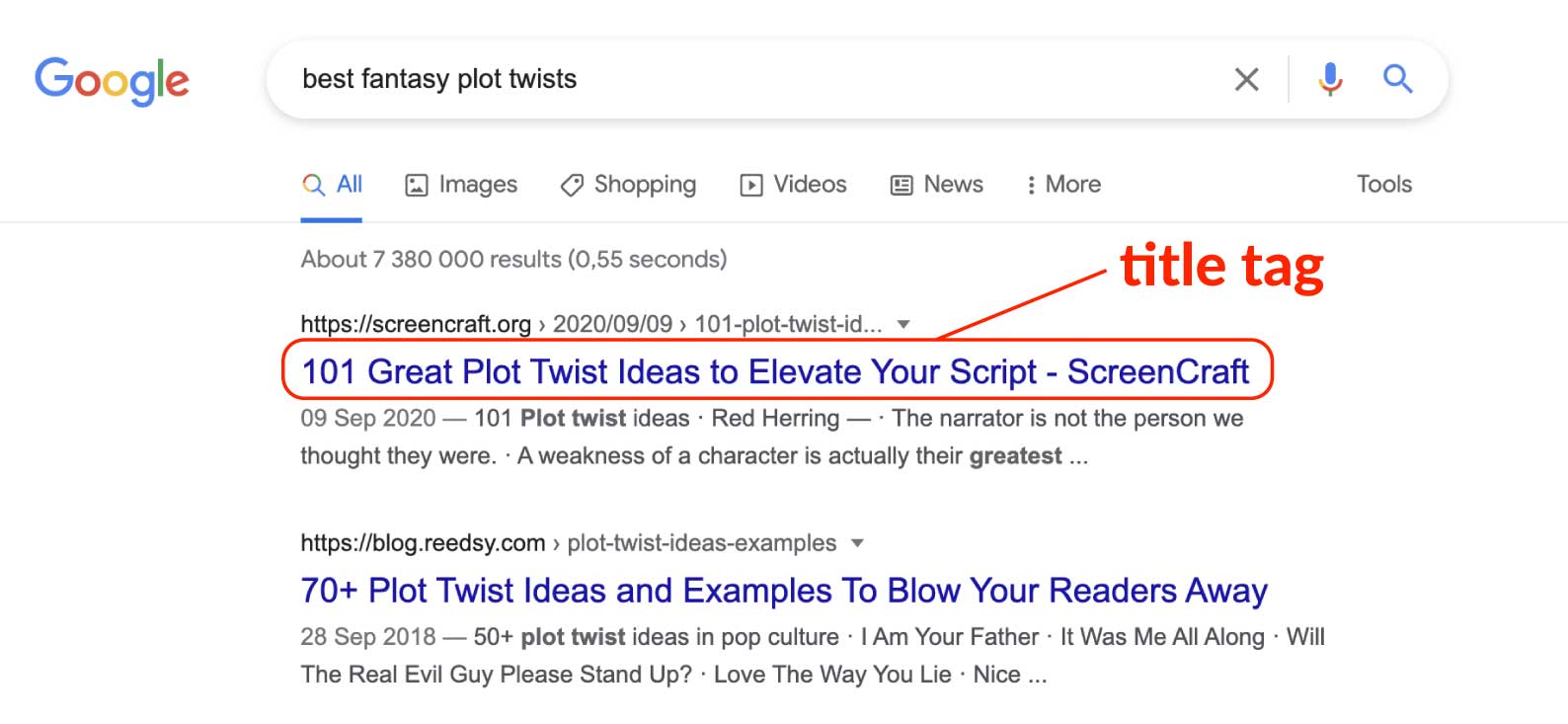
Meta description
Meta means “about itself”. The meta description is the description of the web page in the search results that tells you more about itself.
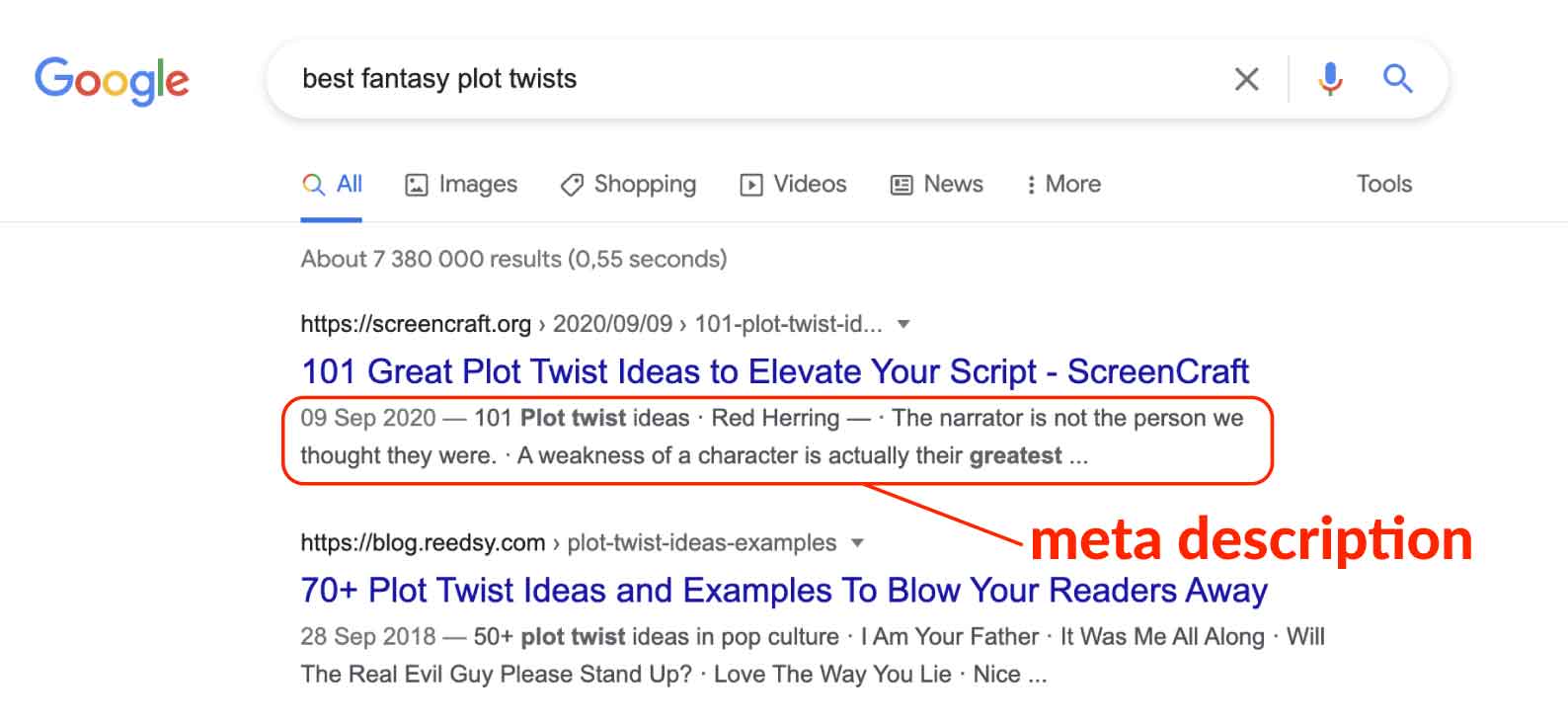
Heading (or H) tags
These are the headings on your actual web page. They are ranked in order of importance on the page (H1 most important, H6 least important).
H tags create a structure for search engines (and readers) to quickly and easily understand the overall content on your page.
H1
Usually, the Heading 1 (also known as H1) tag is the same as the title tag. It’s the main heading that appears on your actual website page.
There should always only be one H1 tag. Your H1 tag should contain your keyword or a variation of it.
H2
These will be the main headings throughout your page. There will usually be a few H2s. Your H2s should give a descriptive overview of the outline of the content on your page.
H3
If you want sub-headings under one of your main headings you should make them H3 tags.
H4, H5s, etc.
Not used nearly as often. What H3s are to H2s, H4s are to H5s, and so on.
You don’t need to have your keyword in the H2, H3, etc. headings but these headings should reflect relevant supporting content to create the perfect answer to your keyword.
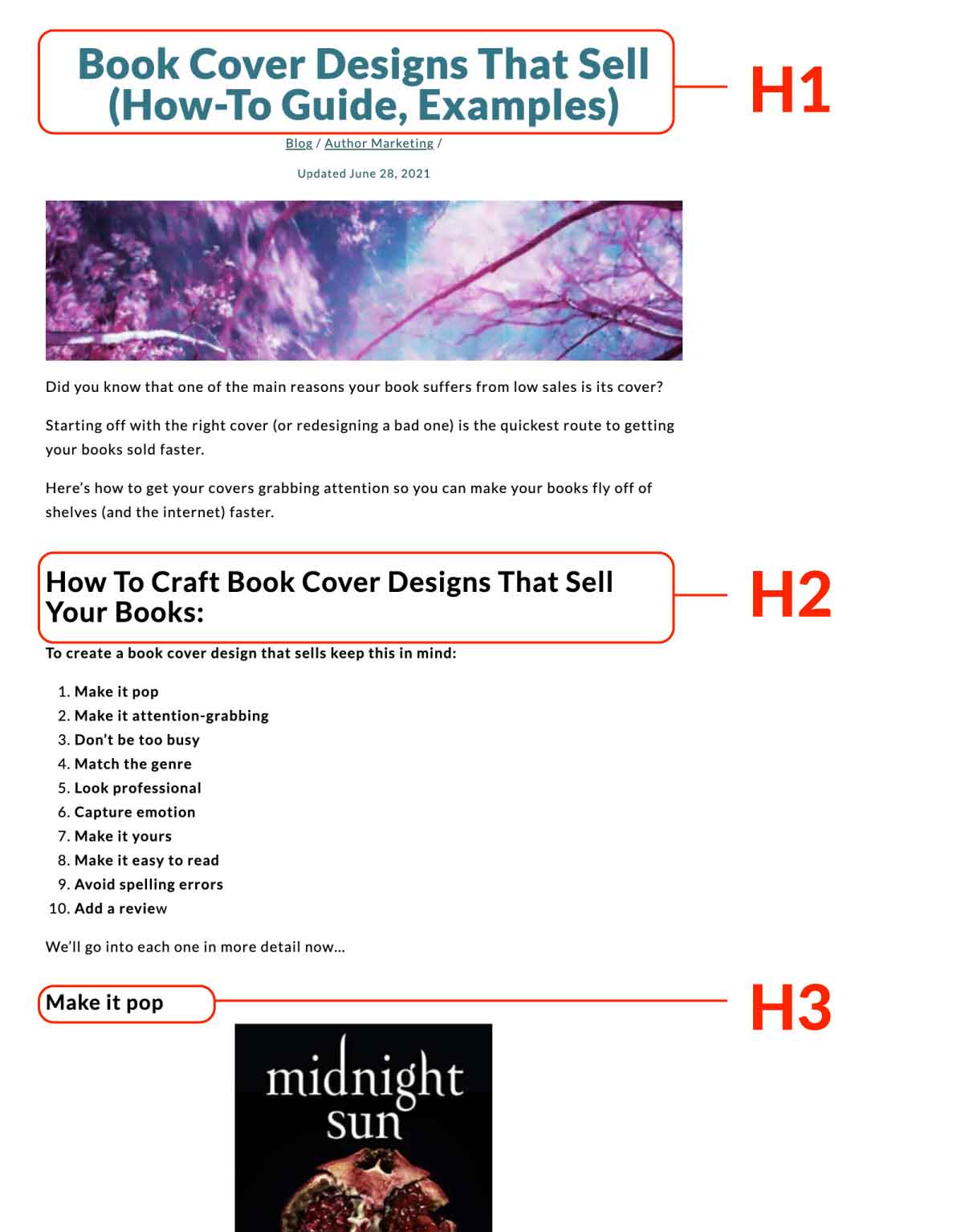
Keep in mind that when people read online, they first skim through the page looking at the headings and images. If these headings show them something they’re interested in, they read in more detail within that section.
So it helps to have lots of headings that describe each section of your page well.
URL (or slug)
This is the website address of your website page as typed in the web browser. Your URL is usually your exact keyword.
For example,
- melissamcphail.com – keyword “melissa mcphail”
- melissamcphail.com/artistic-integrity/ – keyword “artistic integrity”
- rocketexpansion.com/seo-for-authors/ – keyword “SEO for authors” (yes, that’s this post you’re reading right now!)
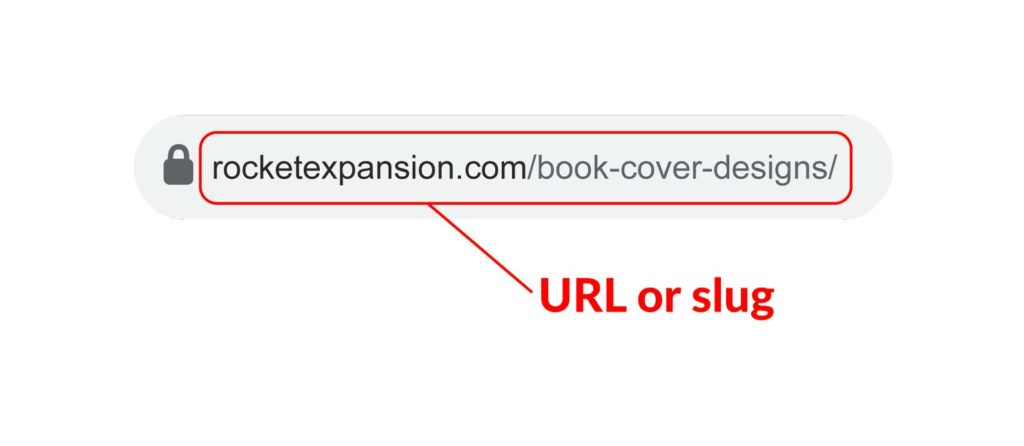
SSL
Stands for “secure sockets layer”. This is the little padlock that is next to the URL in your browser when you’re on a page. This means the information is passing over an encrypted connection between your website hosting and the website browser’s device.
If you don’t have SSL set up, go into your website hosting account and do it now. If you’re not sure what to do ask your website designer or hosting support to help.
Having SSL on your website is an easy way to increase your SEO. It also makes visitors trust your site more because their browsing session is more secure.
To see if a website is using SSL look for the little padlock in the browser.
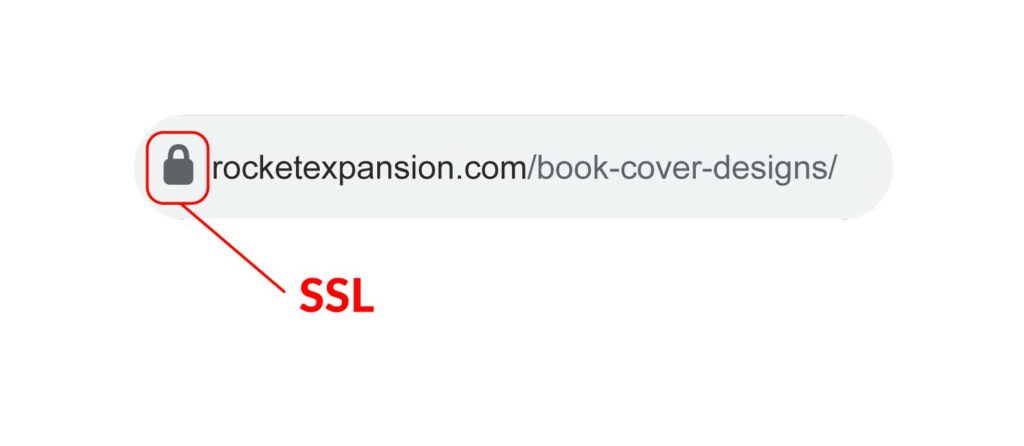
WordPress Users: Use Yoast SEO Plugin
If you’re on a WordPress website, you can use a free plugin called Yoast SEO. This will help you optimize your page for a keyword easily.
- Add your keyword to the box that says “Focus keyphrase”
- Change the title tag where it says “SEO title”. You can also just click “Insert variable” and choose Title if you want to add the post title you already wrote.
- Change the URL where it says “slug”. This should match your keyword. Use “-” instead of spaces. Don’t use punctuation. For example, the keyword “author’s dream job” would become “authors-dream-job”
- Add a meta description where it says “meta description”.
If you want to change which image shows up in Google search results on mobile, change the featured image you’ve used in the post.
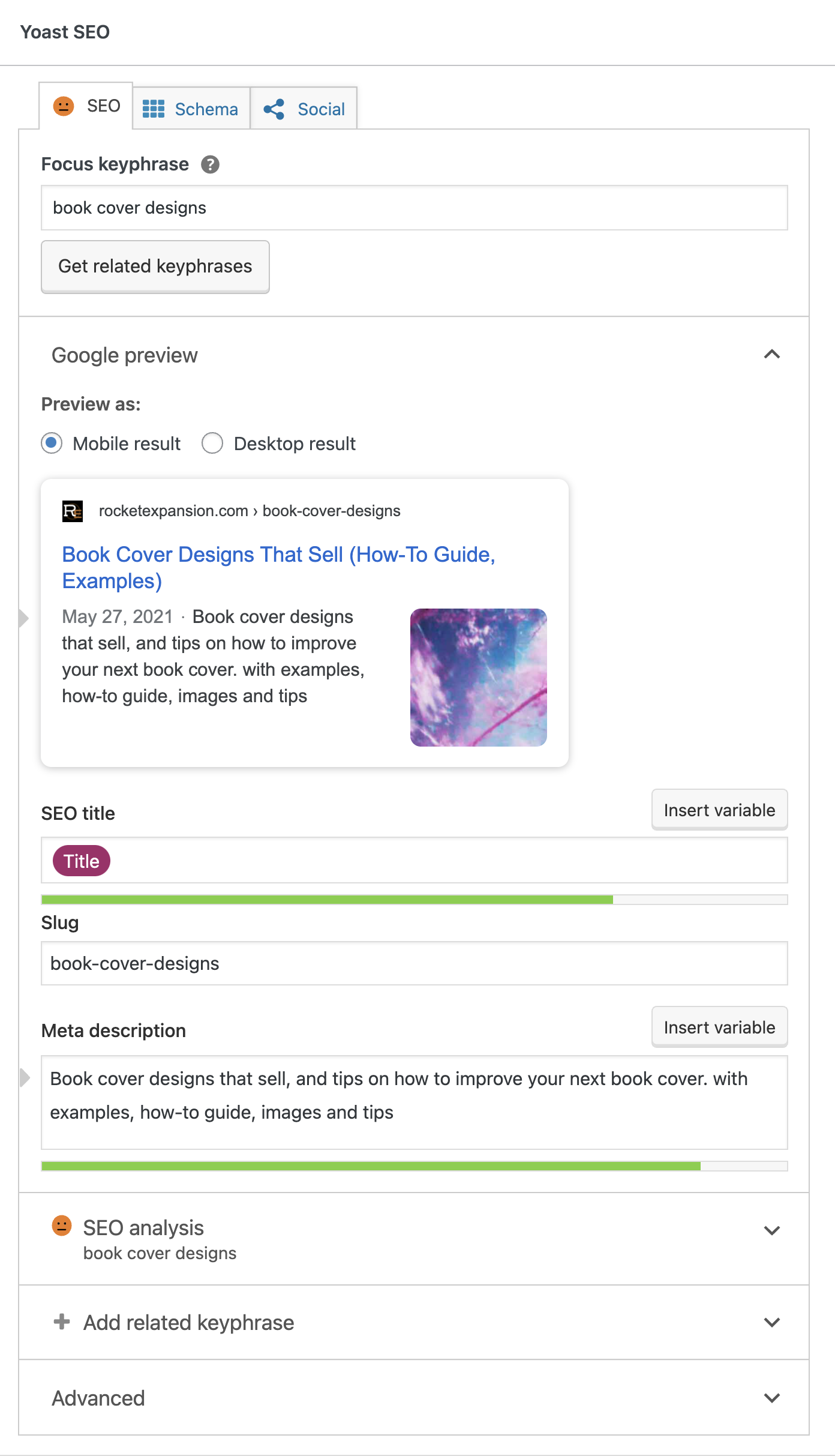
Once you’ve done this you can click on the “SEO Analysis tab” and see how well your page is optimized for your keyword. Follow the suggestions and change things till you get the little face turning green and smiling.
Don’t take this “analysis” as the gospel truth!
If you’ve got all the main things covered (title tag, URL, and H1 all containing your keyword) you don’t need to be perfect about getting a little green smiling face.
You’ll see in my example above I was happy with an orange “meh” face. I’ve got enough no1 rankings with orange faces to know that Yoast is a guideline, not a rule.
When in doubt, make amazing content humans will love, not Yoast.
Social sharing preview
Yoast also lets you customize how your web page will show up on social media when it’s shared.
Go into the “Social” tab and fill this out for Facebook and Twitter on each post. Be sure to add the image you want to show when shared as well.
Even though it only says Facebook and Twitter, filling out these two options will influence how your content preview looks when shared on any social and messaging platforms like LinkedIn, WhatsApp, etc.
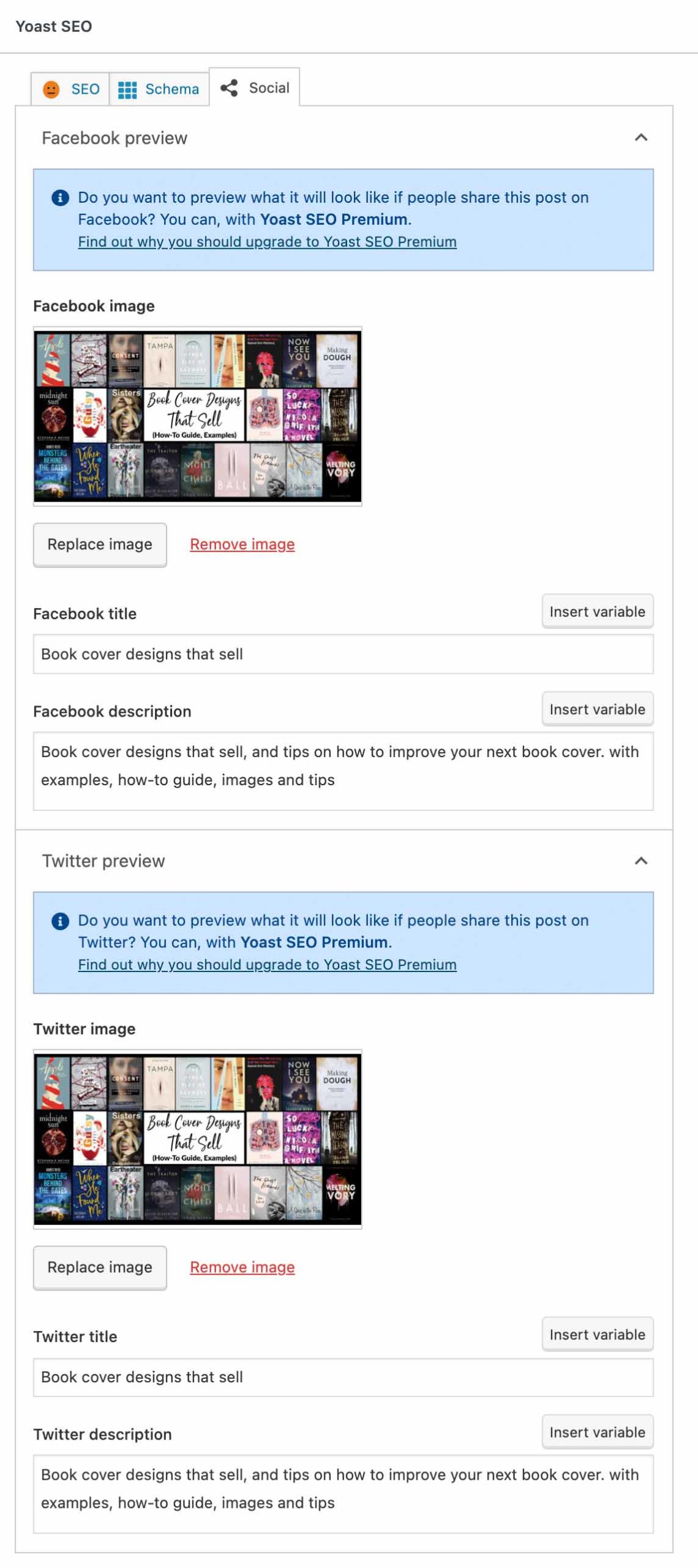
Note: Yoast SEO is just one option, there are many other similar plugins for WordPress which do the same thing. RankMath is another great one. Use whichever you like the most.
If you use Squarespace, Wix, or another platform, they will each have their own way of adding the same kind of information above as well.
Author SEO quick wins
Getting traffic from SEO is usually a slow and steady race with consistency and quality being the focus.
But there are some quick wins you can have almost overnight to start getting some visitors from Google searches.
- SEO for your author name
- SEO for your book names
- SEO for your book series name
- SEO for your book genre
Sometimes, you’ve already created the content (website pages) and know what the keywords are. For example, your name as an author, or the name of your book or series.
In this case, you can skip step 1 (keyword research) and go to step 2 (optimize content).
We’ll show you how to optimize these pages you’ve already made and you can start showing up the search rankings fast.
SEO for your author name
The easiest way to show up for your author name is to start with the right URL.
The main URL of your website is called your domain name. The domain name of this site is “rocketexpansion.com” for example.
You want your domain name to be your name as an author, and you want it to end in “.com”. Having a “.com” is the best because most people understand a website as “websitename.com”
- For example melissamcphail.com
If this is already taken, get your name as an author plus “author”.
- For example danielgibbsauthor.com
This is because if people search for your name and see someone else, they’re probably going to change their search to “your name author”.
If this is taken (unlikely), you can get a little creative. Maybe add your genre, or “books”, or some other very obvious core characteristic of your author brand.
With SEO you always want to be obvious. Keep in mind what people will type into Google. Don’t try to be creative or clever.
- For example yournametheromantic.com (for a romance author)
- Or yournamebooks.com
If you do use the genre angle, bear in mind that your website should only be about that genre, otherwise you’re sending mixed signals to Google about what content is on your website.
Website homepage SEO
Make sure the main H1 tag on your home page has your author name in it. I would suggest adding the words “author” and/or the genre you write in as well.
For example “Daniel Gibbs, Character-Driven Military Science Fiction”
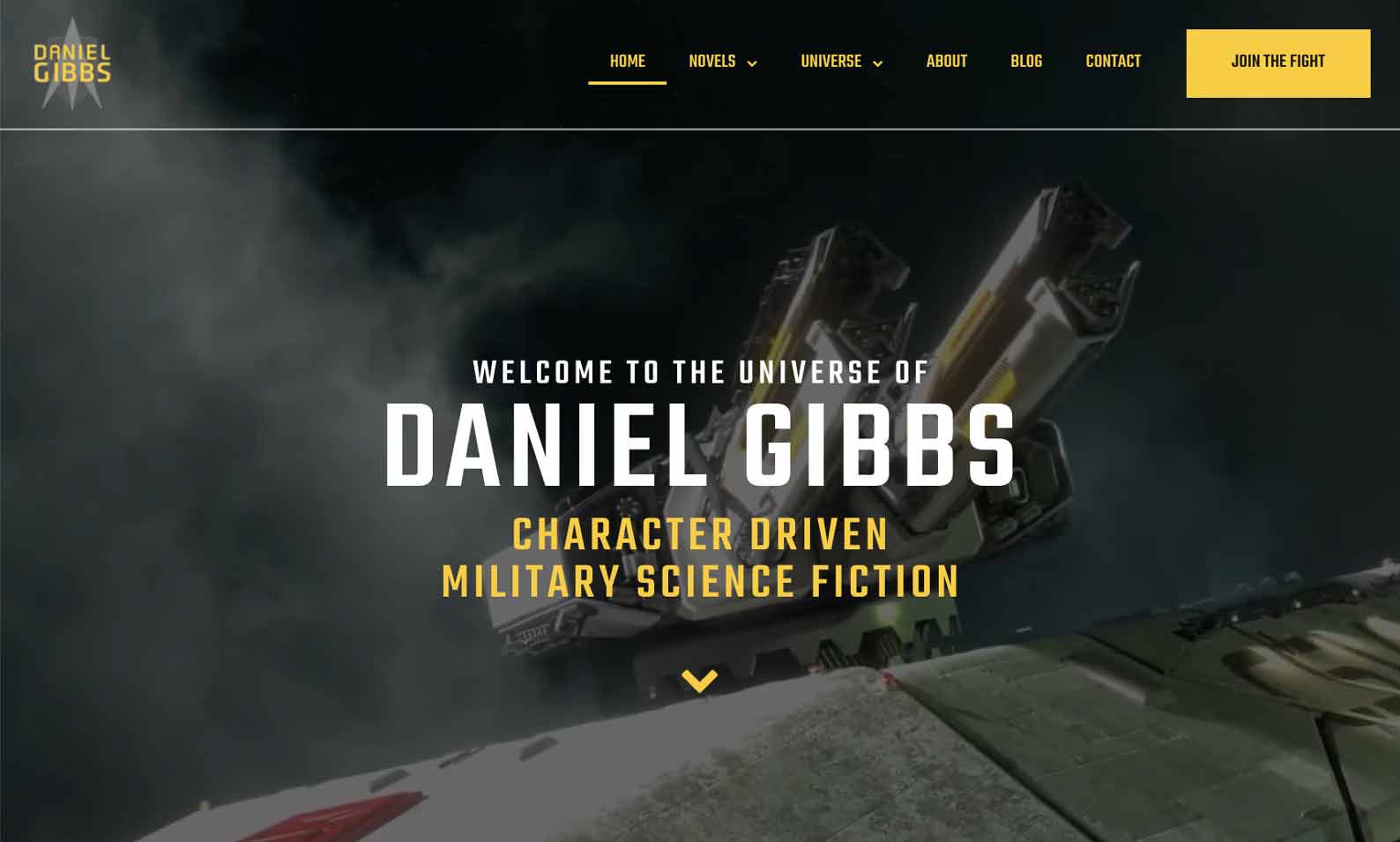
This achieves 2 things:
- when people arrive on your site, they know they’ve come to the right place
- Google and other search engines know they’re sending people to the right place as well!
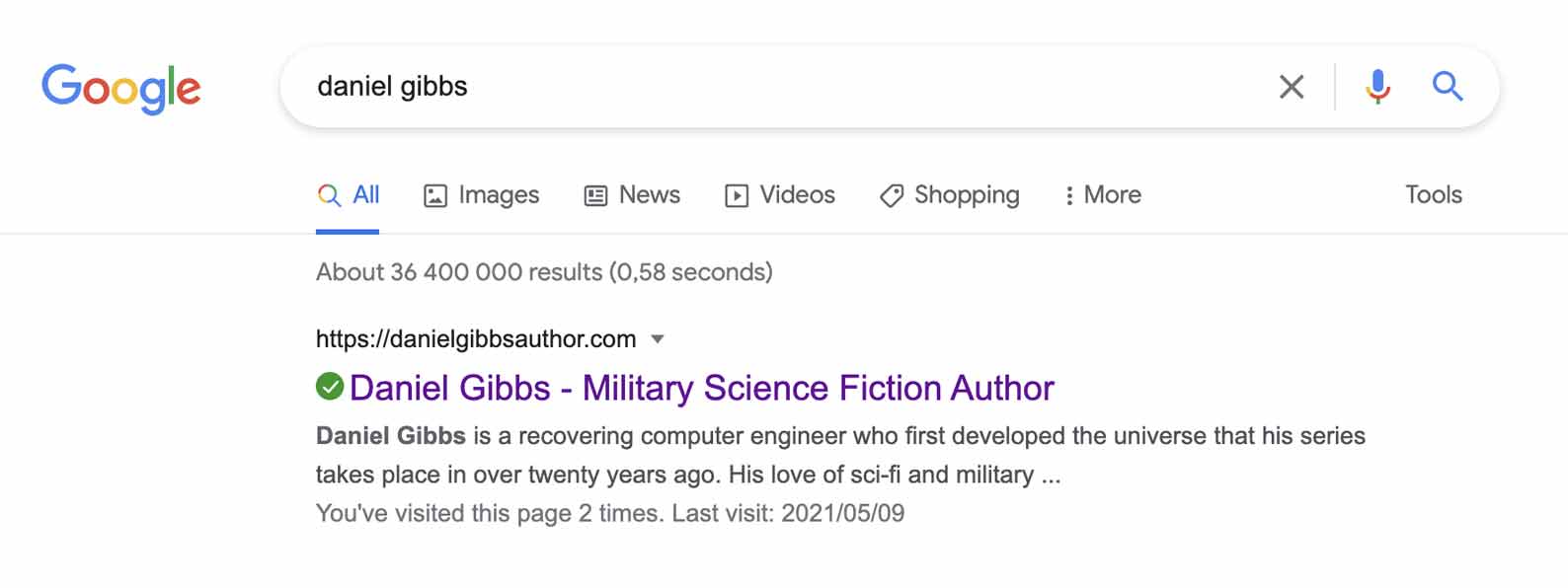
In this case, you can see that we made the title tag (the purple writing above), different from the H1 tag (as shown on the website homepage in the previous image).
In Yoast SEO, as explained earlier, fill in the meta description and make the title tag the same as the H1 tag.
Make the rest of the H2, H3s, etc. as relevant as possible to the keywords you want to rank for. Again, use Yoast SEO (or your preferred SEO analysis tool) as a guide, not an ironbound rule.
SEO for your book name
You’re going to apply the same recommendations as you did above to your book pages.
The title tag should be your book name, the H1 tag should be the same, add a meta description that makes sense.
Make sure each book on your website has its own website page and make sure the URL is the name of the book.
For example, if your book is called Enchantress, your book page URL would be yourwebsite.com/enchantress/
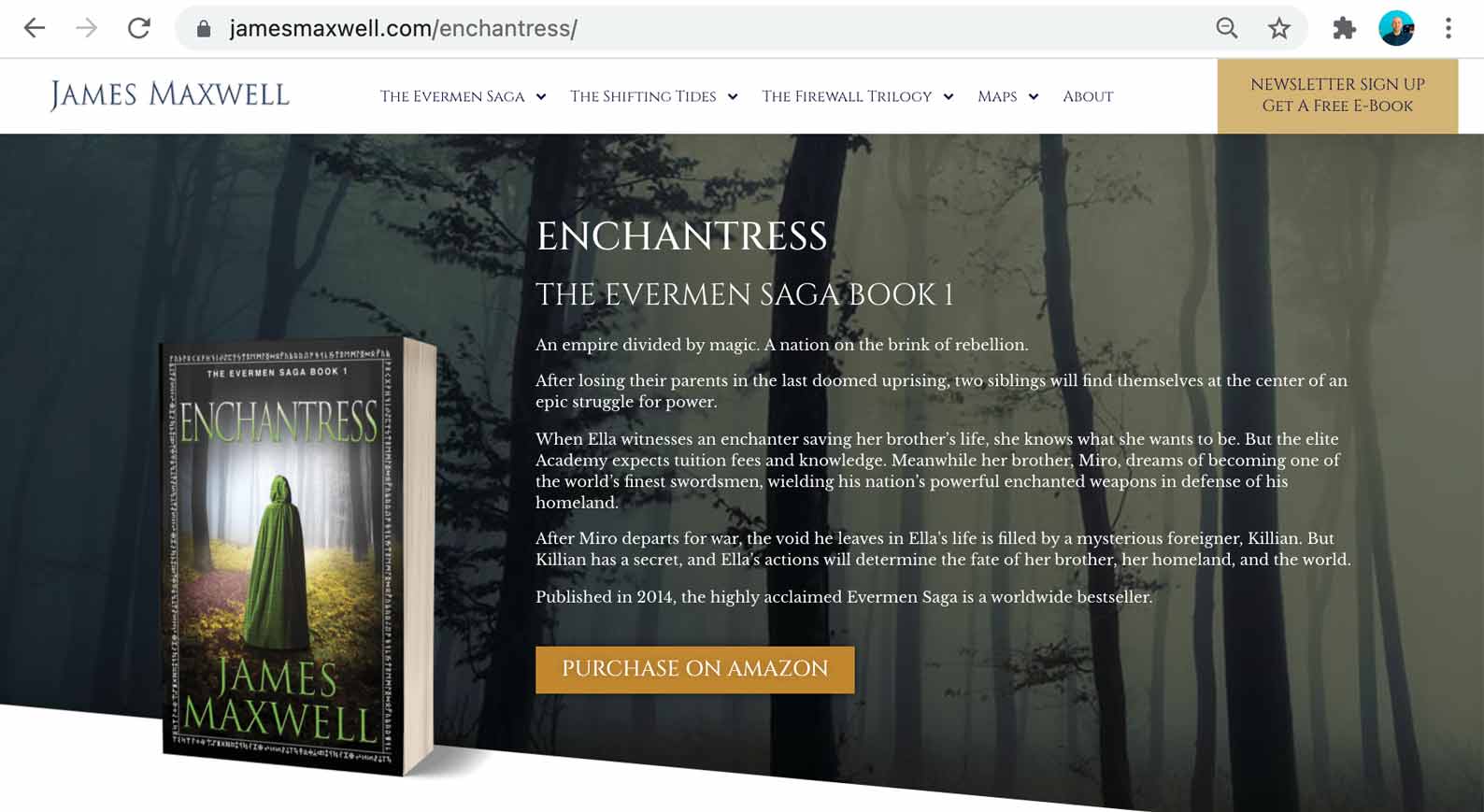
SEO for your book series
The key thing to note on this is to have a page on your website entirely dedicated to your series. As usual, make sure the title tag, H1, and URL are the series name and you’ll do just fine.
It also helps to have a link to each book on your series page to show they are part of the series.
For example jamesmaxwell.com/the-evermen-saga/
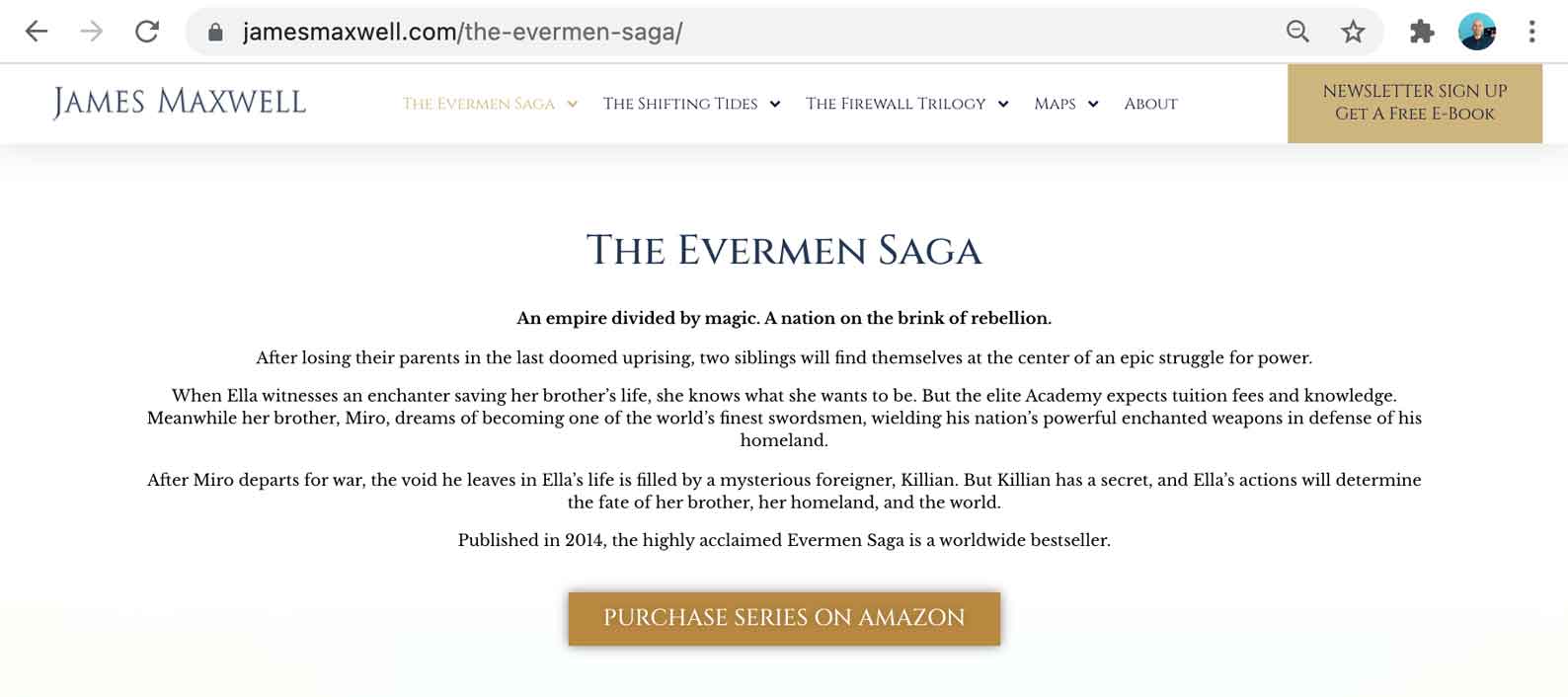
SEO for your book genre
This isn’t magically going to make you rank no1 for your genre but it’ll definitely help you stand a better chance at ranking for searches related to your genre in general.
In the H1 and title tags of your main pages, like your homepage, be sure to include the words of your genre. For example, if you write thriller, you could say something like:
- Jane Doe, Nail-Biting Crime Thriller
Or if you write and illustrate books for children:
- Joe Biggles, Words And Illustrations That Make Children Giggle
You don’t have to be verbatim with your words. Google understands phrases and synonyms just fine.
Here’s how we solved this for the website we made for James Maxwell
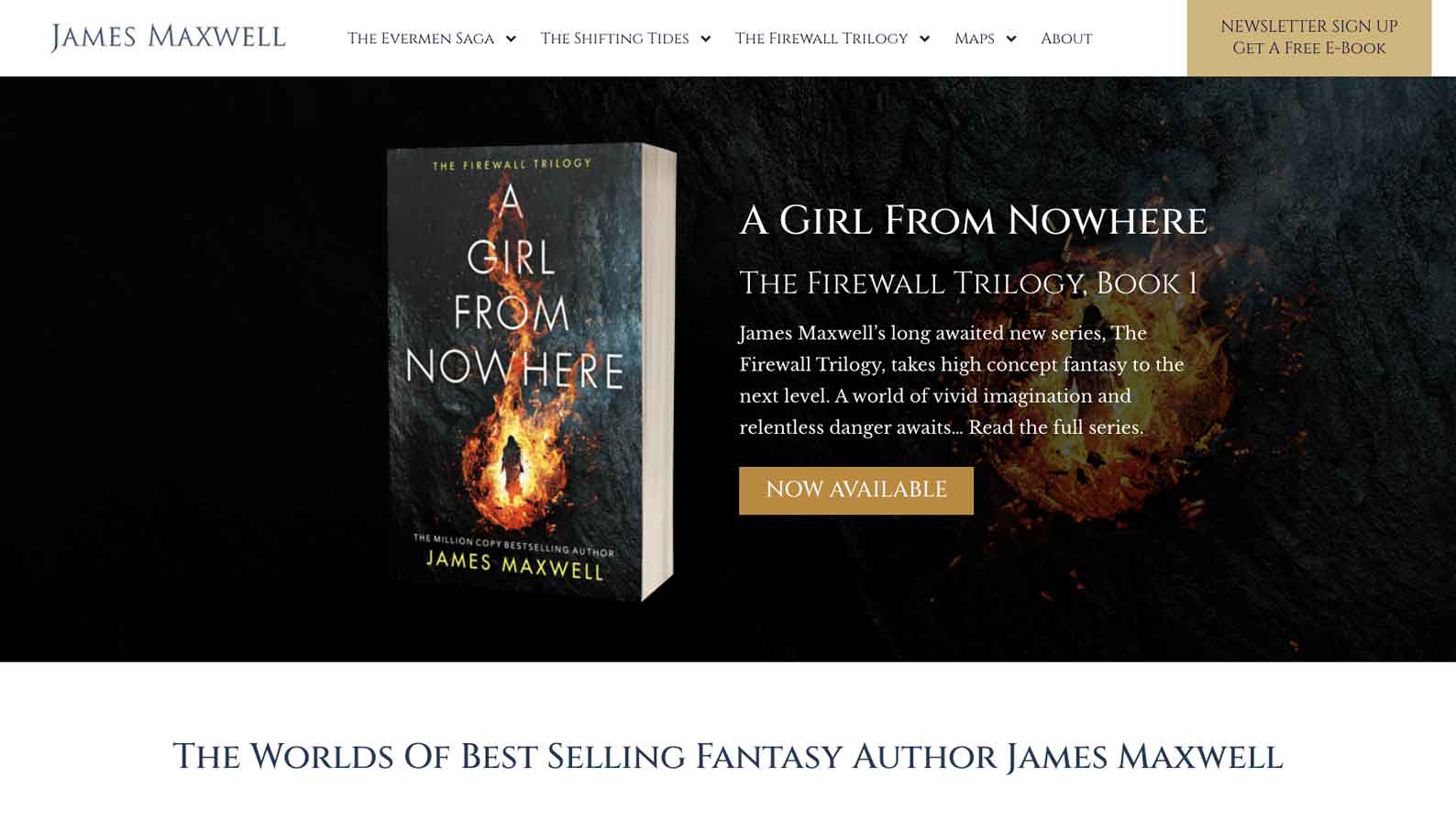
You may think this seems unoriginal but remember, with SEO be obvious, not fancy or clever.
Next Steps: Creating new content to show up in search results
Once you’ve done all these quick wins above, the next thing to concentrate on is making more content.
Writing content and SEO go hand in hand. You can’t show up in searches if you haven’t created content to be the perfect answer to that search.
The way to solve this is to have a blog.
A blog is where all your amazing keyword-optimized pages will live.
A blog also allows you to have new content to send out to your mailing list regularly, build up your current readership, and encourage signups to receive your newest content.
Not sure what types of blog posts to write? Watch our video below.
Adopting the right attitude to win with SEO
Keep in mind that if you want to come up high in the search results you need to write the very best content for your keyword on the entire internet! This is the real secret to SEO.
Don’t try and be like the top 10 search results for your keyword. Make your post so epic that it makes the other search results seem almost irrelevant in comparison.
Just look at this post you’re reading right now for example.
- It’s over 5K words long.
- It covers almost every aspect of SEO for authors you can think of.
- It’s very easy to read and follow.
- There are images to help you understand even more easily when needed.
- There are relevant videos included where it might be helpful.
- It’s also well outlined using H2s and H3s throughout the post so you can easily follow what each section covers.
Keep these kinds of things in mind when creating your post outline and creating your content. Adopt the attitude that you’re aiming to create the very best answer to your keyword online. And do so.
This is the best way I know to win at SEO.
How to do keyword research for your blog posts
There are many ways of doing keyword research, including just searching different keywords in Google and seeing what comes up!
We helped one of our clients, a health coach, write a blog post that got her international recognition and a TV interview on the BBC.
We’ll run through how we did this as an example…
Find a content gap
The first step is to find a content gap. In simple terms, this means that you need to create a piece of content where there isn’t a lot of competition.
Like our health coach client, we found a market where she could use her knowledge and experience to write an article on health coaching in South Africa.
The reason this was a good idea was that there wasn’t a comprehensive article written on this topic and it would be easy for her to rank on the subject.
We found this content gap with a simple google search.
The way you know you’ve found a content gap is when you search for a relevant keyword but none of the search results really answer the keyword well.
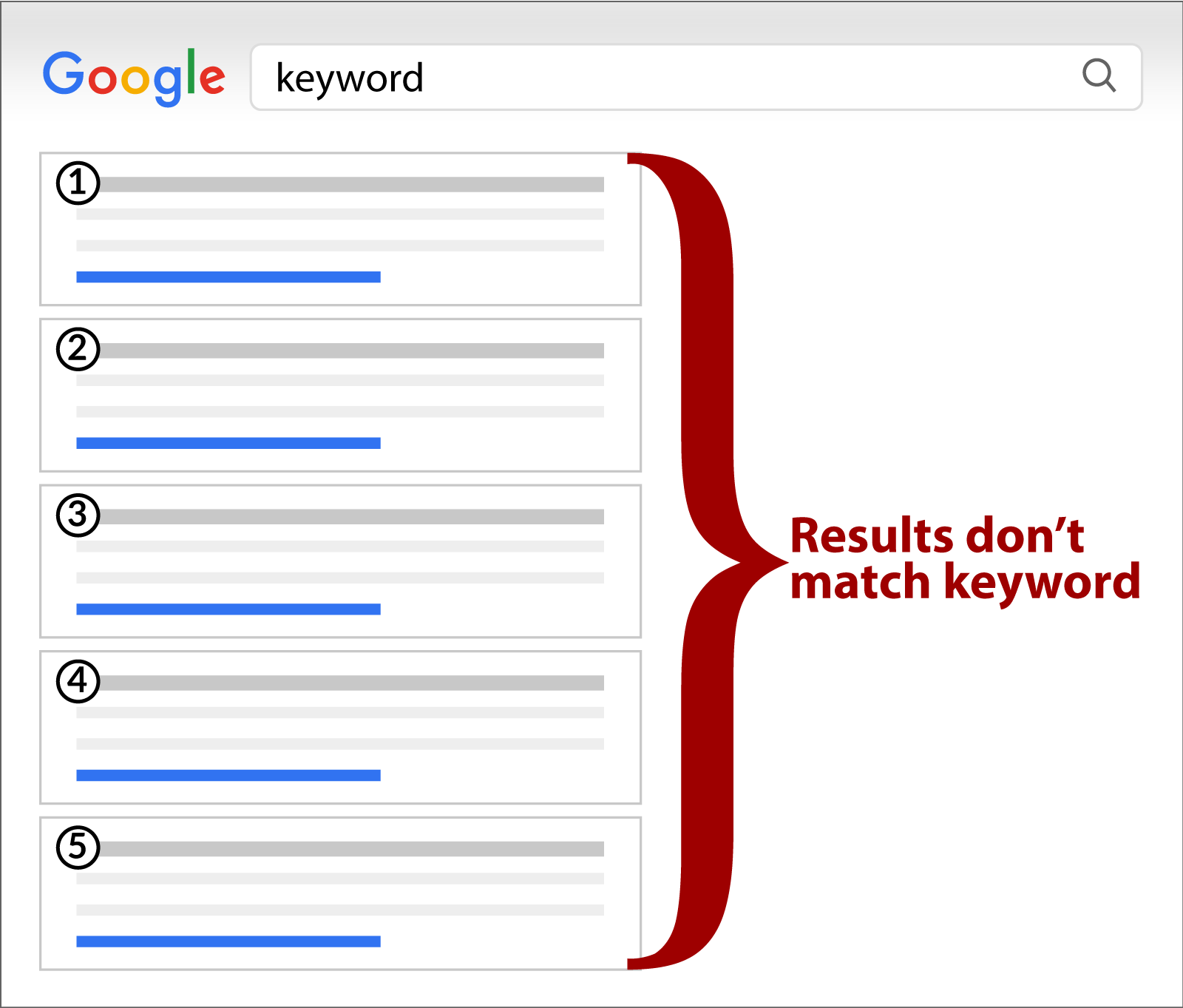
Another sign you may have found a content gap is when the results come from low-quality website pages, like forums or Facebook posts. This indicates that no one has really created a real online resource for this yet.
Pick the right topic for you
The next step in keyword research and finding a good topic to write about is picking the keywords that allow you to use your expertise and knowledge.
Once again, for our health coach, she has a lot of knowledge in health and wellness and is a qualified physiotherapist. Meaning that she could write amazing articles on that particular topic and be able to give a lot of good and useful advice that comes from a place of authority.
It wouldn’t be wise for her to write an article like this one for example as she wouldn’t have as much knowledge on the topic.
The trick is to pick a keyword and a topic that is right for you and your genre.
Brainstorm keywords
When searching for your content gap it helps to just guess at several keywords that you could write about. But how do you know anyone is even searching for these keywords?
Several different keyword research tools can help you with this. I recommend a free one from WordStream. You could also try Ubersuggest, which is also free to an extent.
This will show you estimated keyword monthly search volumes and give some ideas to try when you’re searching for what to write about.
For starters try smaller volumes, less than 500, because they’re easier to win at. As you get more and more traffic you can go for bigger and bigger volumes.
Start by guessing some keywords relating to your genre or subject. After trying a few different ideas for our health coach, we chose “health coaching south africa”
Assess Google results
The most important place to do keyword research is in Google. Simply Google the keyword.
All we’re looking for here is an indication that the keyword has no results that match it well, or very low-quality results that you can do much better than. In this example, no results really matched the actual keyword “health coaching south africa”.
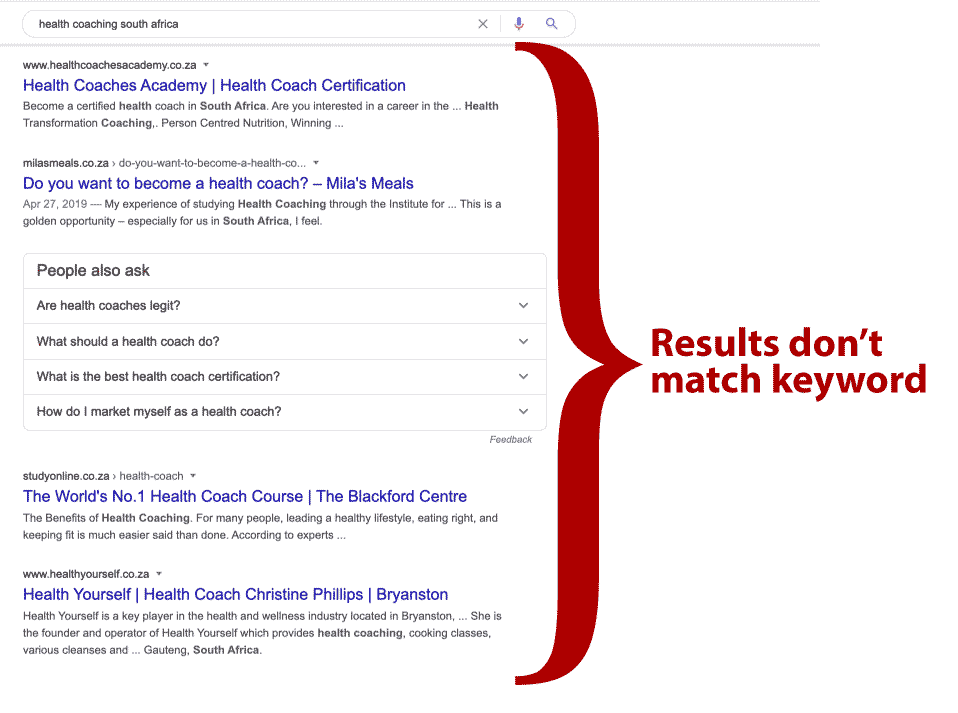
Creating a blog post outline
Before you start writing your blog post it’s important to have an outline first.
Open a blank Google doc and start with the headings of the post (H1, H2, H3, etc).
Researching titles and headings
The first step to take once you have found the keyword that you want to write about is to research the different topics within the topic that you want to write about.
For example, in this post, we have many different subheadings that describe different aspects of SEO and help the reader to understand the topic better or allow them to get additional information.
By doing this you are answering all possible questions they may have relating to the keyword.
There are two ways of doing this.
The first being googling the topic and reading through each article and seeing what headings and titles they use and how valuable this section is for someone searching for your keyword.
You can also use a tool called Frase that speeds up the process and gives you suggestions of what sections and content to include. It’s based on others’ top posts in the search results for a given keyword. This will only really work if there are already some good posts written for your keyword.
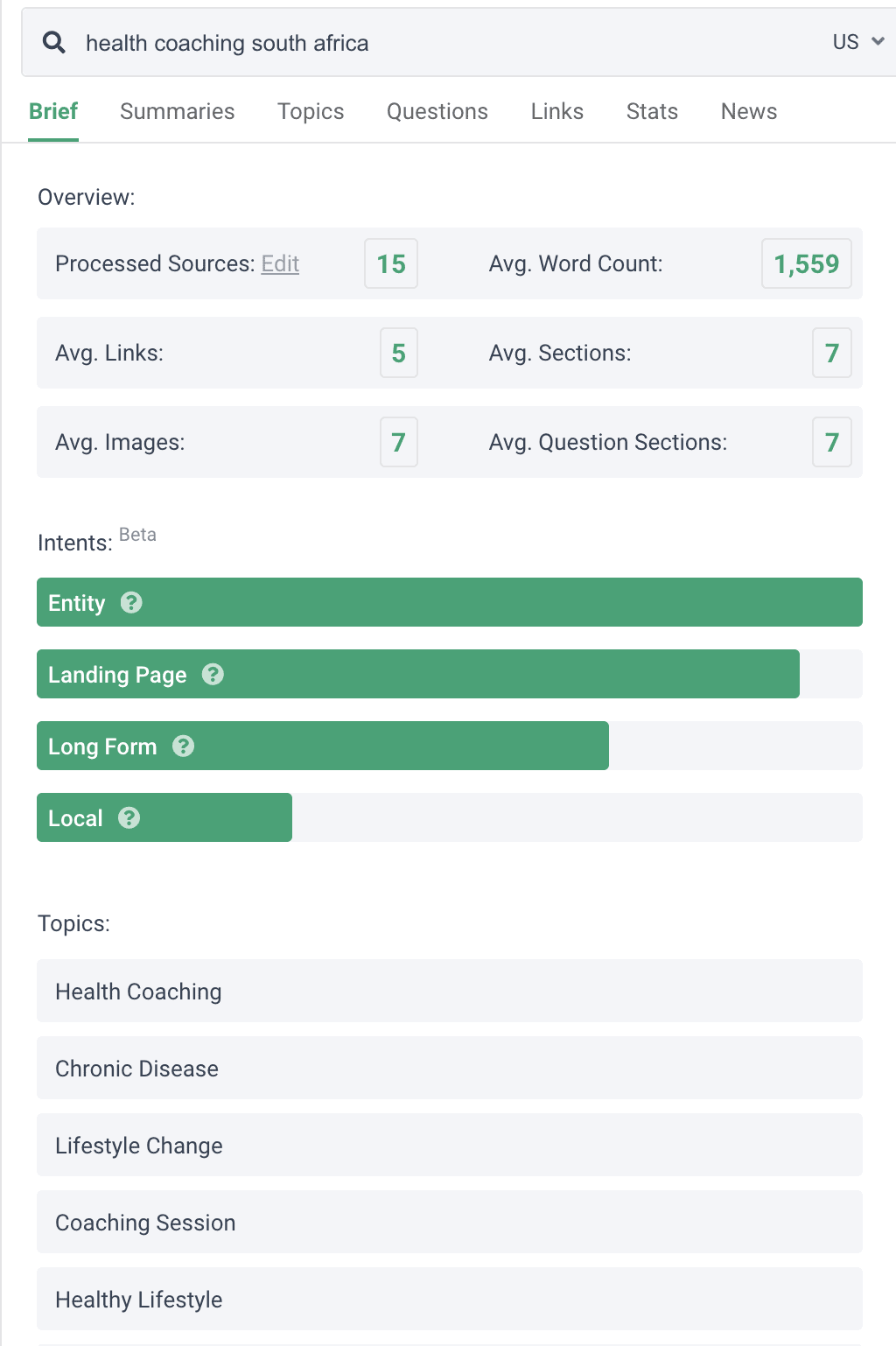
If you use a tool like this, remember: you want to be better than the other posts, not just more of the same.
The second way is to use your knowledge on the topic and think of different aspects that fit in and that readers want to know about.
Always try to work out exactly what someone really wants to find when they search for this keyword.
Filling in the blanks
The next step to take when creating your outline is filling in the blanks. Meaning finding things that other blog posts may not have spoken about or mentioned that you feel are important.
By doing this you are giving additional information that the reader may use and need, which will help with your rankings.
It is important however to make sure that the blanks you are filling are useful and helpful to your readers and just filler content. When in doubt write less, not more.
Adding images
Adding images gives the post an extra layer. People respond well to pictures and it captures their attention.
It also breaks the blog post up and helps make it easier to read. Instead of a huge wall of text, you have something to break it and help the reader take in all the information without overwhelming them.
I’m sure the images in this blog helped you grasp the concepts quicker, right?
Adding internal links
Internal links are important for SEO and google rankings.
When you add a link to another blog post that you’ve written, you are allowing your reader to find another useful post. You’re also telling Google that the post you’re linking to is about “insert your keyword”.
For example, if I link to a post about “author blogs you need to read”, and my keyword is “author blogs”, I’d say something like…
I recommend you read these author blogs. This will help Google understand that this post should show up for the keyword “author blogs.”
The best internal links to add are the ones that add more value to the post because they give useful references to other content the reader may also want to check out.
Adding external links
As important as it is to have internal links in your posts it’s also important to have some external links as well.
This is because when you use quality external links, you are building authority for the post and also providing extra resources to your reader.
However, it’s important to find the right external links and not link to websites that could then have the potential to outrank you for your keyword.
It’s also important to make sure your links are from reliable sources and not low-quality junk that could hurt the chances of your post ranking well in Google.
If you’re referencing a useful online tool, link to it. If you’re referencing a statistic or fact, link to the source of it. If you’re referencing some event or a personality, link to a good news source of the event or the personality’s website.
Optimizing your post for SEO
Earlier in the post, I mentioned a WordPress plugin called Yoast SEO.
This is the best and easiest way to optimize your content for your blog.
How it works is it gives you feedback on your keyword phrases and how SEO-friendly your writing is. It has green, yellow, and red bullets that show you the different levels of effectiveness as well as offers suggestions on what to change.
Here is how to get Yoast SEO working for your posts:
- Type in your focus key phrase in the search bar and check to see how SEO-friendly this is and whether or not you should adjust/change the key phrase.
- Make sure the key phrase is in your title
- Make sure that your bullets are green or at least orange.
Next fill in the Google preview
This allows you to set up your title, slug (the part of the URL that comes after the .com), and the meta description (the small paragraph on the google search results that state what the article is about.)
Again, here is an example with the keyword “book cover designs”
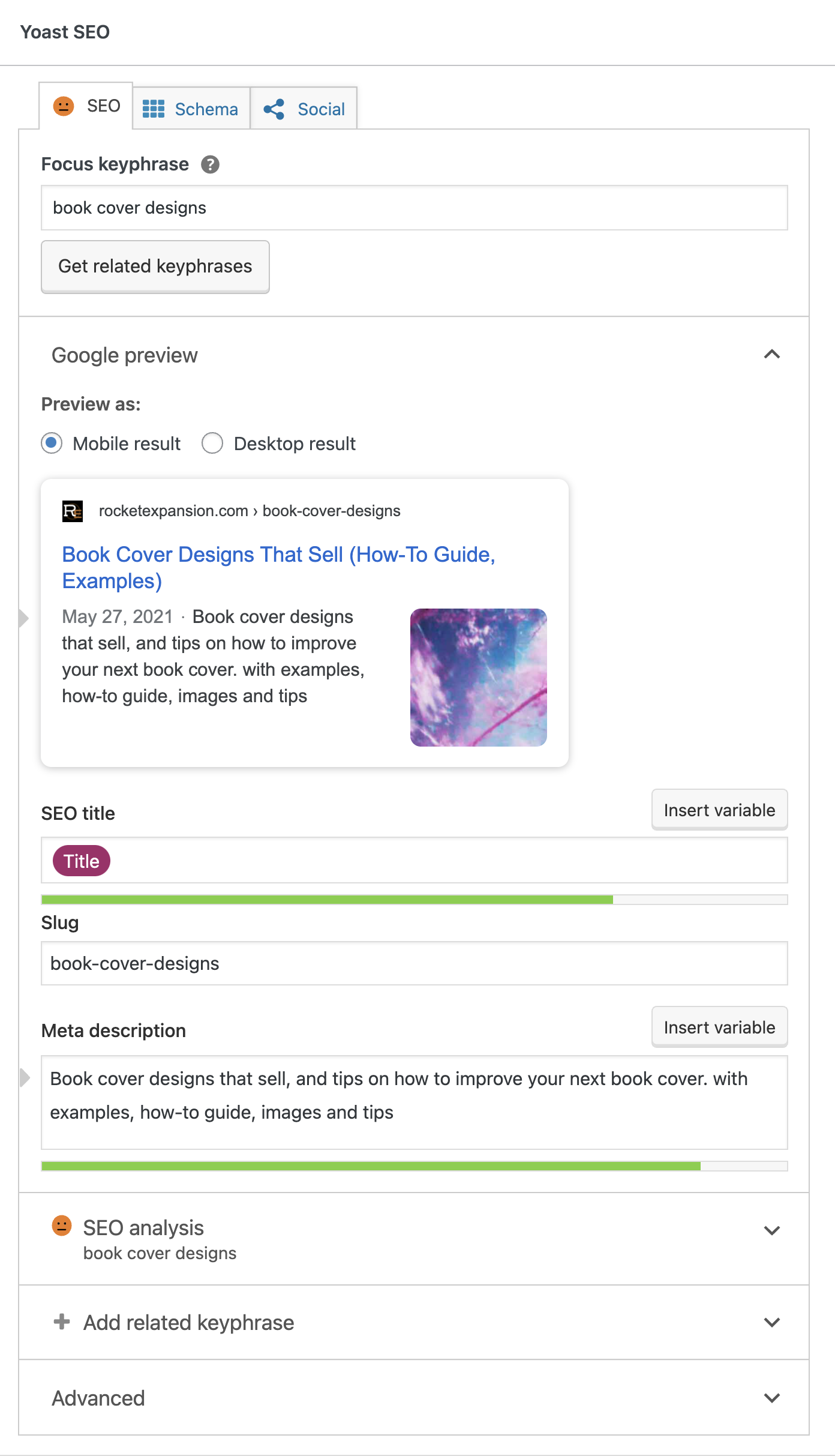
The steps to take are:
- Filling in the title.
- Make sure that you include aspects that are relevant in both the title and the meta description as this allows people to see if the post is exactly what they are looking for.
- Add a header photo that is attention-grabbing and relevant.
- Once again make sure that Yoast has given you the “green light” showing that the title and meta description is SEO friendly
Publishing your post
Ok great, you can finally publish the post!
Add any finishing touches and make sure everything looks good before making it go live and then hit publish.
Promoting your post
Some content will never reach high in the search results without promotion. This is especially true of higher volume, more competitive keywords.
There are many different ways to promote your blog post.
Here are a few that we have found the most effective:
Send to your mailing list
Sending out blog posts to your mailing list is almost a guaranteed way of getting people to read it.
These are people who willingly signed up because they enjoy content and are interested in what you have to offer.
By sending them the blog posts they are very likely to read them and give you views.
Share on socials
Most people these days are active on social media and are likely to follow you already if they enjoy your content.
Depending on your genre and target audience, use the best social media platforms to use when promoting your post. Business authors do great on LinkedIn and sometimes YouTube. Authors with strong fantasy imagery and illustrations may prefer Instagram or even Pinterest.
Choose the platforms that make the most sense for your author brand and target audience.
Email influencers and thought leaders in your space
Another effective way of promoting your blog is through outreach.
The reason that this is effective is that it could lead to you getting potential backlinks, shares, and even guest posts from people who liked your post and this will ultimately help you with your SEO.
This email led to a TON of promotion for one of our (now) most popular posts:
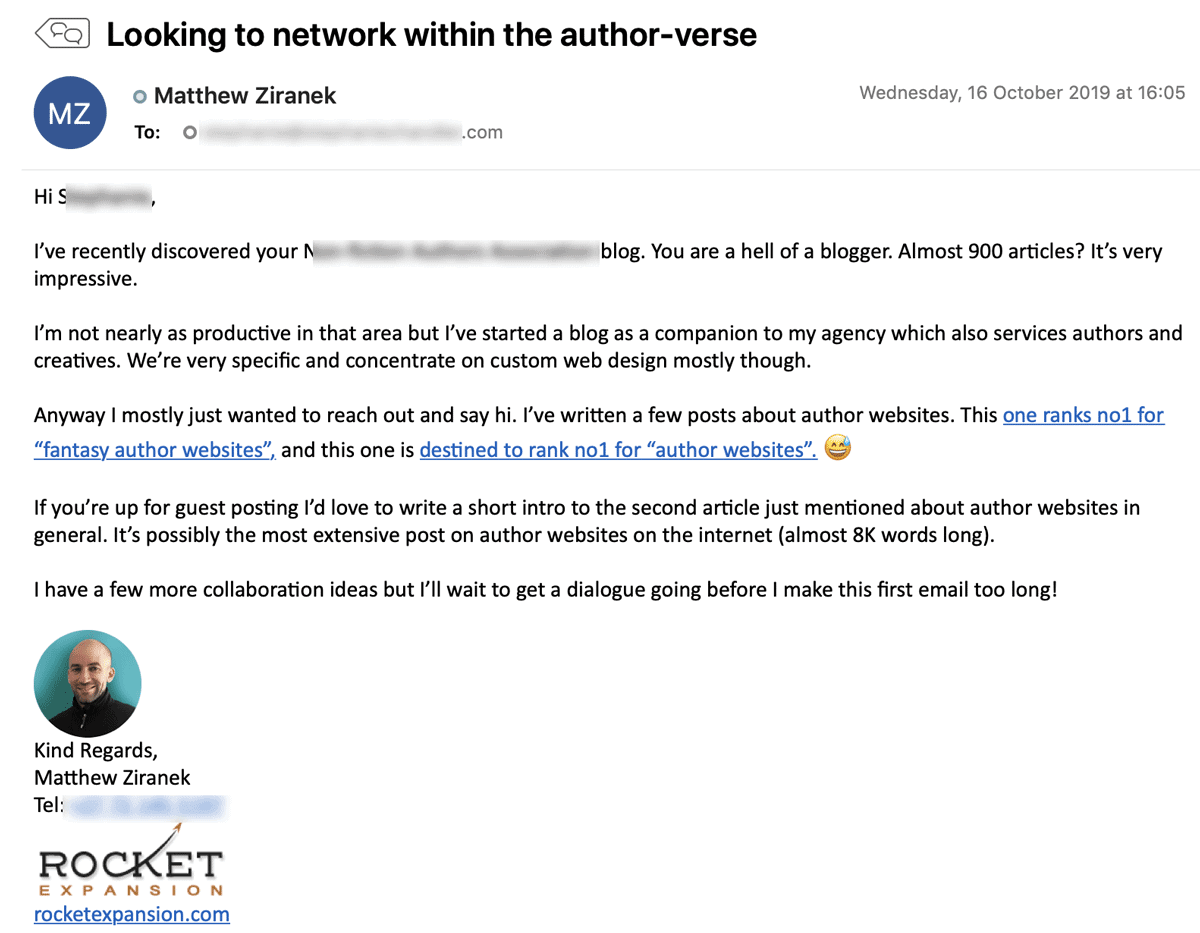
Follow up
The last step is to follow up.
You can’t just publish and share the post and hope for the best. It requires attention even after you have posted it to make sure that it can rank higher. For more competitive keywords you may have to work at promoting your post for months or even years to reach the top search results.
Email follow-ups
One way to follow up is by emailing your mailing list again and asking if they enjoyed the post or have any feedback, this may get their attention and encourage those who haven’t to read the post.
You should also reply to any email replies you did get about the post as this shows people you care about their opinion and makes them feel valuable which leads to them reading and interacting more with your blog.
If you reached out to influencers in your space and they haven’t replied, send a second email a few days later and ask them if they wouldn’t mind checking it out with new reasons why they should.
Social media follow-ups
It’s also important to keep resharing the post now and again, as you gain more followers.
This allows your new followers to see the post that they might have missed the first time around.
And just like replying to emails is important it’s also important to reply to any comments that have been left on the post. Whether it be thanking them for reading the post and for giving their feedback or responding to their criticism.
Guest posts
With higher volume, more competitive keywords the only way to beat bigger, more authoritative website is by getting links from other sites to your post. The easiest way to do this is by asking other blogs to guest post on their blog.
In your guest post, you can mention your post, or a few, that you want to rank. When you link to them use the keyword or a close variation of it as the link text. See the example in the paragraph below: the link text I used is “engaging author website” to a post with the keyword “author websites”.
Another effective method to get more links from other websites to yours and increase your SEO fast is by doing a blog tour, also called a virtual book tour. In this way you get a whole lot of guest posts written and get a ton of new links to your pages faster.
Let’s get some love from Google!
Ok, you got this. Make sure you bookmark this page so you can refer to it while you get your epic website content up. If you still need an engaging author website to help market your books online be sure to get in touch.
And feel free to sign up for new content from us below if you’d like more advice like this in your inbox in the future.

Want help with your author marketing? Get our FREE ebook and cheat sheet: 6 Steps To Getting More Readers.
By subscribing, you agree to get emails from me, Matt Ziranek. I’ll respect your privacy and you can unsubscribe any time.