Ads For Authors: Boost Book Sales with Facebook & Amazon

You want more readers to discover, buy, and read your books.
And you know that if you got noticed by more readers, the sales, shares, and page reads would follow.
But how do you unstick eyeballs from mindless, mobile scrolling and glue them to the pages of your book?
Keep reading because we’re going to walk you through easy-to-follow steps for creating book ads on Amazon and Facebook. Whether you’re a novice or familiar with ads, you’ll grab some great insights and actionable tips.
Checkmate, readers, we’re coming for your clicks!
Note: We offer Facebook ads for authors as one of our specialized services, so we know what we’re talking about.
Why Should You Do Ads for Books?
You’ve probably heard vague words like visibility or discoverability in your book publishing research.
We want to make it as easy to grasp as possible, so let’s see…
When readers pick their next book, they have plenty of fish in the sea to choose from. Unfortunately, your book hasn’t earned the status of herring, salmon, tuna, or cod. It’s not a well-known fish.
We’re knee-deep in this fishing analogy, might as well keep going. Let’s say your book is the equivalent of a chiselmouth. Never heard of it, right? (10 points to those who have!)
It doesn’t make the chiselmouth any less of a fish, it just means it hasn’t got the same PR. Okay, it’s gone off the rails, let’s ditch the analogy.
We’re trying to say that there are so many books out there, and your target reader won’t pick your book if they don’t know about it.
You have to do what you can to put your book in front of their eyes. Creating ads for books is a great way to do that.
At the risk of sounding vague, let’s dive deeper into why ads for authors are worthwhile.
A large audience
Facebook and Amazon run the roost in their respective ponds. When you advertise your book on these platforms, you’re increasing your book’s visibility.
Facebook and Amazon have a large user base and lots of data collected from this userbase, i.e. what they like to read. Of course, Facebook and Amazon aren’t just harboring book data, so may wonder why it’s relevant to authors.
The truth is that they have so much data, that they’re equipped to deliver your ad in front of potential new readers based on their past actions. It’s a much more complicated process than sign-seal-deliver, but it’s worked for many authors.
Yes, you have to pay for this type of coverage, but when you’re promoting your books as a self-publishing author you sometimes need to spend money to make money.
Increased sales
While it’s no guarantee that you’ll see instant gratification with your ads, over time you could see an increase in book sales that can become a sustainable stream of profit.
A well-crafted ad will convey your book’s atmosphere and premise enough to intrigue your target readers and more likely lead to a few of them purchasing your chiselmouth.
Book, we mean book. Sorry, still got fish on the brain (anyone craving hake right now?).
Once they buy the book you advertised, they’ll check out your other work and tell their friends about it, leading to more book sales.
Brand Recognition
The more people see your ad, the more readers will learn who you are, increasing your discoverability (now we’ve come full circle).
They may not purchase your book from the ad, but they may notice it somewhere else. They’ll recognize your name or the title, and be more likely to make the purchase then.
You could even use ads to get readers to subscribe to your author newsletter by using your reader magnet as the hook to entice them. You could offer a free chapter (or book), excerpt, or even a free novella in a series.
Before You Create Ads For Authors
We promise no mention of fish from here on out. We’re talking strictly ads.
You can’t just dive right in with ads for your books just yet (that was water-related not fish-related). For your book ads to be successful, you need some conditions to align first. Sort out these components first, as it will help you sell books even without ads!
Book cover
This is crucial for your book sales altogether. In a bookstore or on Amazon, if your book cover doesn’t grab your readers’ attention, or worse makes them think it was made by an amateur, it won’t get many sales.
Even if you have an epic creative (image) for your ad, once they land on your book’s page their interest could immediately plummet with a bad book cover.
Book blurb
This applies to your book blurb too. The book cover catches the reader’s eye first, then the blurb sells them on the story.
If your blurb doesn’t hit the right notes to appeal to your readers, they definitely won’t be buying it, no matter how good your ad is.
A reasonable price
Make sure your book’s price is in line with others in your genre. If it’s too high, readers will feel squeamish to spend their coin on a book they’ve never heard of for a price higher than other books they’ve bought.
Top Tip #1: If your book is in Kindle Unlimited, make sure to include that in your ad. Add the Kindle Unlimited logo on the creative, and mention it in the headline and copy. Readers who are part of the program will be more likely to click if they know it won’t be an additional cost.
Reviews and ratings
When you’re shopping for something, you check the reviews and ratings first. You want to know if you’re about to spend your hard-earned money on something that has wasted other people’s time.
Readers are the same about their books.
Make sure you have at least 20 great reviews on your book’s page.
Top Tip #2: Leverage your book launch and promotional strategies to get early reviews on newly released books. More reviews = more sales.
Which Books to Advertise
Deciding on which book series to advertise is pretty simple. See which books make up most of your revenue and advertise the first book in those series.
How Facebook Ads For Authors Work
“Isn’t Facebook for parents, aunties and uncles?” We hear you ask.
Well according to this data, seemingly not. Facebook has 3.03 billion monthly active users as of February 2024. This makes them the largest social media platform.
However…Facebook is a fickle mistress at times with its policy changes, dashboard changes, etc. Those who do Facebook Ads have to constantly evaluate what’s working as it can change over a period of time.
That being said, it brings a lot of success.
But why should you listen to us? We do Facebook Ads for Authors, so we know a thing or two about how they operate.
We’re going to guide you through the process of getting Facebook ads for your books up and running.
Note: As big a user base as Facebook has, non-fiction ads don’t do as well on it. It depends on the sub-genre. But places like LinkedIn could work better.
Campaign Level
This is the hierarchy of Facebook ads:
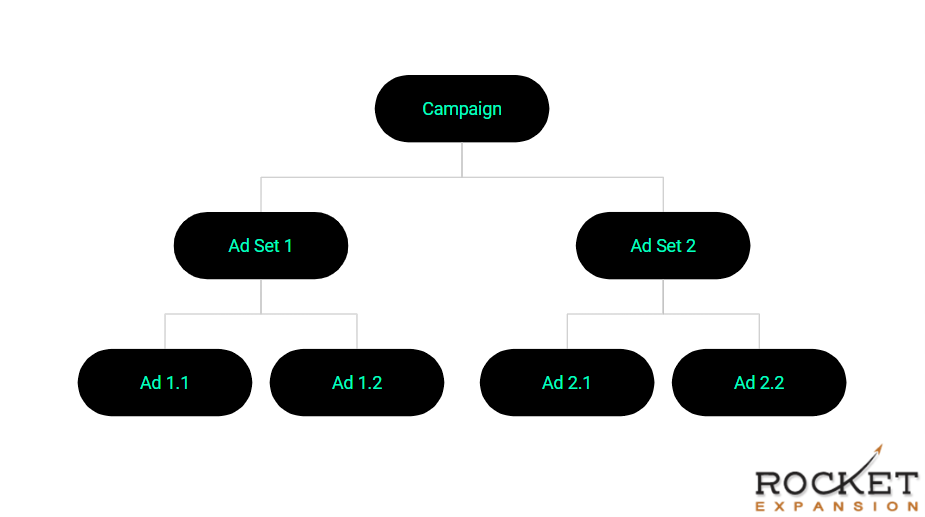
A Facebook campaign is about setting your overall goals for your ads, like the objective and budget.
Objective
For your objective, you pick between:
- Awareness
- Traffic
- Sales
- Clicks
- Engagement
- Leads
Lucky for you, we’re going to cut to the chase and tell you which is the best objective for authors: Traffic.
Because you’re sending readers to your Amazon book page or author website book page, you need to drive traffic. Facebook now knows that it needs to deliver your ad to those likely to click on your ad.
Top Tip #3: If you’re directing readers to your author website, you can add a Facebook Pixel to the page you’re sending it to and select Sales as your campaign objective so it can track sales accurately.
The reason why it won’t work for Amazon is because you can’t place a Pixel on Amazon. It’s not your website.
Note: Pick Manual Setup for your ad, not the tailored ad setup. It just doesn’t work as well.
Budget
You know you’re going to have to spend some money on your ads. But there’s no reason you should be stressing that much about which ads it’s going to. A little stress is fine, but we’re going to reduce it significantly.
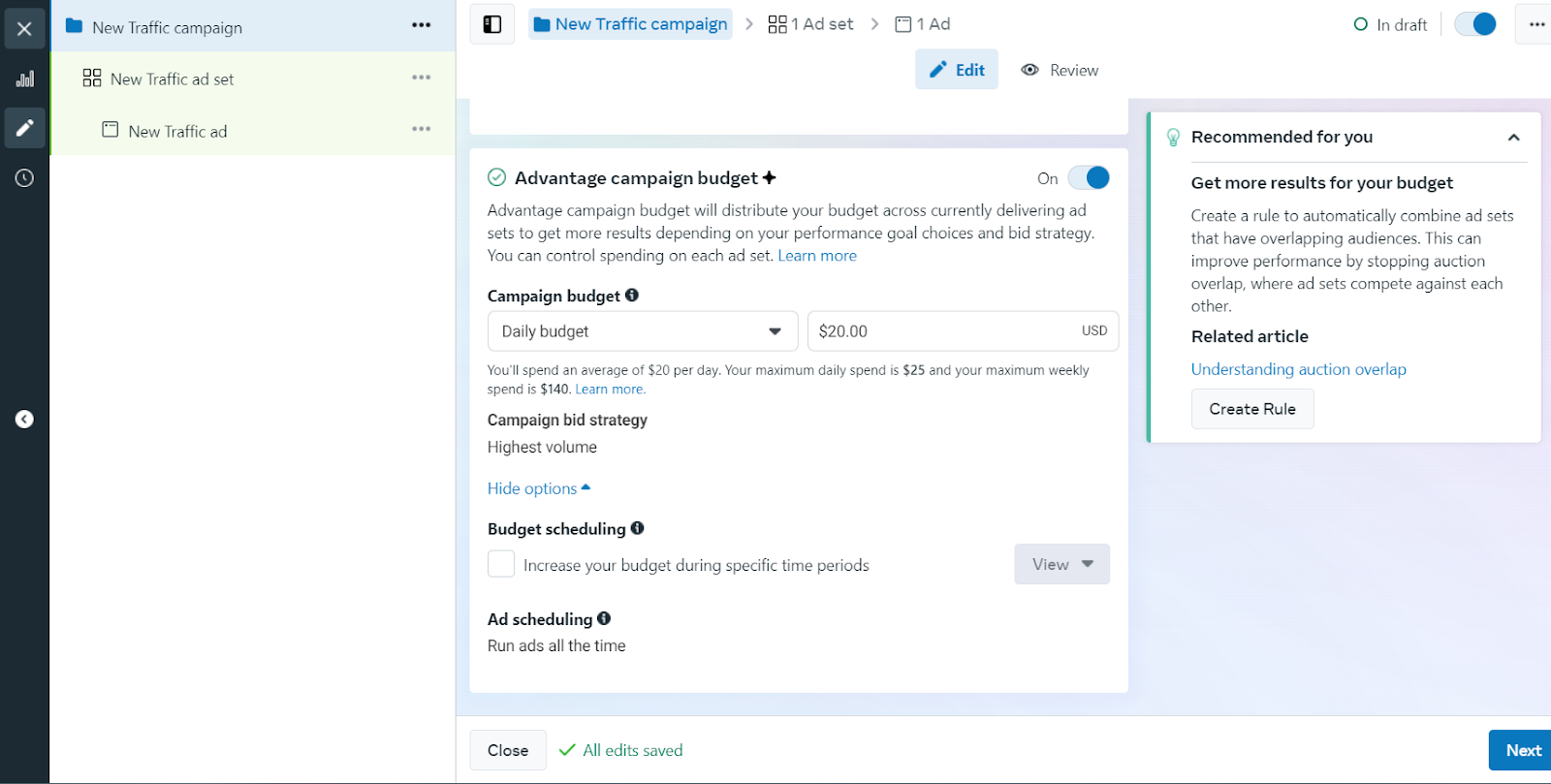
Select Advantage Campaign Budget. It may sound nerve-wracking to decide which ad sets to funnel your budget to, so let Facebook do the work.
Advantage Campaign Budget lets Facebook have a look at which ads are performing the best and directs most of the budget there.
That means you spend less money on what’s not working, and spend more on what is working.
More on how to decide which ads to keep on and switch off later. But for now, you can start at about $10-$30.
Top Tip #4: Set up your default payment under Billing in Facebook Ads Manager.
Ad set level
The ad set level is where you decide on the audience you target and where your ads will be placed on Facebook (and Instagram – Meta owns them too).
Audience
A few years ago, a lot of stock was placed in hand selecting your audience type. It was called detailed targeting. You could create groups of people who liked fantasy and sci-fi, for example, and make sure only those groups got your ads.
Why are we telling you about a few years ago? So, you understand why we’re about to say something very crazy.
Ditch the detailed targeting.
Gasp! Scandalous!
We know! It would make sense to only send your ads to specific groups that Facebook knows like your genre, right?
Unfortunately, as time went on (and Facebook’s algorithm changed) authors have found this to be incorrect.
That’s because when you put a cap on which audiences your ads go to, Facebook is excluding a large number of users on the platform. You’re essentially cutting off what Facebook does best, learning about its users and using that information to feed them ads and other content.
With unrestricted targeting, you’re letting Facebook run wild and excel at its job. Now, it can deliver your ad to different users, learn from their interactions, and use that to send the ad to others like them.
How do you pick unrestricted targeting work? First, revert from Advantage Audience.
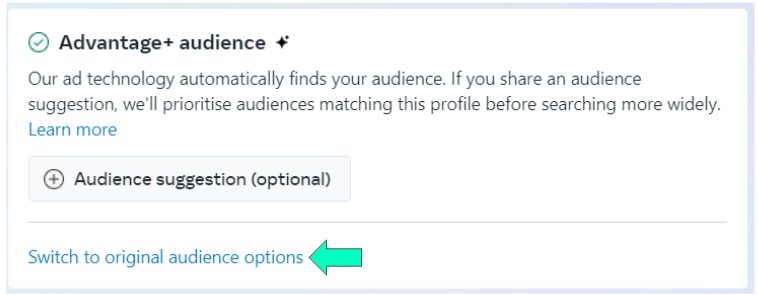
Now select the location (which could be the USA or UK), the age bracket, and the gender.
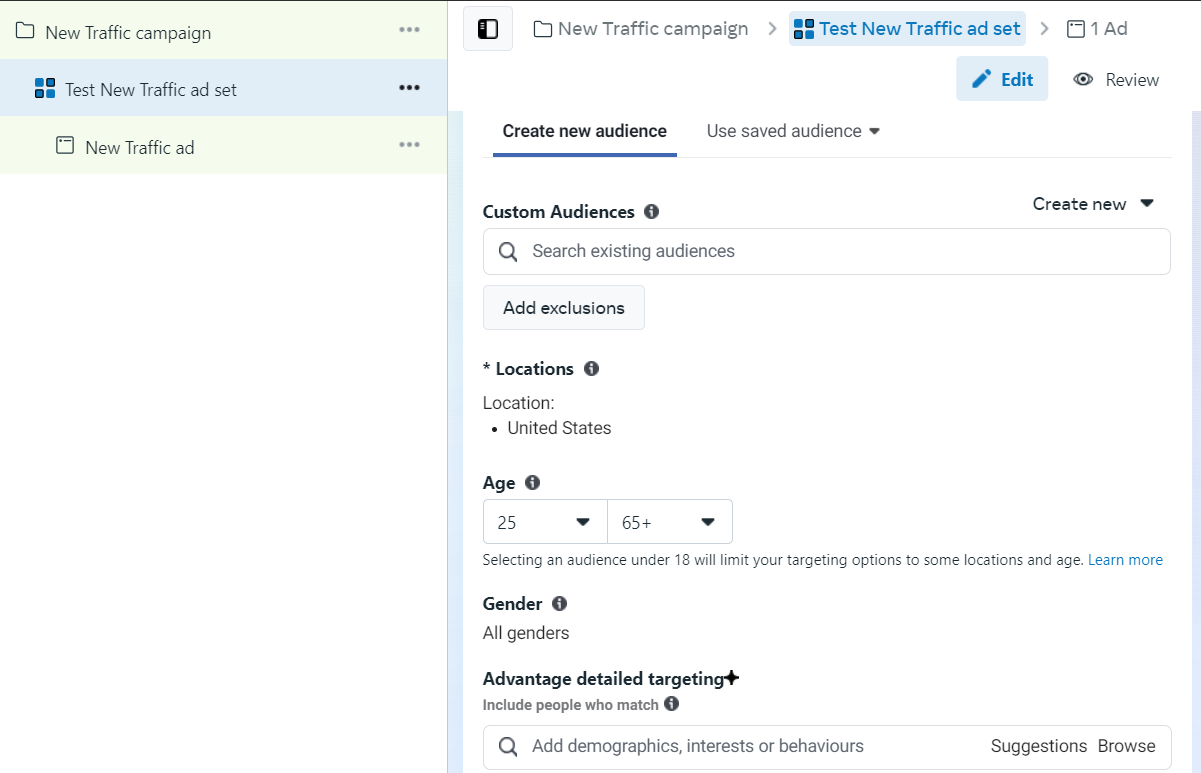
The age bracket depends on how old your target readers usually are. For example, if your romance readers are 25 and above – then set the age to 25- 65+. And if you know you mostly have female readers, make that the only gender that receives your ads.
We’re not saying males don’t read romance. We’re just saying you’ll spend a lot of money letting Facebook look at a much larger pool of users that most likely won’t purchase your book.
Placement
Facebook gives you a long list of placement options, and on your first go at the menu, it may have pre-selected almost all of them.
With some practice, we’ve found that de-selecting all options except for Facebook Feed is the way to go. Ads just perform better if they’re only being delivered to the Facebook Feed.
Ad Level
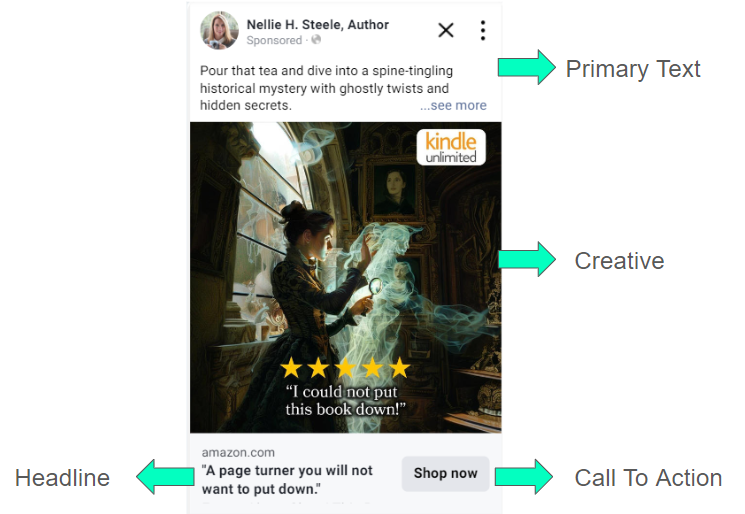
Now comes the juicy part. Here’s what you’ll need to make an ad:
- Creatives (images – or videos if you have the time)
- Primary Texts
- Headlines
- Description
- Call to action button
We’ll go through each in detail. But keep in mind that the creatives, primary texts, and headlines are the most important components.
Creative
Think about your habits when browsing social media. Do you stop when you come across a boring, clear-as-day ad? It lacks life, interest, and intrigue. Of course, you’re not going to bother with it.
But think about every time you’ve stopped scrolling for an ad that caught your attention. You know it’s an ad, but it compels you regardless. That’s your goal when doing Facebook ads for your books.
You want to stop your readers from scrolling by and hook them with your creative.
Top Tip #5: Dimensions for your creative must be a 1:1 ratio, which is a square. The resolution of your ad should be 1080×1080.
Facebook uses your creative as one of the main elements of their analysis. If you have a poor creative that no one clicks on, Facebook will start showing it less and it would be best if you switch it off.
Some people test the primary text first to find the best one, but with our authors’ ads, we’ve found the creative matters significantly more.
To create good images, think about your audience and what they’d like to see. You can also use Facebook Library to see what other authors in your genre are doing and use that as a jumping-off point.
Top Tip #6: Make sure to include things in your creatives that reflect your genre and book well. For example, a couple for romance, dragons for fantasy, stars for sci-fi, etc. These are basic examples, but you get the gist.
In order to create intrigue, the image should expand on the atmosphere of your book. Emotion and tone will go a long way.
Primary Text
This is where your readers’ eyes will go after the creative. You stopped them from scrolling, now you have your chance to sell your book.
We don’t mean writing, “Please buy my book, pretty please.”
Use the skills you have for writing a book blurb to write quick concise primary text that will make the reader go, “I need to see what happens.”
The trademark vibe from your genre should come through. You can do this by using an excerpt or you can include a quick sum-up of what the story is about. Highlight your hook and conflict to get them interested.
Top Tip #7: Make sure the first 3 lines are captivating because the rest of your text will be hidden under ‘more.’
It helps to tell the reader what to do next at the end of the primary text. They’ve read all the way to the bottom which means they’re clearly interested in your story.
We humans need a nudge in the right direction from time to time. Give your readers a big ol’ nudge by telling them to click the link and read your awesome new series.
Headlines
This is the third most important component of your ad, and where their eyes will likely go last before hopefully clicking the link.
This is your chance to back up what the primary text and creative are trying to achieve. Use short copy, like an engaging review or a tagline from your book.
For example, “I couldn’t put it down!”
Description
This goes under the ad and most people don’t really read it.
You could honestly leave this blank, but if you want to fill it, you could do something similar to what you used in the headline.
Call To Action
There’s not much to this one. Just select Shop Now as the button and Bob’s your uncle.
Testing
Before we get into tracking and reporting we wanted to share the best way to test your ads. When you’re in the ad set level select Dynamic Creative Test, or DCT.
Instead of testing one ad (one creative, headline, and primary text) at a time, you get to test multiple within one ad. This also means you’ll have one ad per ad set in your campaign, which will help Facebook spend money more efficiently on creatives that work.
The magic formula is to use 3 creatives, 2 Primary texts, and 2 headlines. Description and call to action should be 1 option each as they’re not that important.
Facebook will see which of the options are receiving the best results and start showing that combo more often than the ones that aren’t as good. You can simply use the breakdown dropdown to see which ones are performing.
Top Tip #8: A successful ad gets you sales, so you need to also use Amazon to determine the best DCT. Use Amazon Attribution to generate the landing page link you add to your ad so you can track how many people converted.
Tracking and Reporting
There are a lot of columns in the Ads Manager dashboard, so we’re going to outline the ones that we find the most helpful to look at when reviewing our authors’ ads:
- CPC (Cost Per Click): This says how much you’re spending on every click. A good CPC is under $0.20 but it depends on your creatives and genre.
- CTR (Click-through rate): This is the percentage of people who saw your ad and clicked it. Above 2% is a good starting point.
- Amount Spent: This shows how much money is spent on the ad. It helps you determine which ad or creative Facebook likes to funnel spend into.
- Clicks: These are the clicks on your ads.
- Impressions: This indicates how many times your ad was seen.
- Frequency: This is how often your ad was seen. You want this to be below 2.0.
- CPM (Cost per Mile): This is how much you spend on an average of 1000 impressions. How low this is will depend on your genre and creative.
- Conversions/Results: How many people completed the desired reaction: going to the landing page to view your book.
As we mentioned before, you won’t be able to track your sales on Facebook if you sell your books through Amazon and not your author website. So, you’ll have to hop over to Amazon Attribution to see the rest of the data like KENP Read, purchases, and Estimated KENP Royalties.
Amazon takes a few days to populate data so give it some time before seeing which ads are getting sales. When you have enough data to make a decision, you can decide to scale your ads.
If they’re performing well, getting you sales, and not costing you an arm and leg, you can increase your budget by 10-20%. Scaling bit by bit helps Facebook not mess up the algorithm by splurging huge amounts of cash all of a sudden and tainting the successful ad.
Top Tip #9: Wait around 7 days before deciding how successful an ad is – especially if you’re sending readers to Amazon. This time-lapse is for Facebook to give your ad a true go at the algorithm, as well as for Amazon to add the data on their side.
Ads For Authors: Why Use Amazon Book Ads?
Amazon is not book-centered like Goodreads, you’ll find grass cutters, earphones, baby bottles, clothes, and everything else under the sun.
But as you know, it’s a popular book-selling platform. It’s a trusted source for easy book shopping. These are the reasons why Amazon ads for authors are worth it:
It’s an online retailer
On Facebook, you attempt to disrupt people from their day and redirect them to your book, while on Amazon you’re trying to compete with other items for a spot in a reader’s cart.
And if you’re an avid reader, you know that sometimes you can walk away with more books than you intended. As an author, you have to ensure your book is too good to take out of that online basket.
Ads are camouflaged
The great thing about Amazon Ads is that…they don’t really look like ads. Unlike Facebook, they look like normal search results.
Readers won’t feel like they’re bombarded by book advertisements on Amazon. It just looks like there are related books under their search results. And readers love recommendations!
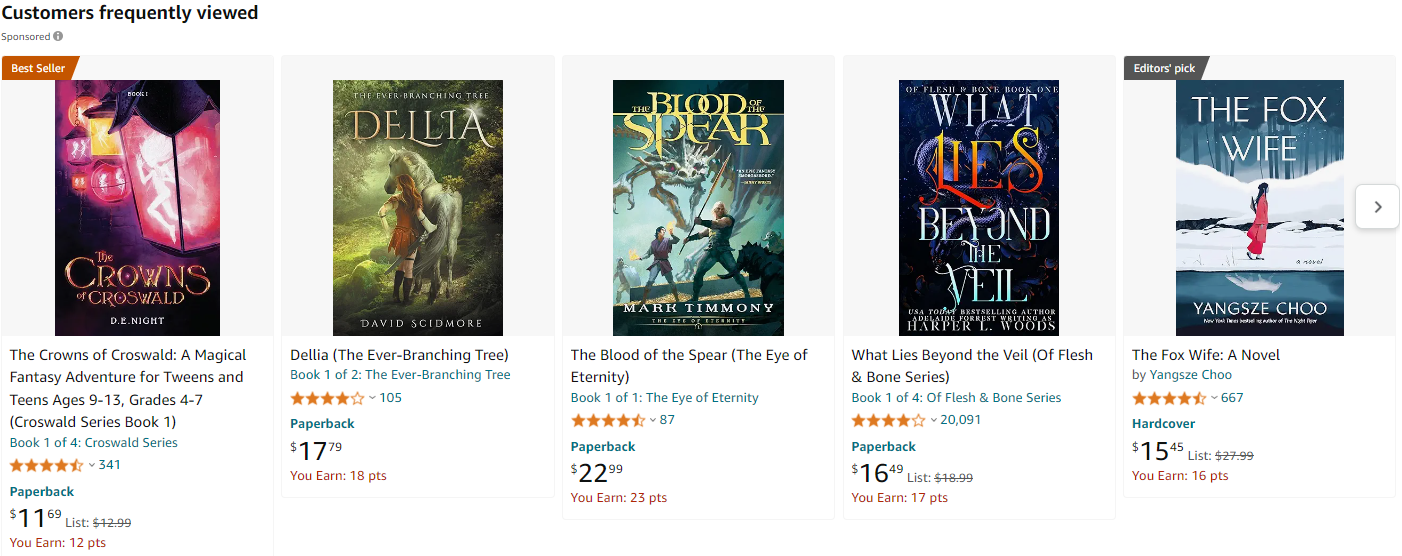
Creatives are easy as pie
With Facebook, you have to go through rigorous processes to find the winning creative – the image that gets readers to stop scrolling. On Amazon, your creative is your book cover.
Amazon uses what you already have on your book’s product page for your ads. No extra work!
Beginner friendly
Amazon only ever charges you for clicks. So, you could get impressions for free and only spend your budget on clicks.
This makes it easy for beginners who aren’t familiar with how ads work. You could mess up quite a bit and Amazon won’t really punish you severely for it.
That being said, don’t take your eyes off the road, you should still be vigilant with your budget so you can learn from your mistakes.
The downsides
As with anything, there are some deterrents:
- Fierce Competition: Amazon ads work on the bidding system, which means you’re trying to win a spot under certain search results. And there are a lot of authors who want that spot.
- Harder to scale: Simply adjusting bids higher and higher won’t get you better results. You have to go through more effort to create new campaigns to scale up.
- Incomplete data: Amazon doesn’t catch every sale or readthrough, even if you’re advertising directly on its site. Plus, if a reader adds your book to Kindle Unlimited and reads it a month later, Amazon won’t report on that data.
Top Tip #10: Review your overall book sales data and revenue streams, even when advertising on Facebook. Your ads could have a domino effect with engagement and book sales not attributed to ads. Try to pinpoint which ads were on in that period to recreate the magic.
How to Do Amazon Ads for Books
Amazon has a respectable 310 million active users around the globe, the majority being from the USA, and users love buying books from them. Time to use that to your advantage won’t you say?
Remember: the main aim of your campaigns, in the beginning, is to keep finding keywords worth targeting so you can create campaigns with those keywords.
Optimizing Amazon for Your Ads
Besides your book blurb, reviews, book cover, etc. you need to work on other parts of your profile on Amazon to ensure you’re giving your ads a fighting chance:
- Amazon Author Central: Your author bio should be personable and on brand so readers feel connected to you and your work.
- Amazon A+ Content: You can design your descriptions to expand on your book with editorial reviews, teasers, excerpts, etc. It adds a professional touch.
- Amazon Video Shorts Feature: Short videos are popular now, so adding them to your profile can keep new readers engaged on your page for longer, making them more likely to buy your book.
Types of Ads
There are 3 Ad Types you can use for your Amazon Ads for Authors:
- Sponsored Product Ads: High visibility, quick-to-set-up campaigns that help you reach potential readers on shopping pages by targeting keywords. It will show your book and title, so no extra work is required.
- Sponsored Brand Ads: Higher effort campaigns that help readers discover you through stylish, custom static, and video creatives. You can use this to showcase a collection of books or your author page.
- Lockscreen Ads: These ads show on the locked screens of Amazon Fire tablets and Kindle e-readers.
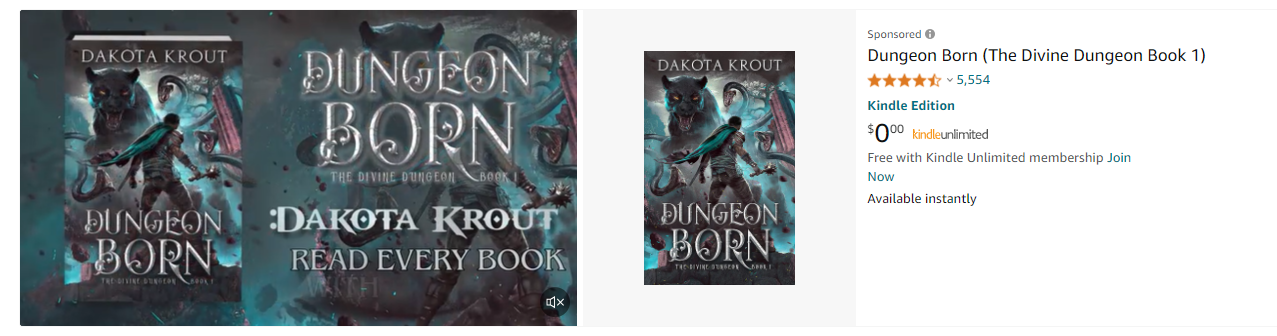
Wipe the sweat off your brow, we’re focusing on the former which is simple to do and doesn’t require you to have a degree in design.
We’re going to cover the campaigns within Sponsored Product Ads for you:
- Exact Campaign: Narrowly target readers searching for only select keywords (which relate to your genre and sub-genre).
- Broad Match Campaign: Your ad will show up for readers who have searched for similar keywords to the ones you’ve specified. You’ll find new keywords that get you conversions.
- Automatic Targeting Campaign: Amazon essentially researches keywords for you in this campaign, making it easy to set up. It looks for keywords readers may convert on and places your ads accordingly.
Amazon Ads for Authors: Getting Started
We almost jumped the gun! There’s one step you need to do before setting up any campaigns:
Noting keywords.
Choose about 10 closely related keywords that suit your book. So, that means sub-genres, authors, and books in your genre. Then list about 20 more that are not as closely related but definitely relate to your book.
Top Tip #11: If you’re getting stuck at this stage, search on Amazon to see what comes up and add those keywords to your list.
You can use Ahrefs to check out the search volume on your keywords so you know you’re not wasting your time! Chuck out the lower volume keywords and keep searching for ones with higher volume.
Don’t stress too heavily on finding every peripheral keyword, as your Broad and Automatic Campaigns will do some of that work for you.
Note: Amazon has a US (.com) and a UK (.co.uk), so you’ll need to make your books available in whichever domain you plan to advertise your books.
Exact Campaign
Click Create Campaign and select Sponsored Product Ads.
Name it something simple that will help you distinguish it from other campaigns. Include the book name and the campaign type for starters.
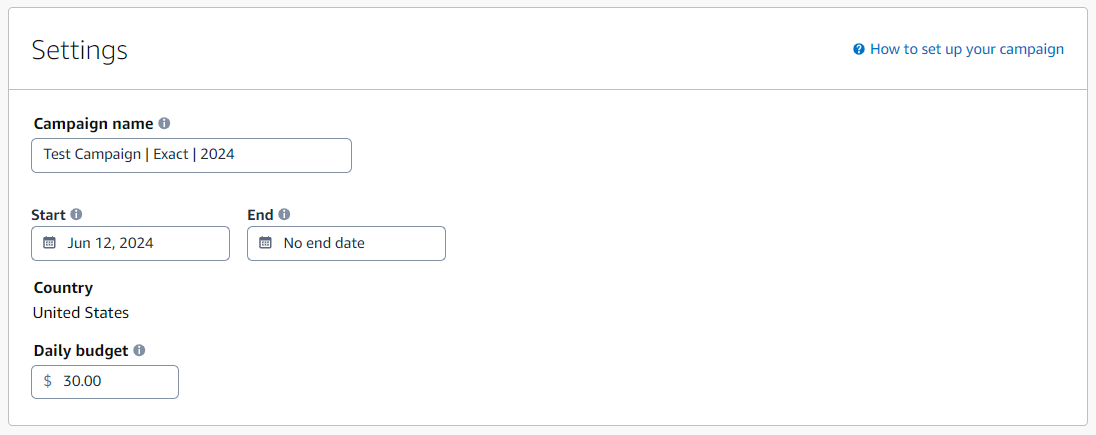
Your minimum daily budget should be $30 so Amazon has the desire to show your ads. You want to be more aggressive on Amazon because the competition is pretty aggressive too.
Use ‘Dynamic Bids – down only’ as this is a new campaign and you don’t want to play around too much with budget. This option will drop your bid if Amazon doesn’t think your ad will get a click on a search.
Top Tip #12: If you’re 7 days on the bounce and your campaign is receiving low impressions and little clicks, change it to a fixed bid. As it sounds, it keeps the bid fixed so Amazon doesn’t make any alterations to the amount, allowing it to compete.
Select Standard Ad (if you’re in the US) and pick the book you’d like to advertise (similar to Facebook Ads for Authors, this should be the first book in a popular series).
Pick custom bid.
Try between $0.40 and $60 as you want your book to actually be seen. You can bid more than even $0.70 if you have the cash but that’s up to you.
Top Tip #13: It’s important not to throttle Amazon’s spending because it works on a bidding system. If you’re not willing to spend on clicks, it will favor someone who does.
Untick Broad and Phrase, leaving Exact as the only match type. Then add your strongly related keywords. You can change the bidding on individual terms based on Amazon’s suggestions. Staying smack dab in the middle of the low and high suggestion should be fine.
Feel free to play around with it once you’re experienced.
Ignore the Negative keywords targeting for this campaign, and you’re done! Click launch.
Note: It takes about 24 hours or up to 72 hours for Amazon to approve your ad.
Broad Match Campaign
The setup is similar to Exact Match until you reach the bidding and keywords section. Here you should unselect Phrase and Exact under match types and keep Broad on.
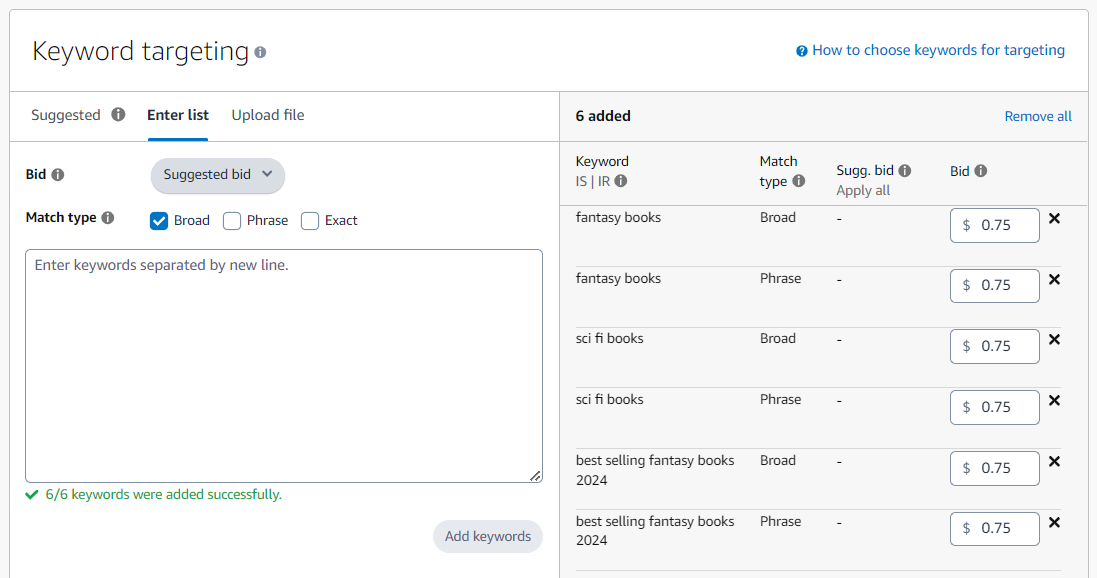
You can use a lower bid for this campaign than Exact, but make sure not to be too stingy as Amazon may not show your ad much.
Add the peripheral keywords to this list and add the more strongly related ones from the Exact campaign below it.
Now you can use Negative Keyword Targeting to add the batch of strongly related keywords, which will help Amazon find new keywords and not encroach on the Exact campaign’s territory.
Then you’re done! Launch!
Automatic Targeting Campaign
Time to take your hands off the steering wheel and let Amazon do its thing.
But first, put your hands back on the steering wheel and create the Automatic Targeting campaign.
Again the set-up process is quite similar except for picking Automatic targeting instead of manual.
You’re going to set bids by ‘targeting group’ and then you’ll come across 4 targeting groups. Amazon again has some suggested bids for each of the below, but we’re going to advise you where to put most of your dough:
- Close Match: This should be your highest bid.
- Loose Match: Second highest bid.
- Substitutes: Lower bid than Loose Match.
- Complements: Lowest Bid.
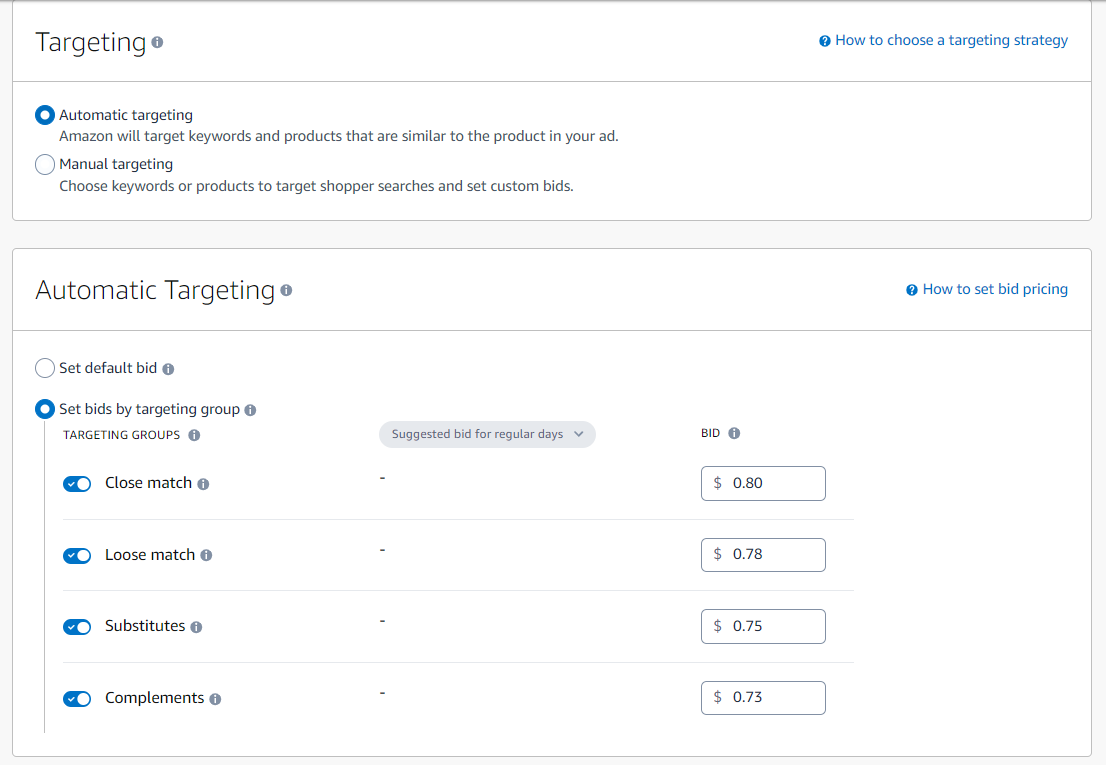
Wasn’t that easy peasy? Click launch and you’re done!
Top Tip #14: Only make edits to Negative Keyword and Product Targeting once your campaign has been up and running for about 14 days. Then you can start excluding terms once you’ve gathered data.
Tracking and Reporting
Don’t make changes to your campaigns too often as Amazon takes a while to gather data like Kindle page reads and sales.
You’ll be cutting your ads at the knees if you start fidgeting with them before day 7 rolls around. You can even wait 2 weeks if you want to give them more time.
Next up, create a Search Term Report and download it. You can also schedule it once you get in the groove of checking your data bi-weekly.
Once you open it, you’ll notice it’s quite a busy report.
So, focus on the following:
- Total Advertising Cost of Sales (ACOS)
- Cost Per Click
- Orders
- Spend
- Sales
- KENP Royalties
- KEPN Read
Here’s where you determine winners from losers. If a search term only has 1 order or sale over a month of reporting, then ditch the term. Look for significantly larger numbers to determine their usefulness.
But also take into account how much you’re spending on those keywords. If you’re spending more than what you’re earning back, you may need to lower the bid.
But once you’ve found the keywords that struck gold, create a new campaign and add those to it.
This is a cycle of gathering data to help you optimize your campaigns. Optimizing can take the form of:
- Increasing or decreasing bids
- Adding negative keywords
- Increasing or decreasing keyword bids
Where Should You Go From Here?
It all sounds easy on paper but when put into practice, it’s hard to get right. It also takes quite a bit of time away from writing your book.
Don’t worry, we get it! If you’re looking to make a living off your writing, you need to write as many books as possible.
So, we have a possible solution for you. We have Facebook Ads services and we’d love to help you out!
If you’re an established author looking to save time coming up with ad creatives, adjusting budgets, and optimizing ads – you’re in the right place. Well, near the right place.
If you want to grow your sales and increase your reach, book a call with us. Let’s make some magic!

Want help with your author marketing? Get our FREE ebook and cheat sheet: 6 Steps To Getting More Readers.
By subscribing, you agree to get emails from me, Matt Ziranek. I’ll respect your privacy and you can unsubscribe any time.






