Top Book Writing Software Choices for 2024
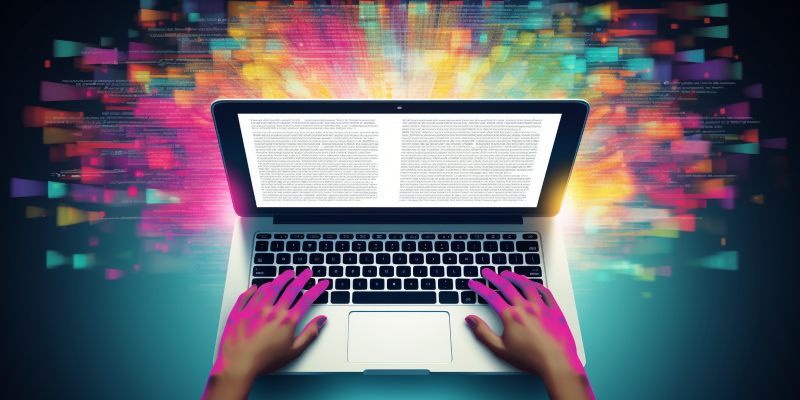
Have you ever gotten lost in your notes?
Flipping through your notebook, pressing ctr + f to find that scene that you’ve already moved around 10 times before?
Of course, you know this feeling. You’re an author!
There’s a whirlwind of ideas in our heads, so it can be difficult to keep track of them all in a simple document.
That’s why many authors turn to book writing software to help them organize their ideas, plots, and characters. There’s no shame in getting a bit of help because writing a book isn’t easy at all.
And we’re here to help you find the best software for writing your book, so you can reorganize (and then re-reorganize a month later) with ease.
Should You Use Book Writing Software?
Book writing software may help you focus on the writing in front of you, collaborate with other authors and editors, fix your spelling and grammar, or shape your plot into a well-crafted story.
If you’re struggling to piece together your main plot, subplots, or many characters, software could help you keep everything in check.
On the other hand, the search for a book writing software can distract you from actually writing your book.
Because as good as a book writing program can be, it can’t write the book for you. You have to sit down and get to work.
Now, we’re not going to dissuade you from looking for the best app to write a book, because this software can be life-changing for some authors. So, we’re going to lay out what each software below does so you can decide quickly.
Then get back to your book.
Best Writing Software
We’ve split up the different programs into different categories:
- Word processors and Text Editors
- Writing assistant: Grammar and Spellcheck
Word processors and Text Editors
The obvious word processors that everyone knows are Microsoft Word and Google Docs. We’ll start with those simple options before going into the more complex software.
Microsoft Word
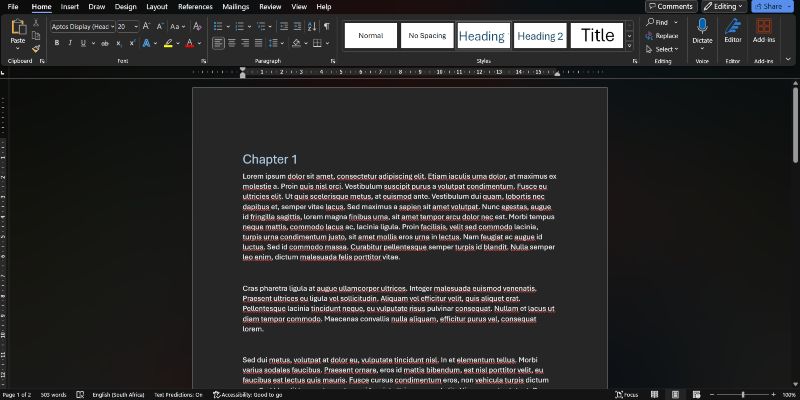
If you want a no-nonsense word processor that has basic spell and grammar checks, then you probably already have it installed on your PC.
It doesn’t have the bells and whistles that other software possess, but it’s reliable and works well.
Word has quite a few options in terms of formatting and so more font options than you’ll know what to do with but the longer your manuscript becomes, the harder it is to find anything in the document.
But if the other options don’t do it for you and complicate your writing, you can always trust Word.
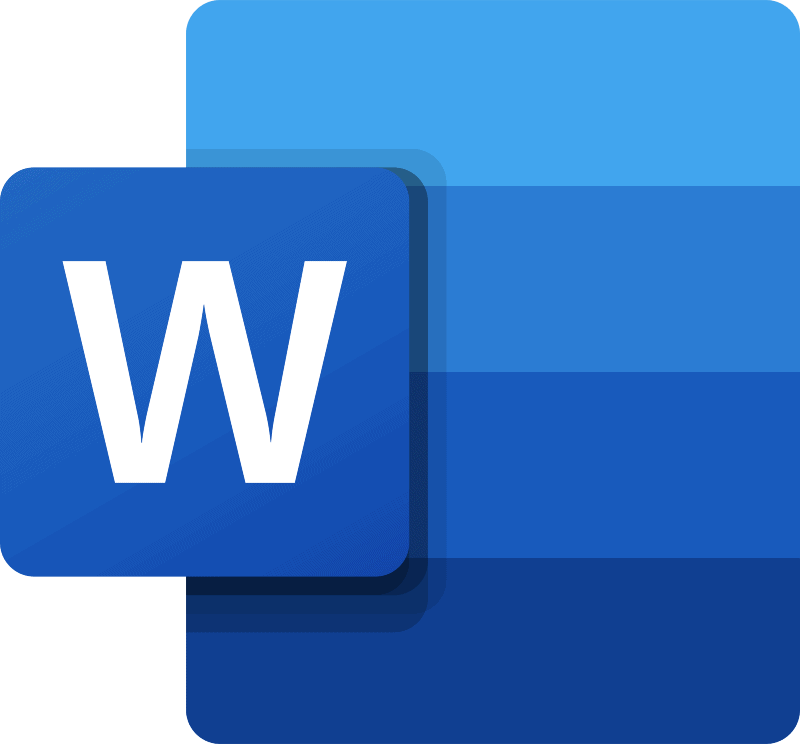
Pros & Cons
Microsoft Word
Pros
– User-friendly software that you could trust your mother to use
– Great for research or non-fiction book writing.
– Spellcheck, grammar, and Thesaurus features.
– Dictate and Read-aloud features
– Comment and suggested changes features
– Mobile friendly
– Offline mode
– Available on Windows, Android, Mac, and iOS
Cons
– No book plotting features
– Unless you have it stored on a cloud-based platform like Teams, it’s hard to collaborate with others.
– If you don’t already have it, it costs $6.99 monthly or $69.99 yearly for the Microsoft 365 Personal package.
Google Docs
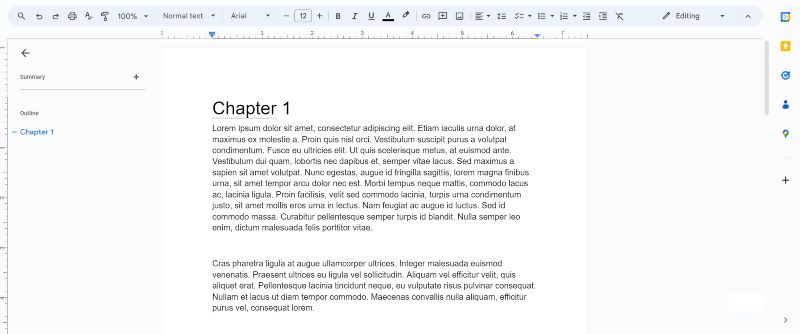
If you want free book writing software that’s like Microsoft Word, and it’s native to the cloud… try Google Docs.
It’s very similar to Word but with fewer features.
Where Google Docs shines is its collaborative features. Because it is an online-based word processor, you can share it with anyone who has a Google account – which is basically everyone.
But it has the same pitfalls as Word – there are no plotting features to help with book writing.
Pros & Cons
Google Docs
Pros
– It’s free!
– Cloud syncing
– Mobile friendly
– Spellcheck and grammar features similar to Word.
– Offline mode: Use an extension on your browser to enable
– Extensions: Enhances other parts of writing, like grammar, etc.
– Collaboration: In real-time with editors, beta readers, and co-authors.
– Comment and suggestion features
– Navigation: Headings format creates an outline on the left-hand side to go through chapters.
– Integrates well with Microsoft Word
Cons
– No plotting features
– Cloud syncing – it’s a negative for those who fear hacks or getting spied on (don’t look at me like that, those people exist).
Microsoft Excel
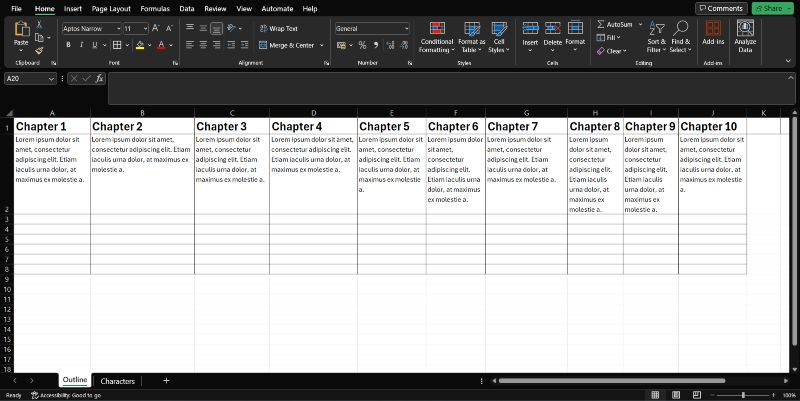
Where Word lets you write out your scenes, Excel can help you organize your plot.
That’s right.
Excel isn’t just for accountants and boring spreadsheet work.
Authors can use it too. You can use Excel to break down scenes, characters, subplots, and your story outline.
You’ll have to do a bit of your own formatting and edits to get it to look how you’d like, but it comes with the Microsoft Suite. So if you get Word, you might as well use Excel.
There are plenty of features to create a document that fits your needs and it’s easy to use.
Pros & Cons
Microsoft Excel
Pros
– User-friendly interface
– Mobile friendly
– Powerful tool for research-based or non-fiction books.
– Comment feature
– Capability to create schedules for your word count goals (but this may require research if you’re unfamiliar with how to do so on Excel)
– Offline mode
– Available on Mac and iOS
Cons
– Limited Collaboration – similar to Word, collaboration is made easier when it is stored on a cloud-based platform like Teams
– Cost: $6.99 monthly or $69.99 yearly for the Microsoft 365 Personal package.
– No plotting features: You have to input the formatting yourself.
– It doesn’t check spelling and grammar.
Google Sheet
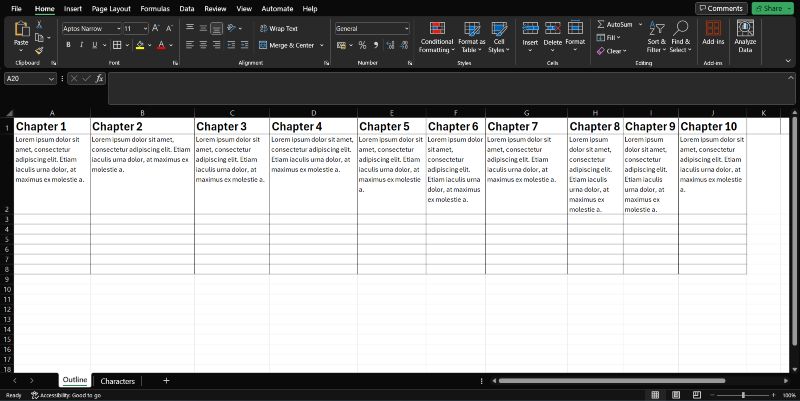
And of course, the free alternative to Excel is Google Sheets.
As with Google Docs, it stands out with its collaboration capabilities because it’s stored on the cloud.
Google Sheets is a simple software in comparison to heavy-weight, Excel. But unless you have an experimental story or need to use a spreadsheet for actual spreadsheet-y business, Google Sheets will do the job.
Pros & Cons
Google Sheets
Pros
– It’s free!
– User-friendly design
– Mobile friendly
– Comment feature
– Collaborative features are easy to use.
– Offline mode: Enable through browser extension
Cons
– Integration with Excel could be better
– No Grammar or spellcheck features
– No plotting features
LibreOffice
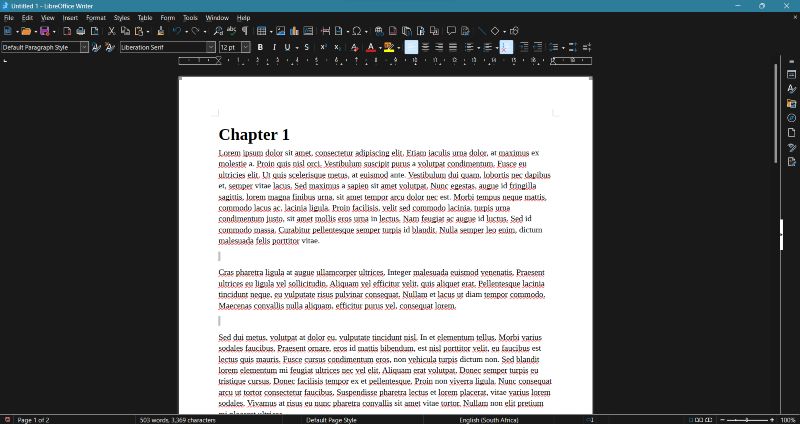
If you want free book writing software that you can access offline like the Microsoft Suite, LibreOffice is a great option.
The apps you get in LibreOffice are very similar to Microsoft Suite:
- LibreOffice Writer is like Microsoft Word,
- LibreOffice Draw is like Microsoft Paint,
- Libre Office Calc is like Microsoft Excel, and
- LibreOffice Impress is like Microsoft PowerPoint.

The features have different names and ways of executing tasks, but it’s functional and not too overwhelming to get used to.
However, if you’re writing a research-heavy or experimental piece, it may not be as intuitive.
One of the aspects it’s improved upon is its integration with Microsoft Word. Let’s say you want to get the opinion of an Alpha reader on your first draft but they use Word. Once they download your LibreOffice Writer document, it should be formatted to Word with minimum hassle.
Pros & Cons
LibreOffice
Pros
– It’s free!
– A full Suite of Apps to use
– Collaboration: Through the browser version.
– Available on Windows, Linux, Mac, iOS, and Android.
Cons
– Although it is user-friendly, some apps are not as intuitive as Microsoft and Google.
– Integration with Microsoft is not perfect.
Apple Pages
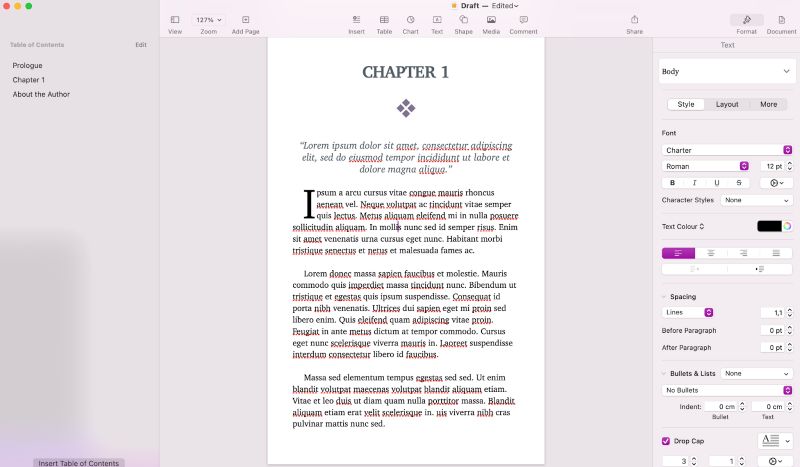
If you’re on Mac or iOS, this book writing software will be free for you. Apple Pages has beautiful templates, formatting, and great customization options to create your desired book.
You can customize the sidebar easily. For example, you can have Page Thumbnails, Table of Contents, or Documents only.
What’s great about Apple Pages are the formatting options, from header, body type, add drop caps or indents, etc. On the downside, the variety of options can make it distracting.
Also, if you’re coming from Word, it can be quite an adjustment in terms of user interface and other features.
Pros & Cons
Apple Pages
Pros
– Free for Mac and iOS
– Comment feature
– Offline Mode
– iCloud syncing
– Useful templates
– Formatting options
– Grammar and Spellcheck capabilities
– Insert photos, charts, audio video, etc
– Collaboration capabilities
– User-friendly for those who are familiar with OS designs
Cons
– Available on Apple Products only
– Learning curve for Microsoft Word users
– Integration with Word files is problematic
– Collaboration with non-OS users is difficult
– Fewer features than Microsoft Word
– No plotting features
LivingWriter
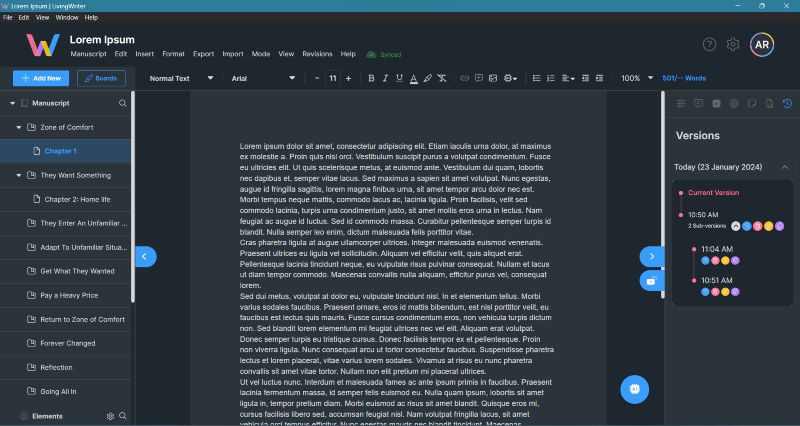
LivingWriter is a simple book writing software that’s not too hard to get the hang of. It has plotting capabilities to help you structure your characters, research, and other story elements.
But what I found unique was the AI generation. The standard LivingWriter plan gives you 5 AI generations to use. You get unlimited AI generation with Premium.
How it works is you type in what you want your story to include inside the fields labeled Description and Elements. Then you pick story arc and genre templates.
It generates an expanded view of the elements you’ve given and fills in details like names and plot elements. It then sections out the plot, giving you direction.
If you’re a novice writer looking for a template for your story, this feature will be helpful.
Pros & Cons
LivingWriter
Pros
– AI generation
– Drag and drop capability
– Syncs well with the web.
– Advanced word count tracking
– Structure your plot points in either an organized or freeform way.
– Version history: You can go to a previous version if you don’t like the edits you’ve made.
– Import feature: You can import notes from within the app to other boards.
– Export to Word, and Amazon’s manuscript.
– Comment and spellcheck feature.
– Collaboration features
Cons
– $14.99/month with limited AI, or $29.99/month with AI, or lifetime: $699
– Offline mode: Some features can’t be used.
– Mobile version is not as intuitive and has fewer features
– Focus Mode: If you move your mouse, it exists focus mode.
Scrivener
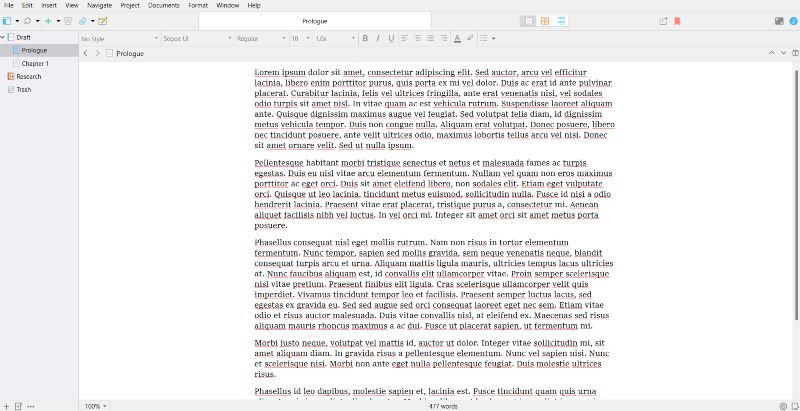
When talking about book writing software, we can’t not mention Scrivener.
We’re sure you’ve heard of it even if you haven’t done much research on book writing programs. It’s popular because it’s a ring binder, scrapbook, corkboard, outliner, and text editor all wrapped into one.
Scrivener is for the hop, jump, and skip type of writers who struggle with writing lengthy text and can’t stay on one page.
Which is honestly a lot of us.
But Scrivener is overwhelming at the start. There are just so many features. Don’t let the screenshot above deceive you.
If I were to go through each feature…I might as well copy and paste their tutorial for you. So, I’m going to jump straight into the pros and cons list with what I found the most useful.
Pros & Cons
Scrivener
Pros
– Comes with a Tutorial
– Drag and Drop feature
– Plotting and Story editing features
– Highlight, comment, and annotation features
– Statistics and metadata
– Spellcheck and grammar capabilities
– Import your research documents, images, PDF files, web pages, and movie and sound files
– Export to Microsoft Word, RTF, PDF, Epub, and Kindle e-books
– Trash folder: Recover deleted manuscripts.
– Snapshot feature: Allows you to view older versions of documents to compare to the current document.
– Offline mode
– Use it for other writing projects like author newsletters
– Available on Mac, iOS, and Windows.
Cons
– Once-off fee of $59.99
– No focus mode
– Collaboration is difficult on Mac and non-existent on Windows
– Other devices can only be synced using Dropbox
– Formatting the manuscript could be easier.
– Too many features to keep track of
Dabble

Dabble was developed by writers, just like Scrivener. But it is not as overwhelming.
This book writing software lays out all the useful features for you in an intuitive way. You can drag and drop scenes, characters, notes, etc. to maneuver your story however you need to.
Once you start typing, the sidebars slowly fade away – due to the focus feature. I like how the focus mode clears the entire screen, so it’s just you and the page.
But by far my favorite thing about Dabble is the Suggestions. You can suggest new features!
There’s a web page with other suggestions for the community to vote on and the developers will tell you what they’re working on!
This shows that the developers care about the writers using their software.
Pros & Cons
Dabble
Pros
– Easy-to-understand tutorial
– Manuscript templates for different genres
– Dictate and Read to Me features (in Premium package)
– Import Images.
– Export to Word and text file.
– Plot Grid for outlining your story.
– Comments, highlighting, and sticky notes features
– Co-author: Invite authors to your manuscript
– Effective focus mode
– Thesaurus and spellcheck features
– Set Goals and view statistics
– Community support
– Offline mode
– Cloud syncing
Cons
– Few formatting options
– Cost: $9/month Basic, $19/month Standard, $29/month Premium
Obsidian
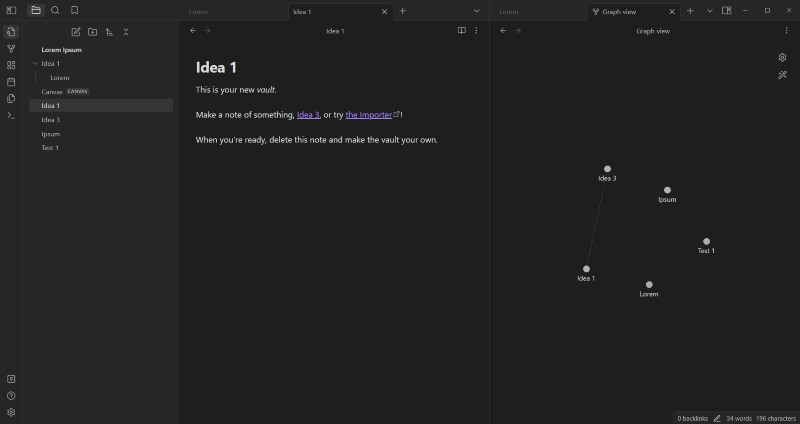
Do you need 25+ ways to organize your story, notes, ideas, and timelines? Obsidian will be your greatest friend.
Obsidian, a free book writing software, provides you with a unique way of storing your work. You create folders to make markdown files.
The cool thing is that Obsidian is able to link notes to find relationships between the ideas.
This book writing software is customizable, meaning you can move the notes and files into different story structures. Plus, you can add plug-ins to stretch Obsidian’s capabilities to fit your needs.
But what makes Obsidian great is also its downfall. It’s a steep, steep, learning curve.
To make anything work for you, you’ll probably have to check out tutorials and documentation on how to do it. Or research which plug-ins will accomplish what you need.
If you’re an author who needs this sort of flexibility to write and organize your thoughts and ideas, we do recommend giving Obsidian a try. But beware! With all of its features for mind-mapping, links, tags, canvas, graphs, etc. you could find yourself spiraling into procrastivity – you think you’re being productive but you’re actually procrastinating.
Pros & Cons
Obsidian
Pros
– It’s free!
– Tons and tons of ways to use the flexible features
– Mobile friendly
– Offline Mode: Local storage of files and notes.
– Available on Web, iOS, Android, Mac, Linux, and Windows
– Plotting and linking features allow you to connect your story throughout the manuscript or through a book series
Cons
– Online Mode is Pricey: It’s expensive if you want to upgrade and have the sync feature
– Steep learning curve
– Mobile version is hard to navigate at first.
– Tons and tons of ways to use the flexible features
– You may need to learn some coding to get the most out of some features.
– No collaboration capabilities.
NovelPad
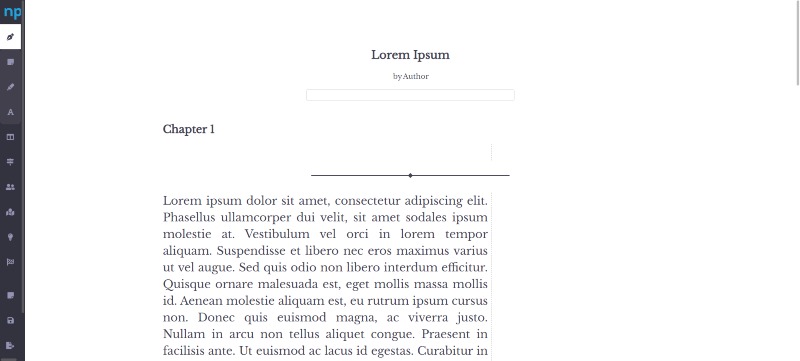
If the idea of using the previous book writing software gives you a headache, this option is more streamlined with a few granular modules.
What makes this book writing software unique is its plotting features. You can add characters, locations, and plots for the software to recognize and link to your notes. For example, you can see which chapters certain characters appear in.
It’s a very simple way to keep track of different story elements.
It also encourages you not to get lost in all those features with its minimalist design. Although it has quite a few features, everything is restricted to the left sidebar, leaving very few distractions on the page.
Pros & Cons
NovelPad
Pros
– Tutorial
– User-friendly design that encourages you to focus on writing
– Goals, schedules, and sprints capabilities
– Offline and Sync: Available through the web and works without an internet connection.
– Plotting features
– Community chat server: Easy to ask for help
– Grammar and spellcheck provided by ProWritingAid
Cons
– Cost: $15 monthly, $120 annually
– No collaboration options
– Limited format options.
Novel Factory
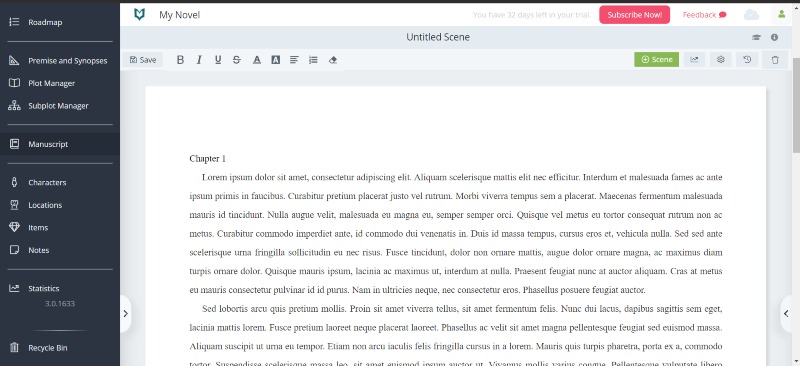
Novel Factory is a great book writing software for planners. As you can see in the screenshot above, there are many tabs on the sidebar for different aspects of story development.
You can outline characters, locations, subplots, and your book synopsis and use templates to structure your story.
This software may be a bit overwhelming for a pantser writer, but plotters will have a blast. Another bonus for plotters is the Statistics tab which has graphs to evaluate how well you’re doing with your word count goals.
Their Roadmap tab has video resources that guide and motivate new writers, or writers stuck in a rut.
Novel Factory avoids being overwhelming by letting you explore the software. It has little ‘i’ icons that you can hover over and find out more about a feature.
Pros & Cons
The Novel Factory
Pros
– 30-Day Trial
– Great for beginners
– User-friendly design that encourages you to focus on writing
– Word count goal tracking
– Facebook group for more support
– Plotting features: great for plotters
– Resources for new writers
– Templates for story structure
– Focus: Minimize the sidebars
– Offline mode
– Cloud sync
– Recycle Bin where you can grab deleted work.
– Version History: compare documents side by side.
– Available on Web, Windows, Mac, Android, iOS
Cons
– Cost $6.25/month Basic, 16.50/month Standard, $50.00/month Premium
– No collaboration capabilities
– No grammar or spellcheck capabilities
Novlr
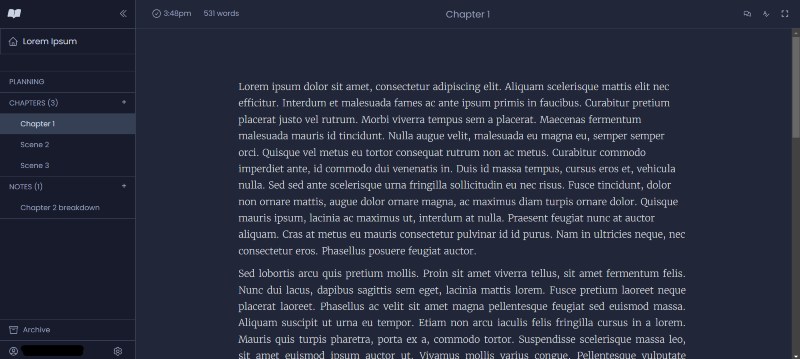
Now we have a book writing software that the pantsers will appreciate – Novlr!
Novlr is a software built on motivating writers to write and not be bogged down in the details. There are plenty of resources to help you stay motivated and also learn more about the craft from professionals. This can be found in the Academy and Publishing tabs
There are no features for plotting but if you just want to sit down and write and watch your progress on the side, this is for you.
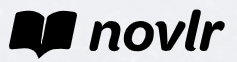
Pros & Cons
Novlr
Pros
– User-friendly interface
– Resources on writing
– Spelling and grammar features
– Goal setting and analytics features
– Version History
– Available on the Web, Windows, Mac, Android, and iPhones
Cons
– Cost: Novlr Plus $5/month, Novlr Pro $18/month
– No plotting features
– Web version is a bit slow and clunky at times when trying to add chapters and goals.
Fictionary
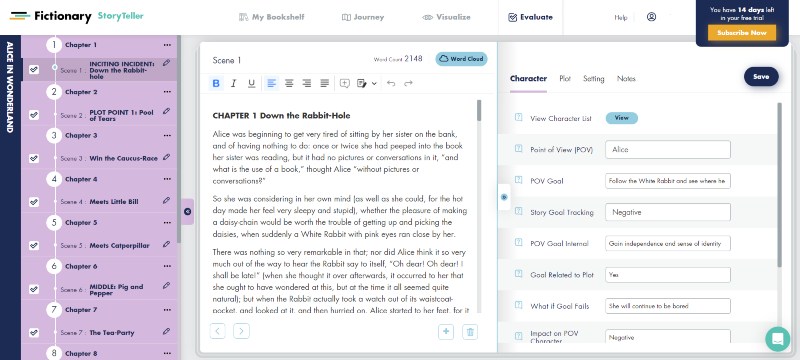
This next book writing software is designed solely for editing your manuscript. It has features like mapping your story arc, chapter structure, and timelines.
It’s a great tool for analyzing your story. You can use this software to evaluate your story and pick out the weaknesses in your plot.
Importing your manuscript is very easy and the software identifies the chapters, scenes, and characters pretty accurately. Fictionary also allows you to edit what’s been identified in the manuscript, without altering it. For example, if it’s identified a location as a character you can delete the location from the characters list and it won’t delete it from the manuscript..
There are a lot of features but the app guides you through each step nicely.
If you love obsessing over the data and need help editing your story to a place where it’s ready to be published, this is perfect for you.
Pros & Cons
Fictionary
Pros
– Tutorial
– User-friendly design, but it takes a while to get used to.
– Data tracking: Analyse data to help with editing your manuscript
– Plotting features
– Works with Word.docx files
– Runs in Safari and Chrome (Mac or PC)
Cons
– Cost: $19/month Storyteller, $39/month Premium, $49/month Storycoach
– No collaboration capabilities
– No grammar or spellcheck capabilities
– No offline mode
– A bit complicated and overwhelming for beginners
Writing assistant: Grammar and Spellcheck
Authors may be wordsmiths, but we all need a bit of help sometimes.
Try these book writing software options to make your writing as readable and error-free as possible.
Grammarly
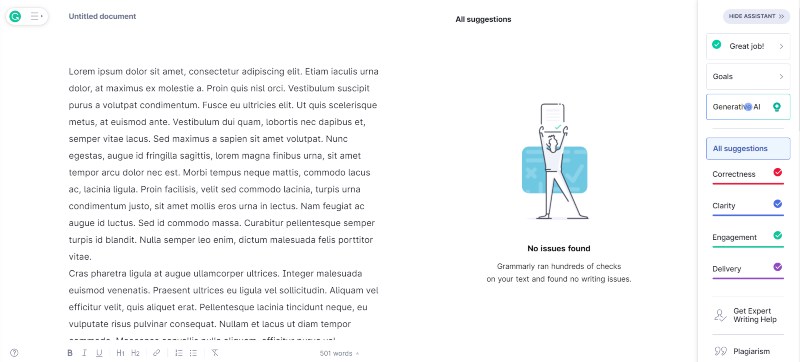
Grammarly gives you real-time analysis of your writing, providing corrections for spelling and grammar quite efficiently.
It’s not book-specific but it has general writing features like helping with the structure of sentences and word choices and improving readability.
But it sometimes misses the mark by giving you incorrect suggestions and the free version has limited features for fixing some issues that the software picks up.
And the pop-ups trying to get you to buy the premium version are quite annoying.
Pros & Cons
Grammarly
Pros
– Grammar and spellcheck capabilities
– Plagiarism capabilities for the writers adding research to their work
– User-friendly design
– Ability to add as an extension on the browser
Cons
– No book-specific features.
– Cost: $12/month Premium, $15/month Business package.
– Some suggestions and improvements are locked behind a premium subscription.
– Incorrect suggestions that hinder the book writing process.
– No offline mode
ProWritingAid
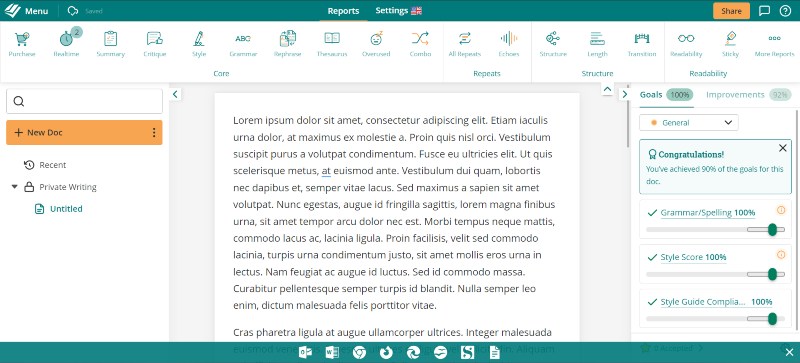
This book writing software focuses more on the writing process authors specifically go through. ProWritingAid has great suggestions and tools for recognizing areas of improvement.
However, the number of features available can be a bit overwhelming. It can be difficult to figure out what to use. But if you know what you need to adjust in your script you may know what to focus on.
I appreciate how it gives suggestions along with detailed reasons for them. This makes it great for beginner authors.
But the free version only allows you a 500-word count limit for suggestions at a time and 10 rephrases per day.
Pros & Cons
ProWritingAid
Pros
– Writing assistant aimed at authors
– Ability to add as an extension on browser
– User-friendly layout
Cons
– No offline mode
– Free version is restrictive
– Cost: $10/month Premium, $12/month Premium Pro
– Can be overwhelming with all the features.
– No plotting features.
Hemingway App
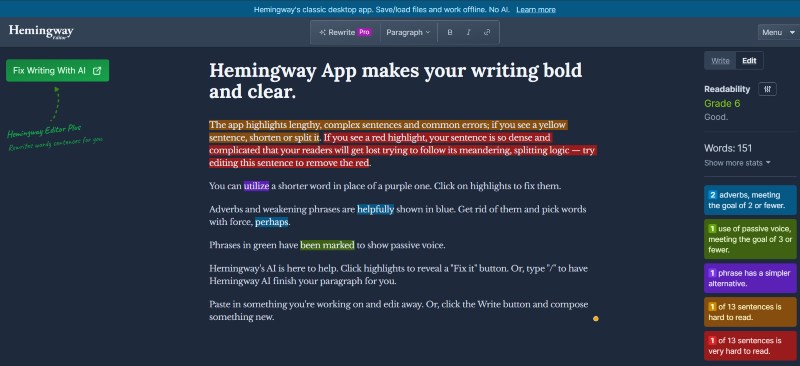
Our last book writing software option on the list gives you an in-depth look at readability. However, Hemingway does not offer spelling or in-depth grammar checks.
This is how the web app analyzes your writing:
- Yellow sentences show long or complex structures.
- Red sentences show it’s unclear or confusing.
- Green sentences show passive voice.
- Purple words show alternatives for single words.
It rates your text on a school grade level. As you can see above, the default text has a readability of grade 6. So, this app wouldn’t work for authors aiming for a target reader with a higher level of reading.
You can also use the Hemingway App to publish work straight to WordPress or Medium since it’s able to understand HTML headings and similar formatting.
Pros & Cons
Hemingway Editor
Pros
– Free online version
– Handles HTML formatting
– User-friendly design
– Advanced writing analysis
– Works well for blogs and short stories
Cons
– Cost: Once-off $19.99
– Save and export functionalities locked behind paid version
– Can be harsh on adverb use and advanced vocabulary
– No grammar and spellcheck capabilities
– Feedback isn’t always accurate
– Doesn’t work for all types of writing styles.
Don’t Get Wrapped Up In The Software
There’s plenty of software out there that you can use to help you write your book. But be careful not to fall into the analysis paralysis demon’s trap of endless brainstorming and fidgeting with subplots and story structures.
If you decide to go the less techy route and stick to Word or Google Docs, we don’t blame you! So long as you transform the ideas in your head into words on the page, you’re making progress.
One day when your book is published and you need a home for it online, you’ll need an author website. And if you want to go the less techy route, we’d love to help you! We make websites for authors, so if you need a stunning, professional website, fill in this inquiry form.

Want help with your author marketing? Get our FREE ebook and cheat sheet: 6 Steps To Getting More Readers.
By subscribing, you agree to get emails from me, Matt Ziranek. I’ll respect your privacy and you can unsubscribe any time.






