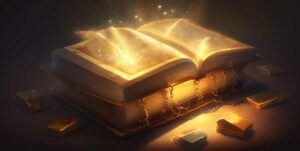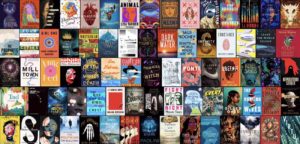How To Make a Facebook Page For Authors (Plus Tips & Examples)
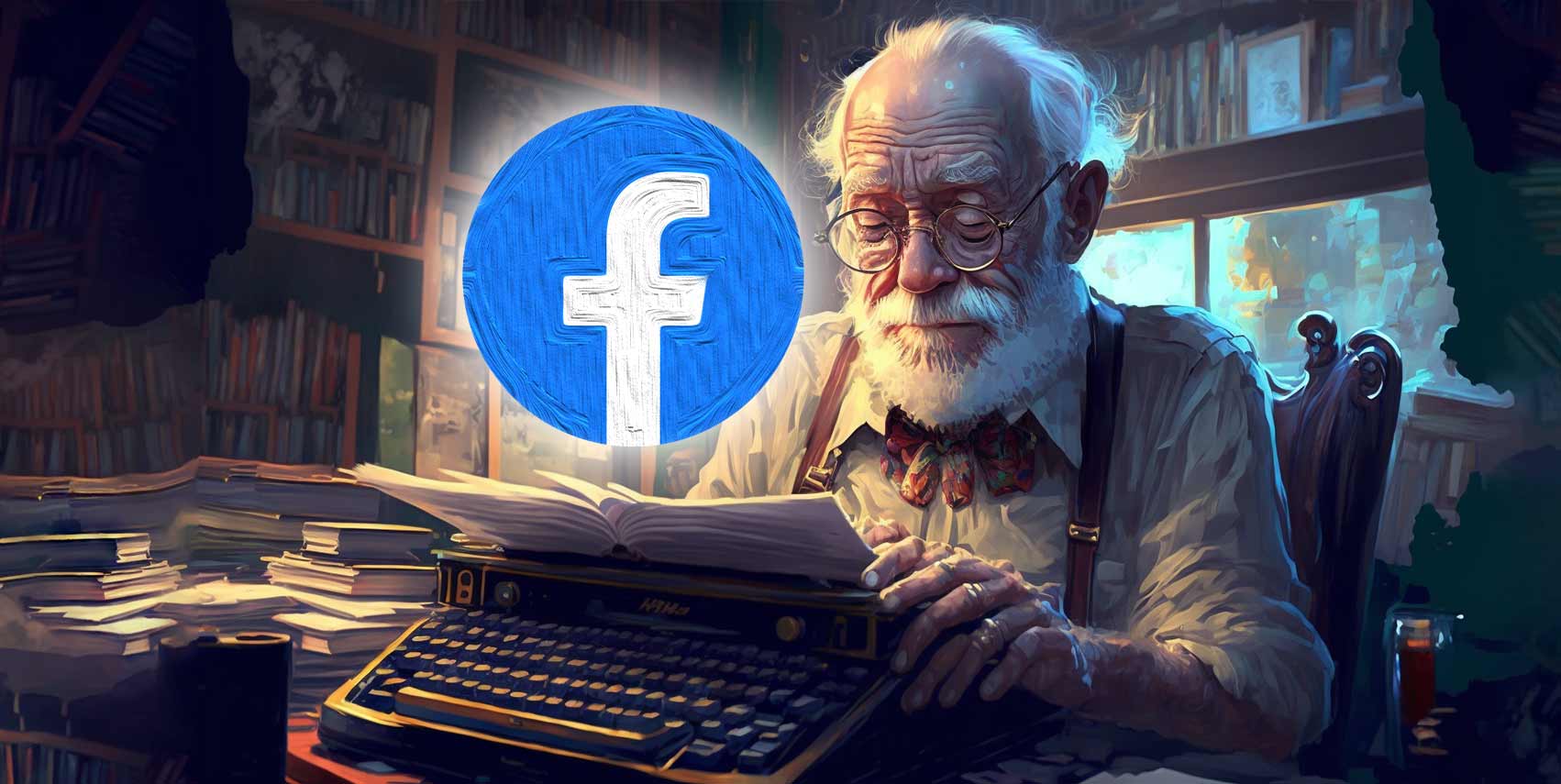
Facebook has been, for many years, the biggest social media platform (surprise, surprise). But that doesn’t stop it from being an enigma. So, we’re here to help you out.
If you want to maximize your Facebook experience as an author, then a Facebook Page for Authors is what you’re looking for.
But what exactly is an Facebook page for authors? And how do you set one up?
We’ll answer those pressing questions PLUS give some tips and examples on how to rock the Facebook world like no other.
What Is an Facebook Page For Authors
A Facebook Page is a public page where you can promote brands and products or services. An Author Page on Facebook is the same thing except it’s for authors! This is a place for you to boost your author brand and get those books flying off the digital shelf.
You can only create your Author Page once you have a personal profile with Facebook. But we’ll get into the setup in a minute.
But you may be wondering, why have a Page if you already have a profile?
To Author Page or not to Author Page
An Author Page allows others to follow you and keep up to date instead of ‘friend’ you, like a personal profile would. Now it may sound cool to be friends with your fans…but that lasts up until you’re getting random calls from eager fanatics.
Keeping your business and personal lives separate is a good rule – and it applies to Facebook too. And when you can do so, it’s a blessing.
So having a separate Facebook Page for Authors where you won’t bother friends and family with promotions and marketing of your books is a must. You also probably don’t want fans to see some personal details like photos and who you are friends with.
Another reason why you should have a Page is that everything will be related to your author brand.
Let me explain: all social media platforms have something called ‘Algorithms’. How it works is that the platform collects data based on what you like and follow to then decide what to show you on your feed. And even though you are an author, you are so much more in your personal space.
So, with a Facebook Page you get to only see industry-relevant content show up on your feed so that you can like and comment on them. This will help get your name out there quicker!
It’s also useful to keep up to date with what’s trending and interesting in your niche.
Another plus is that you can have administrators on your Page. If you have a team who helps with your marketing, they can help with the Page. They can then work with all the fancy marketing stuff while you’re writing your next book.
How To Make a Facebook Page for Authors
Now, to get that Facebook Author Page up and running!
Go to https://www.facebook.com/pages/create/ then follow these steps and you’ll be as good as gold:
- Pick an author page name
- Select the categories
- Fill in the description
- Choose a profile picture
- Choose a cover photo
- Edit details
- Set up your books
- Add your events
1. Pick an author page name
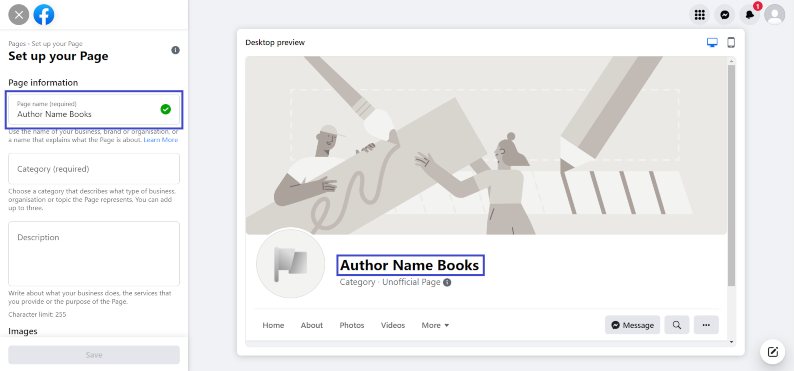
Fill in your Page name. This should be your name or pseudonym. Pick a name that you are known by or want to be known by once you publish. There are billions of users on Facebook so your name might already be taken. Add author or book after your name to distinguish you from the rest.
2. Select the categories
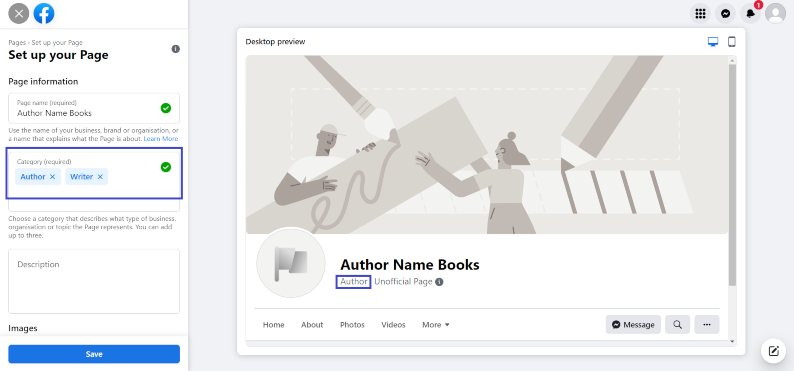
The category can take up to 3 choices. Use author and maybe writer if you’d like. You can always pick a third option at a later stage.
3. Fill in the description
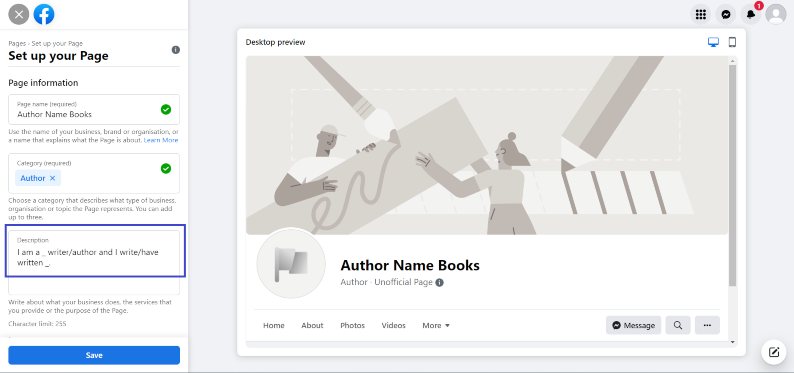
The description shouldn’t be too long. Keep it simple and informative. It can be along the lines of, “I am a _ writer/author and I write/have written _.”
4. Choose a profile picture
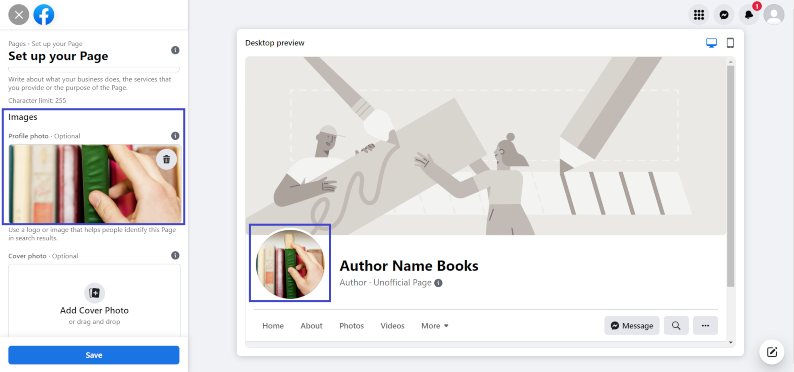
Picture time! Use a headshot of yourself in the profile picture for people to put a face to the name. It should be a square photo, so you don’t have to crop that beautiful face. Use a photo that you’ve used on other sites like your author website or Instagram, etc. Consistency is key!
5. Choose a cover photo

Your cover photo should show your books or an image that represents the genre. This photo is much larger and serves as a banner for your Page. See what looks right to you, then save!
6. Edit details
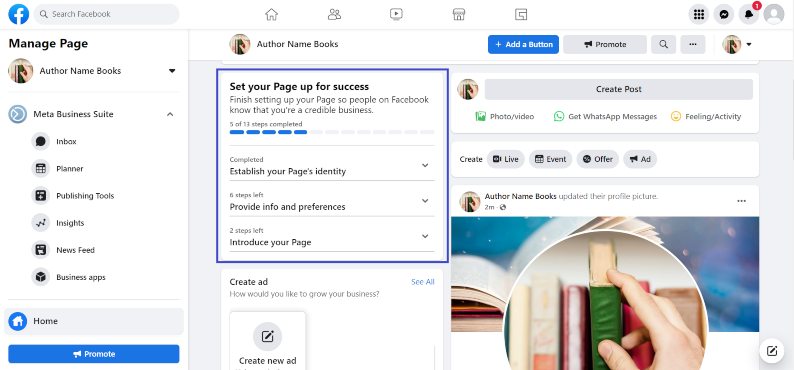
A pop up asking you to link your Page with WhatsApp will come up. Unless you have a WhatsApp business account, go ahead and ignore the request.
Facebook will prompt you through the rest of the set up. You will need to edit your details, add your author website, etc.

Being secure and safe on the internet should always be a priority. So, don’t add your personal phone number!
7. Set up your books
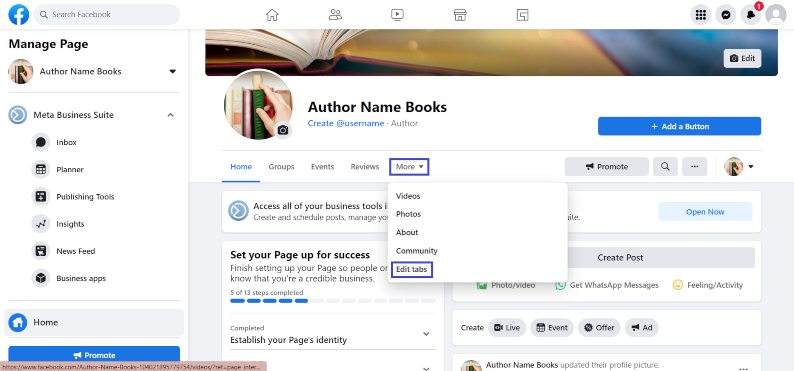
There are quite a few tabs that you can play around with, but we suggest using the ‘offers’ tab (select ‘Edit tabs’ as shown above then toggle it on in the next menu). This tab will help with showing off your books to readers so they can buy it.
Follow these steps to get your books set up:
- Click on ‘Create an offer’ under the Offers tab. You’ll have to do these steps for each book.
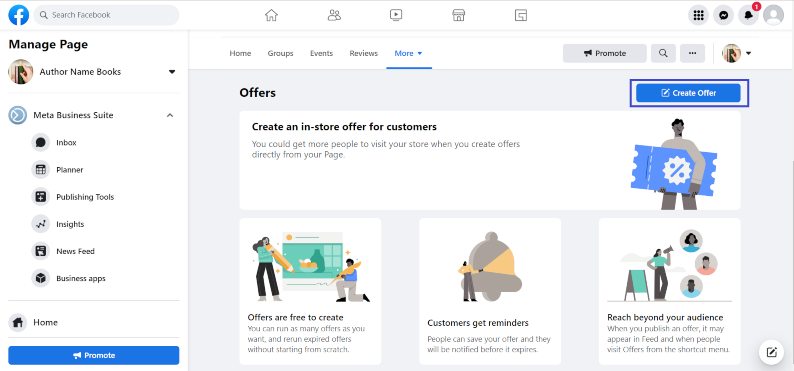
- The discount type should be set to custom. Your book titles will go in place of ‘Product or service.’ And don’t forget to add your captivating description.
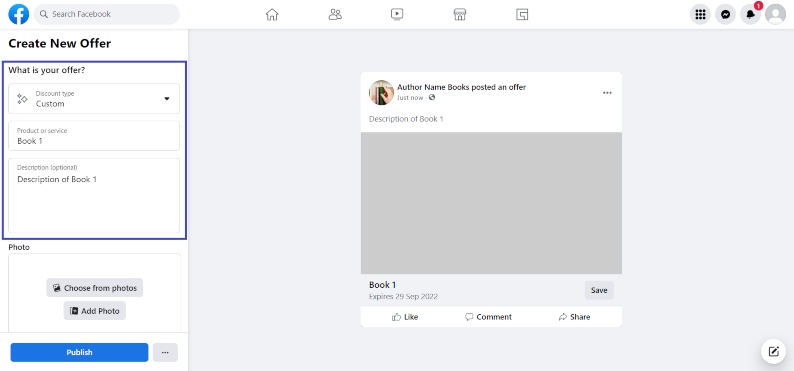
- You’ll need a wide background for the photo. If you need tools for creating a nice image, we suggest Canva. Canva works well for influencers. And now that you want to ‘influence’ the audience to buy your book, you can use it too!
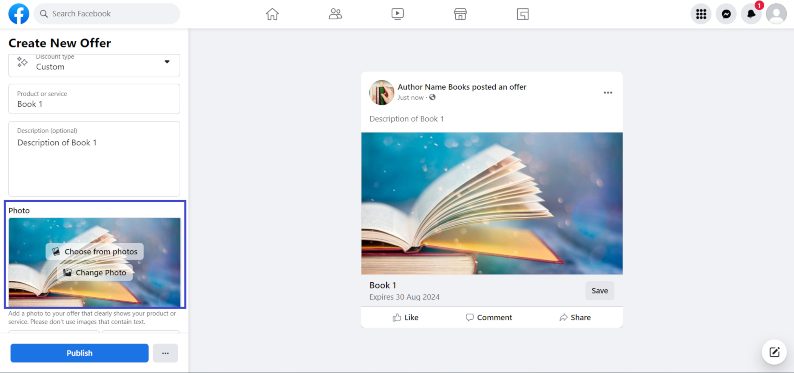
- The expiration of the offer should be set to the furthest point in the future. Set a reminder before that date to recreate the offer. Admin can be a bit tedious but it’s worth it in the long run!

- For the ‘Where is this offer available’ part, tick ‘online’ only and put the URL to your author website (preferably your books section).

- Choose the type of button you want to be displayed. Since you’ll be selling books, pick ‘Shop Now.’ Add any terms and conditions, then publish!

8. Add your events

If you plan on holding events (or already have some scheduled) add them to your Author Page!
Go to the events tab and create a new event. Add in the relevant information, then schedule the event for when you want it to go live!
Facebook Page For Authors Benefits
So…how does having a Facebook Page for Authors help you promote your author brand? Well, here are some benefits authors can reap from having a Facebook Author Page.
Grow your fanbase
Once your Author Page is out there in the world, invite your friends to follow the Page! They’ll invite their friends, who may invite their friends. Soon you’ll have existing fans and new readers following your Page.
Connect with your readers
A Facebook Page for Authors helps you connect on a deeper level with your readers. It’s a truly unique experience! You can use your posts to get a better understanding of them.
Most importantly, an Author Page also helps you keep your readers engaged.
Announcements
You can post announcements for events and upcoming book releases.
These posts can be shared by your followers. This will help spread the word about your books!
If you plan on having tons of events, you can even create an Events Page that you can link to your Page’s bio.
Link your blogs and books
Your Author Page can house all your wonderful links. The most important links are your author website and your books.
If you have other social media – make it known! Facebook is already a massive platform, but you could potentially get even more traction on other sites because of it!
The idea is to funnel people into the right places and slowly start turning followers into fans.
Discover new readers
As we’ve mentioned, Facebook has a lot of users. Lots of people even use it as a search engine. Just by having an Author Page, you stand a chance to pull new readers in.
If someone hears about you, they could search for you on Facebook. They’ll find your awesome Author Page. They can easily see what you’re about! This will make it easier for them to purchase a book from you.
If you want to push hard on getting more readers, you can even use Facebook Ads to customize content towards your target audience. But more on that in a bit!
Facebook Author Page Features
You know the benefits, but how do you make the most of them? Let’s dig into some features to get you fluent in Facebook Author Pages.
Schedule your content
As an author, you don’t always have time to grind and get new followers. There are books to be written and editing to be done!
You can have your time to edit, don’t stress it! Just schedule your posts in advance.
For regular content, pick one day a week to have content go out. Consistency is magic on these platforms!
But you don’t have to stick to the schedule either. Post when it suits you and your brand!
To make things easier, Facebook allows you to reschedule posts to accommodate the craziness called life. Neat, right?
Using Insights
Use the Insights feature to see how your posts are doing.
This way you can see what time of day is best to post. You can even see what type of posts get your audiences’ attention.
Demographic data can be found here as well. You can use this to target your posts more effectively. Data can be a bit boring but it’s vital to improve your Facebook Page for Authors and grow its reach.
Pin your posts
Facebook lets you pin posts to the top of your Page. This is the first post someone will see and it helps them decide whether to follow or like the Page.
The pinned post can feature giveaways, or a description of what you’re all about or promote your books.
Be sure to update your pinned posts to stay relevant. You can even change it if you feel something else best represents the Page.
Go Live
Going live on Facebook is a fun, interactive experience.
You can either schedule the Live or go on as a spur-of-the-moment thing. You can do these weekly, monthly, or whenever something interesting is happening in your world.
It doesn’t always have to do with your books per se. They can be for random chats, interviews, reviews, catch-ups, or updates with your followers.
When you’re starting out, you can promote your Lives to try and get more traction for it.
The interaction is truly unique as people can comment along. This video can also stay on your Page for others who missed out!
Share Stories
If you have an Instagram account, you can link it to your Facebook Page and all your stories there will be posted on Facebook. You can use this to get feedback on content or simply to interact with them.
Tags
Having an Author Tag will help link you as an author.
When someone shares a blog from your author website, your name will appear along with a link to your Facebook Page and an option for others to follow you. This is great for your author brand!
To get a Tag, it needs to be set up on your author website. WordPress has an easy set up for this. The website developer will be able to help you easily.
Check-in
Use the ‘check in’ feature to show when you’re at an event or if you’re somewhere that would be of interest to the readers. You could check-in at a bookstore or even a restaurant, for example.
Verified Badge
A Verified Badge tells people that the Page is authentic since Facebook has reviewed the Page.
The Verified Badge shows as a blue tick for people, media, government, etc., or a gray tick for companies. You can see it near the profile picture.
Pages with Verified Badges generally show up higher in search results. We as humans want to find what we want quickly and if you’re at the top of the search, you’ll get more traffic to your Page.
As an author, you’d have to submit a form for Facebook to confirm if the Page meets the requirements. You can follow the link above or find it in settings under ‘General.’
Facebook Author Page Tips
You have a better understanding of how it works. Now it’s time to level up your author brand. Here are some tips on how to do that through your Author Facebook Page.
Increase email subscribers
An email list is vital for your author brand but getting email subscribers can be hard. To make it easier, we suggest putting a button on your Author Page to take readers to your website where they can sign up. Having a reader magnet is essential for authors.
Ideas for Facebook Live
Here are some ideas for Facebook Lives that will have your followers excited to join:
- Doing Q&As
- Interviewing people on Facebook Live (or even have someone interview you)
- Hosting a live before the release of a book or even after it’s released to have story-related discussions
Top Tip #1: Always remember to post when you’re going live so viewers can tune in.
Videos
If going live is nerve-wracking, then you can simply post a video!
For instance, you can ask your audience to comment their burning questions about your new book. Then record yourself answering them. Simple but fun!
The world of social media is constantly changing so if you’re stuck, you can always see what other influencers are doing. When in doubt, see what’s trending.
As of writing this post, the trend is to use Instagram filters and react to them. It may be silly at times, but it’s very entertaining!
Top Tip #2: It’s easy to get swept up in those trends but remember to always post what reflects you! Besides having regrets, it’s important to be authentic so you can enjoy what you’re doing.
Sharing is caring
You can share when someone else in the industry has come out with a book. It’s a grand idea to create genuine connections with other authors by showing support.
It can help build reciprocity. Those authors could in turn promote your books down the line!
Giveaways
Giveaways are a great method to increase activity on your posts.
How they work
You ask the audience to like and comment on the post for a chance to win a giveaway. Set a deadline, then randomly select a winner. Get in touch with them to reveal that they’ve won. As simple as that!
But before that: figure out what you’re giving away then pick a dazzling picture for the post to entice people. But really, who doesn’t love free stuff?
Tag people
You can tag anyone in your author world from publishers, to book cover designers, to beta readers. You can even tag people you’ve had interactions with. For example, if you interviewed someone or reviewed a book.
Tagging helps others share your posts and enlarge the radius of who sees the posts. This helps grow your Page’s visibility.
Profile photos and cover photos
Remember to update your profile photo at least every year to keep things fresh.
But your cover photo should be as recent as possible. You should change your cover photo every time something new happens.
So, if there’s a book release, the cover photo could have the book cover of the upcoming novel along with ‘Pre-order Now’ as the Call to action (CTA). The background image should reflect the topic.
Trial and error
When you’re new to something, there’s a lot to figure out. So, it’s a good idea to test out the days and times you post to see when your audience is most interactive. Once you see the numbers you want then try to post during those times.
Facebook Insights can help you here. You can also use it to test out different types of content.
Posts
If you need some help with what type of posts you want to, well, post…then we’ve got you covered:
- Excerpts from your books:
Fans will love it and new readers will get intrigued by it – it’s a win-win!
There’s nothing like giving a sneak peek of something you’ve been cookin’ up to get people excited.
- Facts about you:
This could be facts about you as an author or even as a person. From your writing habits, to your favorite ice cream flavor.
If someone comments that mint is a toothpaste flavor then you have my permission to ban them. Mint flavor fans unite!
- Character posts:
You could post a line one of your heroes said and ask the audience what impact it had on them. Or even post a picture of someone you think looks like a character (in your mind at least) and see what the followers have to say about it!
- Memes:
Posting memes can either have people chuckling with laughter or… you’ll hear crickets. Sometimes it feels like there’s no in-between. But when done right you can get quite the reaction.
If you’re stumped for fresh ideas, try posting memes (at your own risk) about the genre you write in or about anything that relates to books. Take the below meme as an example:

- Facebook Notes:
You can use Facebook Notes to share content from your book to create buzz around an upcoming release.
- Status updates:
‘What’s on your mind?’ Facebook questions.
You should absolutely let them know!
Rant, rave, review, rumble! You can post anything really. Just be genuine!
- Mini blogs:
Normally you’d post blogs to your author website. But you could also post mini-blogs on Facebook. Just be aware of the post’s reception to see if your audience likes it.
- Reviews:
You can share reviews of your books. This will entice new readers to buy your books.
Or you can review other authors’ books. Keep in mind reciprocity and you could have a lifelong Facebook buddy that gives glowing (but honest) reviews.
- Miscellaneous:
Post about your hobbies and interests. This will get fun discussions going in the comments!
- Countdowns:
A countdown to a release is a great way to build anticipation. Here’s how you could go about it:
- Announcement: To kick it off, you can announce the book.
- Teaser time: Then comes a book teaser or trailer to reel the audience in.
- Snippet: Closer to the time, you can share a snippet of a chapter.
- Interaction: After it’s released, you can use a popular technique to keep buzz going: ask them to post about the book! If it’s a comedy book you can ask them to pick a line (that’s not a spoiler) that made them belly-laugh.
Top Tip #3: Spoilers suck…like they ALWAYS suck. Especially if new readers will be deterred from buying the book if they see a spoiler that ruins the experience for them.
Be firm about spoiler-free comments after a release.
Facebook Ads
The aim of Facebook Ads is to get people to click links and go to desired locations. In other words, you want them to convert. You can use links in your Facebook Ads that go to your author website for newsletter sign-ups or to your book section for users to purchase, for example.
Facebook groups
Ah, Facebook groups. Networking, learning, and interacting. The trifecta!
You can either use it to promote your Page or to have fruitful discussions. Be sure to read the rules of groups before you go posting and sharing.
You can even create a Facebook group! The group can be a place for your fans to interact with one another or a safe space for authors in your genre to get support and share feedback.
Facebook Author Page Examples
Now finally, time for some inspiring examples of Author Pages on Facebook!
- Catherine Coulter
- Danielle Steel
- Nicholas Sparks
- Chimamanda Ngozi Adichie
- Isabel Allende
Isabel Wilkerson

Isabel Wilkerson does a great job of combining history with the present day in her posts. Her author brand is felt throughout her page.
Danielle Steel

We’re pretty sure Danielle is using almost all the tips we’ve shared in this blog! She’s truly maximizing her Page for her author brand. And we’re definitely not going to ignore that sign up button for her newsletter. Excellent reader magnet!
Nicholas Sparks

We really love the cover photo on Mr. Sparks’ Author Page. This is how you use imagery to attract new readers!
On top of this, his posts are frequent and very much related to his books.
Chimamanda Ngozi Adichie

Chimamanda mixes personal with authorship expertly in her variations of posts. Her posts are on-topic and represent her brand brilliantly. And that profile picture is stunning!
Isabel Allende

Isabel Allende shows us that Facebook can be a place for positivity and togetherness. Her Page spreads light in every way. Her cover photo and profile photo fit this brand vividly.
Mastering Your Facebook Author Page
We hope you feel geared to ace the Facebook Page game. With this guide, you’re well on your way to boosting your author image. But there are some steps you could still take.
As an author, you want to put your brand out there in a way that reflects your books and genre. But when it comes to social media…it needs to reflect ‘you’ too.
A great place to start with your author brand is your author website. That’s the place your social media leads to!
We have heaps of experience and we want to use it to help you build the author website of your dreams.
Fill in this quick inquiry form and you’re already making strides towards a sparkling author brand.

Want help with your author marketing? Get our FREE ebook and cheat sheet: 6 Steps To Getting More Readers.
By subscribing, you agree to get emails from me, Matt Ziranek. I’ll respect your privacy and you can unsubscribe any time.