Back Cover of a Book: Must-Haves & Examples
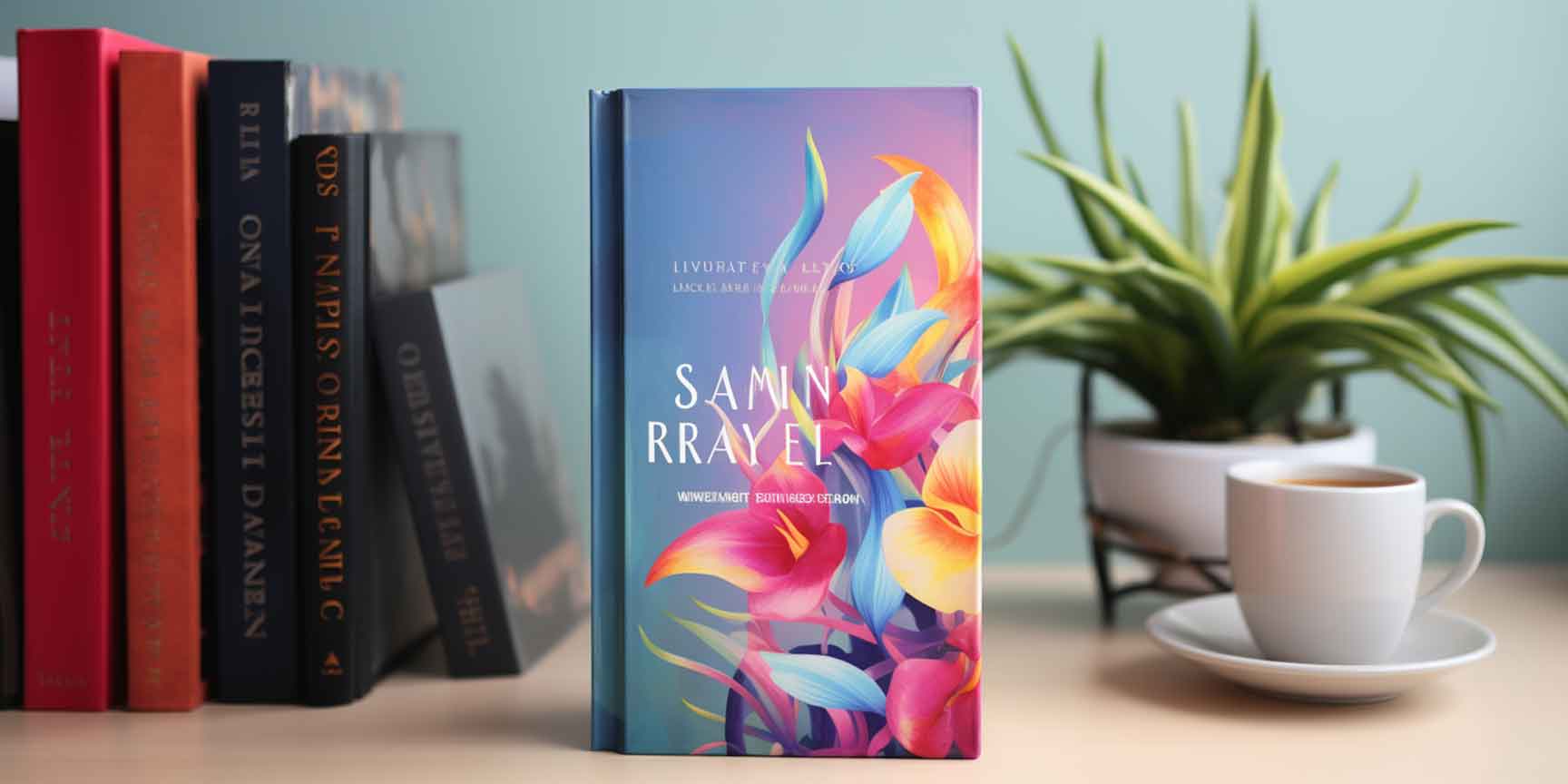
Finishing your manuscript is a massive accomplishment, almost a complete victory.
But so much must be done to ensure that all your efforts weren’t for nothing. You need readers to buy your book!
And you can’t stand in the bookstore or pop out on the side of Amazon’s book page to try and convince the reader that they’ll love this book.
Your book’s back cover is one of the tools that will do that for you.
That means a lot is riding on creating the perfect back cover. But not to worry, we’ve compiled a beginner’s guide to creating a back cover of a book that wows. And we’ve included 16 examples to show how successful ones are done.
Importance of The Back Cover of a Book
The back of a book cover can make the difference between increasing book sales and losing the reader’s interest.
Your back book cover together with the front cover must make a convincing sales pitch to the reader.
The front cover or the spine of the book must attract the reader. Once you have their attention, they’ll flip over the book and that’s your chance to persuade them to buy it.
To get the reader to buy your book, or at least open it to chapter one, your book’s back cover needs to tell a story:
- What the book is about (using a book blurb)
- Why it’s worth reading (using book reviews)
- Why this reader in particular will want to read it (using enticing copy and targeted keywords)
This is a book promotion tool that’s as important as author newsletters, your social media posts, or book trailers.
What Goes on The Back of a Book
The back cover usually has the elements listed below. Some elements may be omitted based on what you want to convey about your book.
Once you understand the roles each of these components plays, you’ll have a better idea of what serves the best purpose on the back cover of your book.
- Tagline
- Book Blurb
- Book Reviews
- Awards and Past Work
- Author Bio
- ISBN and barcode
- Publisher Details
Tagline
This is a one-liner that stands out the most on the back of a book. This appears at the top, ensuring that it’s the first thing the reader sees.
The tagline is usually written differently to make it pop. For example, it could be bolded, a different color, larger in size, or italics.
Examples of a tagline:
Descriptive
A brief descriptive sentence that teases at the main theme, conflict, or (in the case of non-fiction) problems being solved by the book.
For example:
“No one’s ever told Eleanor that life should be better than fine.”
Eleanor Oliphant Is Completely Fine by Gail Honeyman
Powerful
A brief line that uses keywords from the genre to target ideal fans.
For example:
“Lethal. Loyal. Legendary.”
Throne of Glass by Sarah J. Maas
Praising
A quote from a professional book review that will intrigue the reader while explaining the book’s hook.
For example:
“The greatest romance story of this decade. –Entertainment Weekly”
Fault in Our Stars by John Green
From a Scene
A line from the book that makes the reader feel as if they’re dropped right into the action.
For example:
“He needs my help, but he’ll be my downfall.”
A Prince So Cruel by Ingrid Seymour
Note: The tagline can be between 5 to 50 words, so use them wisely!
Book Blurb
This is a description that tells the reader what the book is about without summarizing the plot or giving away any spoilers.
It lets the reader know what to expect.
Your book blurb is kind of like the text version of a book trailer. Just like a trailer, it will highlight the compelling parts of your story.
The best way to go about writing your book blurb is to keep the target reader at the front of your mind. Consider what the reader will be excited to see from your book.
If you need tips on writing a book blurb, check out our blog: How To Write a Compelling Book Blurb (+15 Examples).
Book Reviews
Readers are more likely to believe that your book is good if someone noteworthy praises it.
Pick a stellar testimonial from another author (preferably from your genre) or a publication to give your book credibility.
Avoid adding reviews that say, “I loved it!”
Rather choose reviews that praise a specific part of your book like your writing capability, the characters, the premise, etc.
Take a review on the cover of All the Broken Places by John Boyne for example:
“Exceptional, layered and compelling…This book moves like a freight train.”
Review by Amy Bloom, New York Times bestselling author of In Love
The number of reviews you use will depend on what you want the back cover of your book to convey. Some back covers only use reviews, while some have it in the tagline or at the end of the blurb.
But if you don’t have a publication or notable author to turn to, you can use your best customer review.
If you want to know more about getting endorsements, check out our blog: Professional Book Review: The Ultimate Guide.
Awards and Past Work
Your book’s back cover can also mention any awards and achievements you’ve received that add credibility to your book. You could even include if your books have only been nominated.
Also, add any previously published work. The reader may notice a previous title making them lean towards getting your new release.
Adding your past work will also signal that you have staying power as an author.
Author Bio
Sometimes the back cover of a book will include an author bio, and for some authors, this can seem like the hardest thing to write.
While you don’t need to share your favorite color or that you like long walks on the beach, you do need to let the reader get to know you a bit.
Your author bio shares the credentials, writer’s journey, other works, etc. And it is way more streamlined than something you’d find on the author’s website.
But does every author need one for their book?
Not necessarily.
If you write fiction, it won’t be the end of the world if you don’t add it. But if you write non-fiction including a bio can help build trust with the reader.
In that case, a bio will show why you are qualified or have the experience to have written your book.
Note: When adding your author photo alongside your bio, make sure it both matches your personality and your book’s genre. Be sure to use a professional photo that has been taken more recently.
ISBN and barcode
Your book’s ISBN (International Standard Book Number) is a number that is used to identify your book. The accompanying barcode is the scannable version of this number.
They’re created by the publishing or self-publishing company. Unless you’re using Amazon, you may have to pay for it in the case of self-publishing.
Note: When getting your book printed, the printing company will have a set requirement for where this number and barcode will go, so keep that in mind when arranging the elements on the back cover of your book.
Publisher Details
The reader won’t be eagerly flipping over your book in search of the publisher’s information, but it needs to be on the back cover of your book nonetheless.
Note: The publisher’s information and logo are low priority so make sure they’re in smaller text.
Tips For Designing Your Book’s Back Cover
Follow the below tips to level up your book back cover design:
Do some research
We recommend doing research in your genre to see what unique styles you could try for your own back cover design.
When analyzing the covers, look at the positioning of the blurbs and reviews, and take note of how a story is told from the front cover to the back.
Keeping both covers consistent will make your book tell a complete story without the reader even reading a word.
Prioritize layout
It may sound fun to create a wacky book cover, but you could end up creating a confusing mess that’s hard to decipher.
It’s okay to color out of the lines a tad bit, but don’t go overboard! The goal is to avoid a cluttered book back cover and ensure the text is easy to read.
You can achieve this by using clear fonts, an uncomplicated color scheme, and giving the content sufficient space to breathe.
The reader should be able to grasp some information at a single glance. After that glance, if they’re interested, they’ll keep reading.
Use style to tell a story
Your front and back covers don’t need to be designed the same to be cohesive. The front and back covers are not twins, they’re sisters.
For starters, you could use similar borders or related elements. For example, if you’ve written a mystery novel you could have one big puddle of blood on the front and smaller splatters on the back.
Consider the atmosphere and tone that you want the reader to feel and use the appropriate fonts, colors, and design elements to communicate that.
Use copy to sell the book
What you can’t say through design, you’ll say through words.
There’s an art to writing copy that compels a reader to open your book. You have to say a lot in as few words as possible.
Make sure each piece (your blurb, reviews, and bio) serves a purpose that discusses something different from the last. The reader should come away with an understanding of the premise and excitement to keep reading.
DIY – Doing It Yourself
When self-publishing, you can get templates from book cover printers to insert your designs into or you can use software like Canva or Adobe Creative Suite to design the back cover of your book.
Hire somebody
If you lack the time or design prowess to create a back cover for your book, you can simply hire a professional.
It will save you a lot of time and effort, just be sure to research which designer meets your budget and needs.
Don’t forget the book’s spine
When a reader is browsing a bookstore or library, they’ll most likely see the spine of your book first.
Therefore, the spine of your book needs to continue the same story as the rest of your book cover.
Your spine should include the same color scheme, fonts, and design elements as your cover. Everything will be minimized and sideways, so make sure it is easy to read from an angle.
Here’s the information that could be found on your book spine:
- Title of the book.
- Full Author name (If the book is long enough, the author’s first and last name), or
- Shortened Author name (If the author’s name is too long, the spine will have an initial and the last name).
- Publisher’s logo.
- Book series number.
Back Cover Of A Book Examples
As promised, below are 16 examples you can use as reference when designing the back cover of your own book.
We’ve included the front cover too so you can see the full design story!
1. Romance Genre
Icebreaker by Hannah Grace
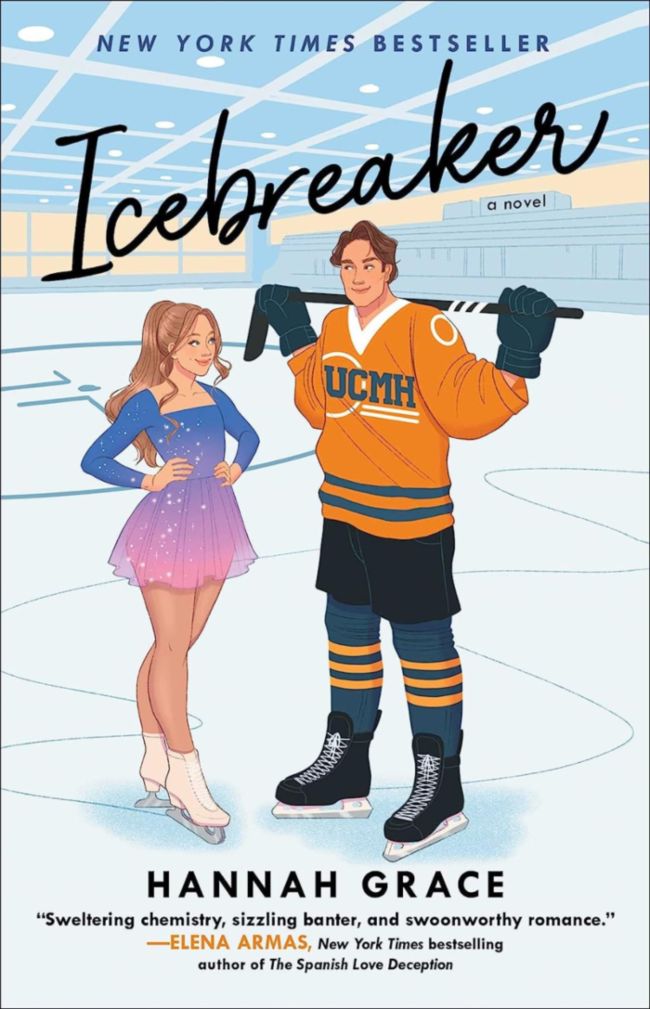
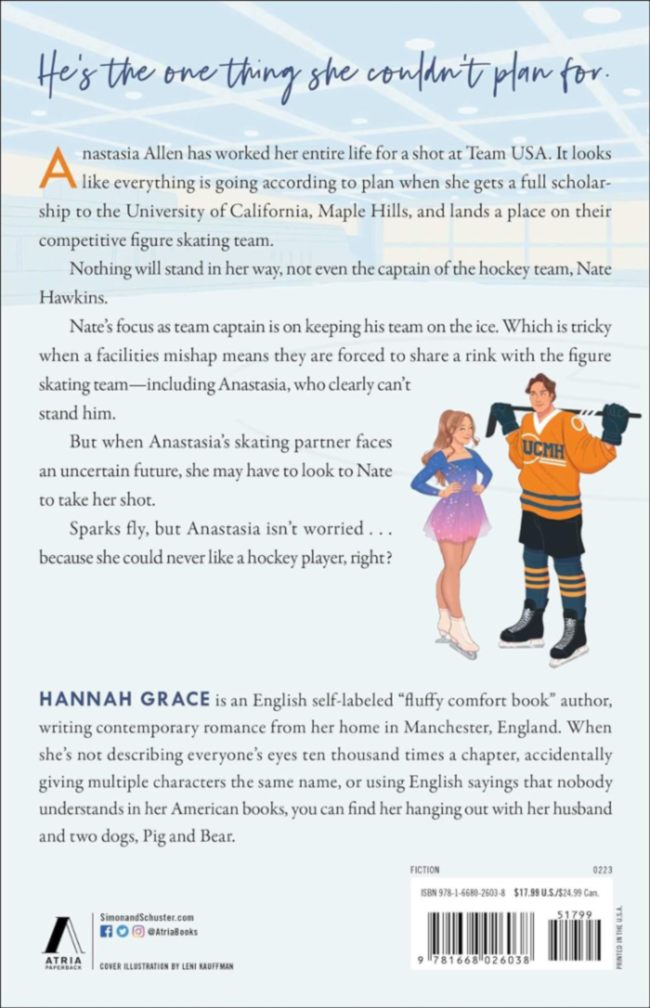
Curvy fonts and cool colors create the right atmosphere in this Romance example.
Text is given plenty of room to tell its story with the use of adequate spacing, plus the artwork of the main characters breaks up the pattern of the text too.
With a few pops of orange and bolder text, the back cover draws the reader’s eyes from one point to the next. The author bio is the last thing the reader will notice, as intended by the designer of this book’s back cover.
2. Non-Fiction Genre
Stop Overthinking by Nick Trenton
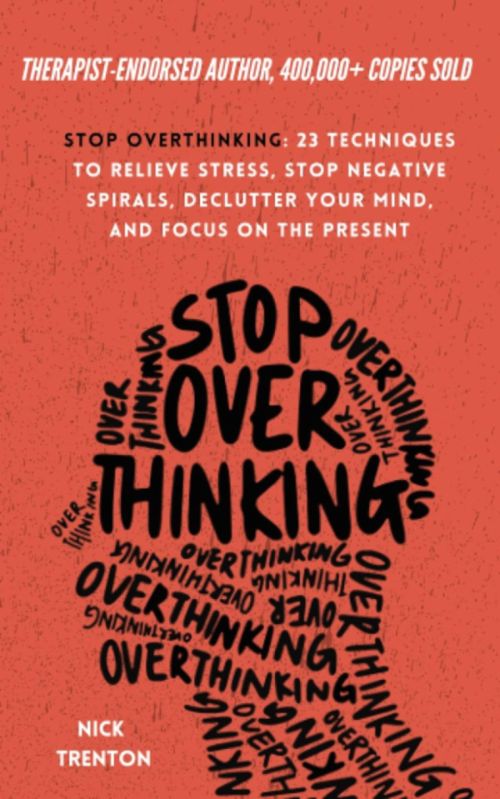

This book’s back cover follows the theme of this book, practicing what it preaches. It avoids clutter and uses text that is super clear to read.
It’s easy to start skimming through the content because of this, and only one point is highlighted on the back cover, “Stop Overthinking,” which reiterates the topic of the book.
3. Thriller Genre
The New Couple by Alison James
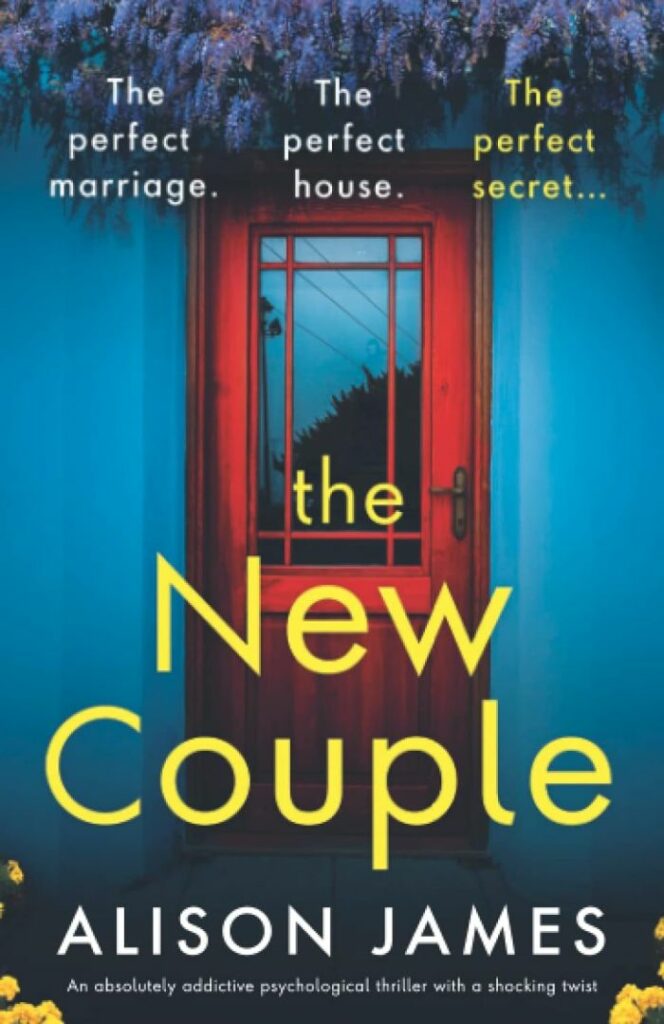
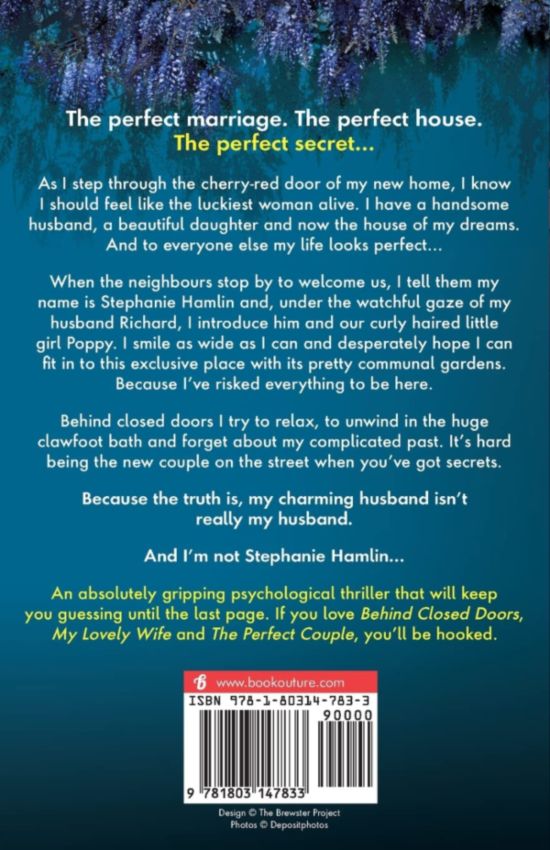
We love this back book cover because the blurb is written from the main character’s perspective. It immediately pulls the reader into the story.
The tagline appears on both the front and back cover of the book, but it serves to cement the premise of the book making sure the reader won’t forget it.
Lastly, the yellow text at the bottom continues speaking directly to the target reader, mentioning other popular books in the sub-genre similar to this one. If a reader has loved those books, they will be more likely to buy this one.
4. Sci-Fi Genre
Recruitment by K. A. Riley

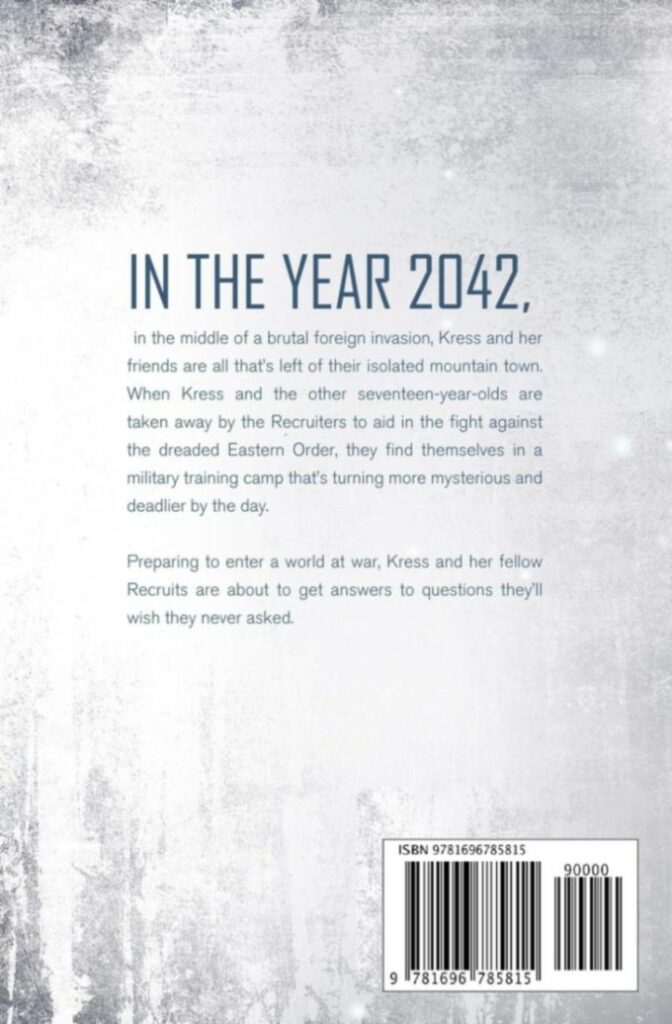
Streamlined is the name of the game for the back cover of this book.
Targeting Sci-Fi lovers is the main aim here, so the tagline just states the year the book is set in.
Although it doesn’t tease the story, it’s still effective in attracting the reader because the blurb is short and discusses the premise in enough detail.
5. All in one (Fantasy Genre)
A Court of Thorns and Roses by Sarah J. Maas
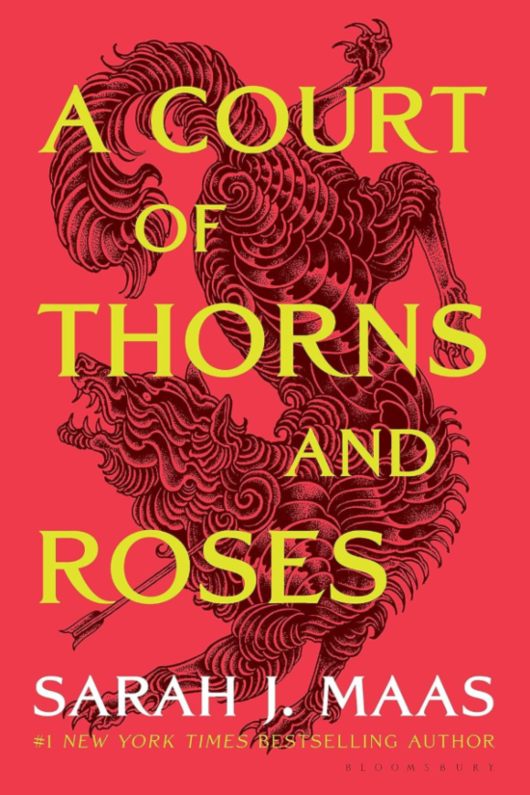

This fantasy example has it all: the accolade in the tagline, the well-written blurb, the decorated author bio, and the enthusiastic endorsements.
The back cover of this book is stacked with information yet it all feels easy to skim read because the content is sectioned off.
The back cover cleverly mentioned the author’s name and credibility multiple times. It clearly aims to promote the book using the author’s name. It’s trying to say:
“If you’ve heard of her, you should definitely check this book out!”
6. Children’s Genre
Children Who Dance in the Rain by Susan Justice
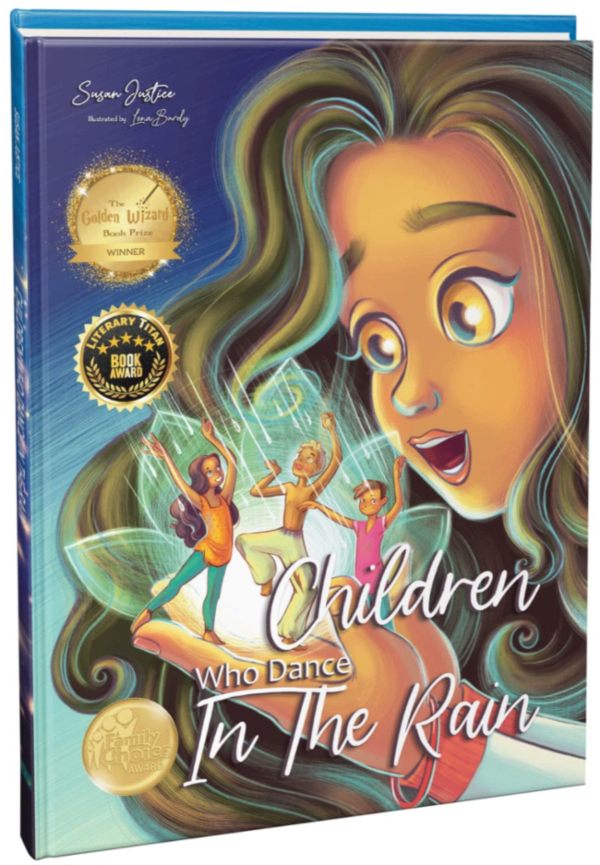
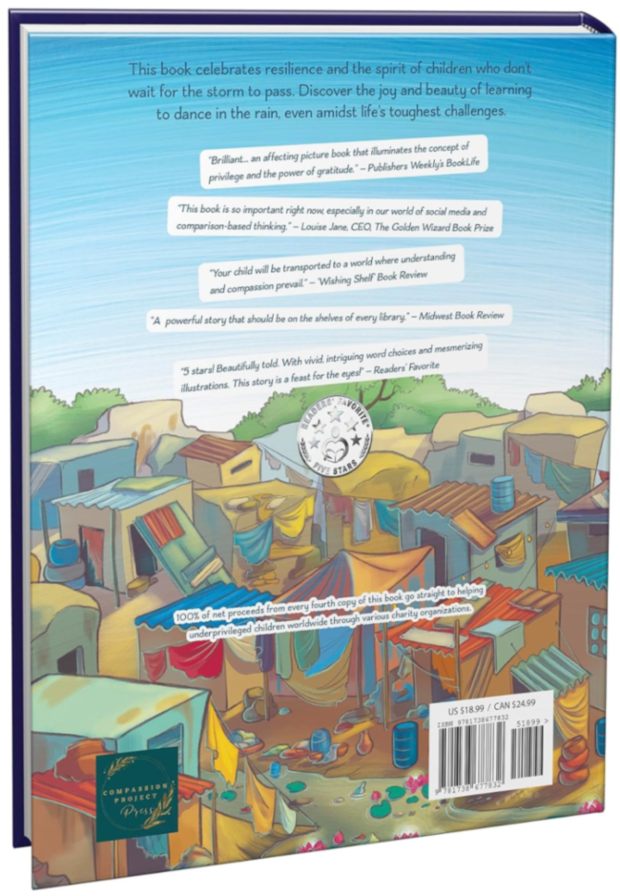
We love the design of this example. Since it’s a children’s book, it sells the art style first and foremost and gets creative with the design of the text.
Although the reviews are on top of white backgrounds, the text doesn’t look out of place and rather just adds to the innovative nature of the cover.
Endorsements are highlighted from the front to the back cover, showing parents that this book is worth reading since it is worthy of awards!
7. Consider the Reader
The Clockmaker’s Daughter by Kate Morton
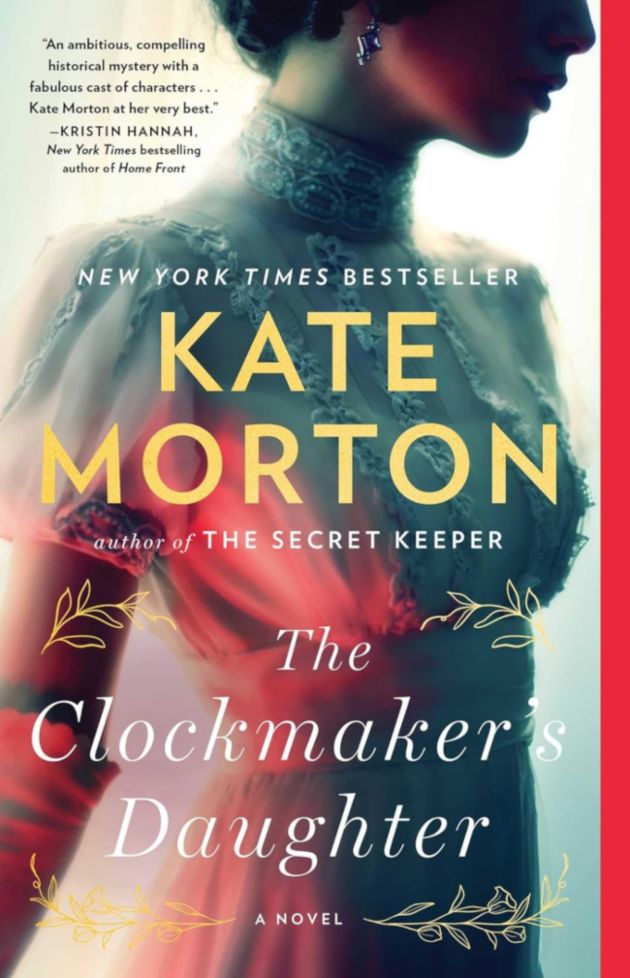

The layout of this cover considers the target readers in every decision made.
Equal importance is given to each component, enticing the reader to read all of it from top to bottom.
The tagline reveals the setting and genre efficiently, and the praises for the author solidify it.
Although the front and back covers don’t share a similar background, the font and leaf design elements are used to connect the experience.
8. Use endorsements
None of This Is True by Lisa Jewell
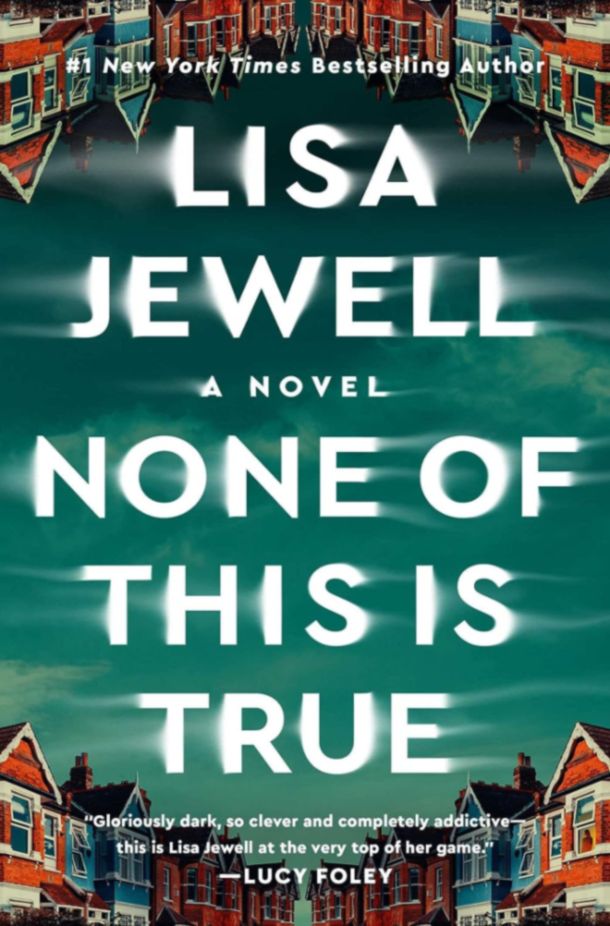
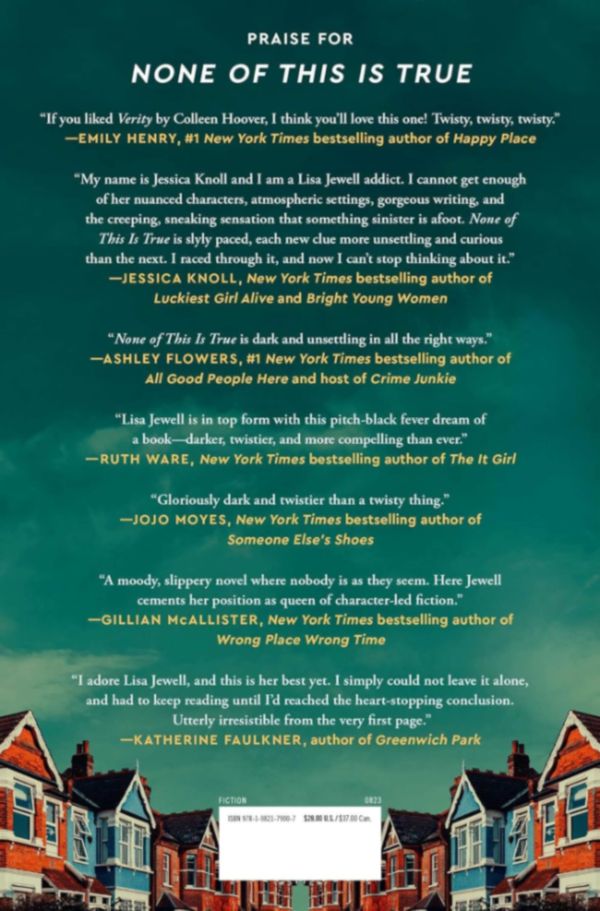
Lisa Jewell’s back cover aims to convince readers to buy the book through reviews by respected authors.
It leaves the reader thinking, “Well if they couldn’t put this book down, then maybe I wouldn’t be able to either.”
The names of the authors are contrasted to the reviews using a slightly different font and yellow text.
And it also has the largest review near the top, with varying sizes as the reader’s eyes go down the cover. This keeps the cover from being dull and hard to skim through.
9. Taglines
The Only Woman in the Room by Marie Benedict
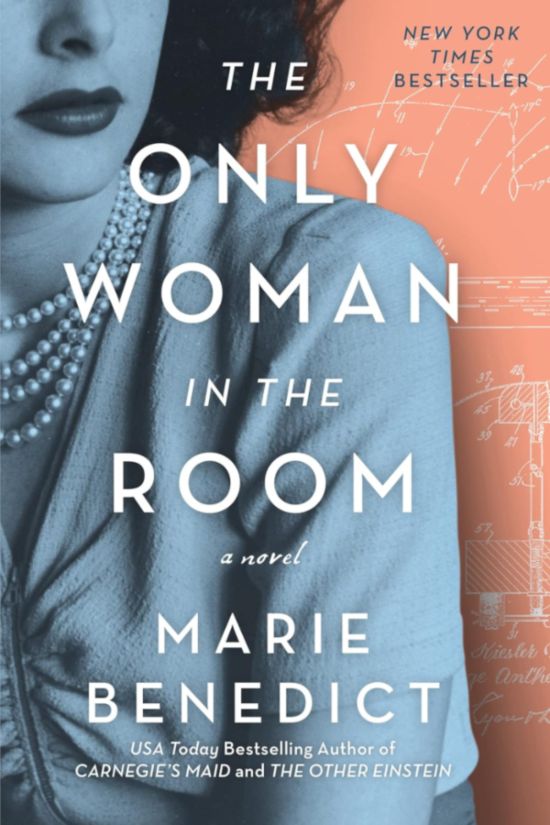
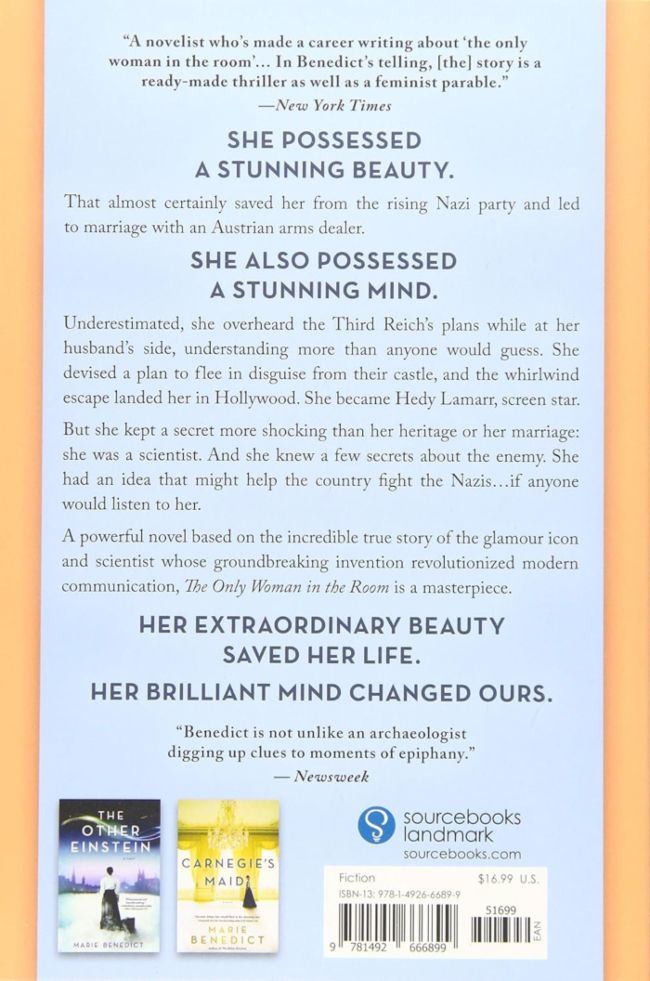
In the above example, the tagline is split up and integrated into the blurb but if it’s all read together, it tells the story briefly for anyone skimming the back cover of the book.
The taglines are capped by reviews to complete the experience.
Not to forget the addition of Marie Benedict’s past works at the bottom left of the book’s back cover. It reminds readers of her other popular novels.
10. Past works
November 9 by Colleen Hoover
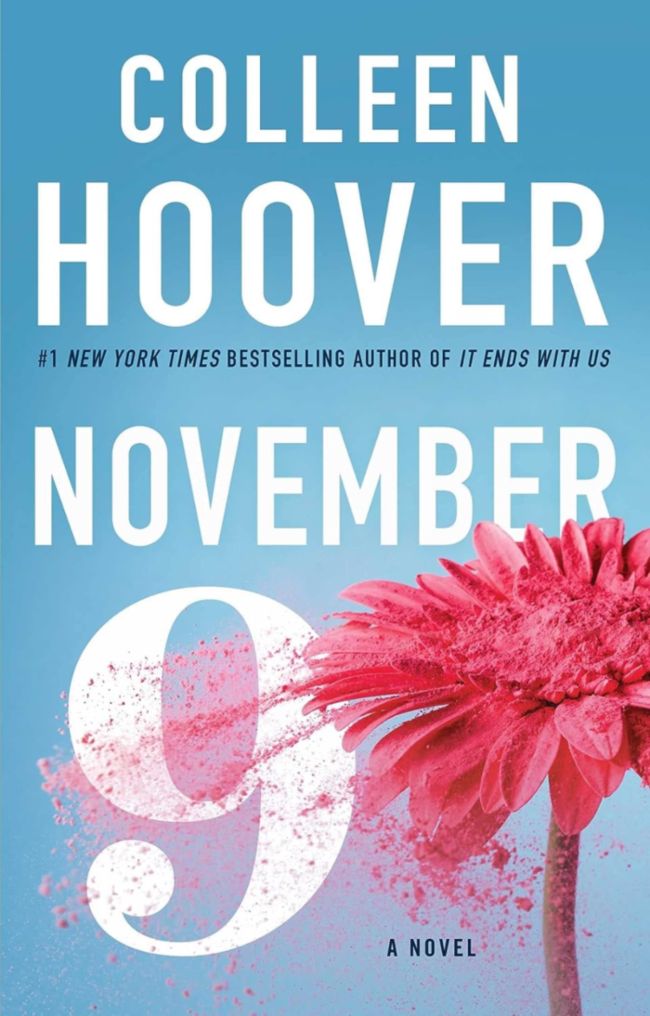

A total of 3 font colors are used for the back cover of this book, yet it doesn’t look busy or cluttered.
The lighter colors surround the blurb, keeping it the center focus. This encourages the reader to read the taglines and still be interested in reading the blurb and author bio.
Speaking of Colleen Hoover’s author bio. It lists so many popular past books for fans and newcomers to be impressed by.
We love this addition because if a fan forgot that you’re the one who wrote a book they loved, they’ll be reminded. This will increase your chances of selling your new release.
11. Continue the Style Story
Lightlark by Alex Aster
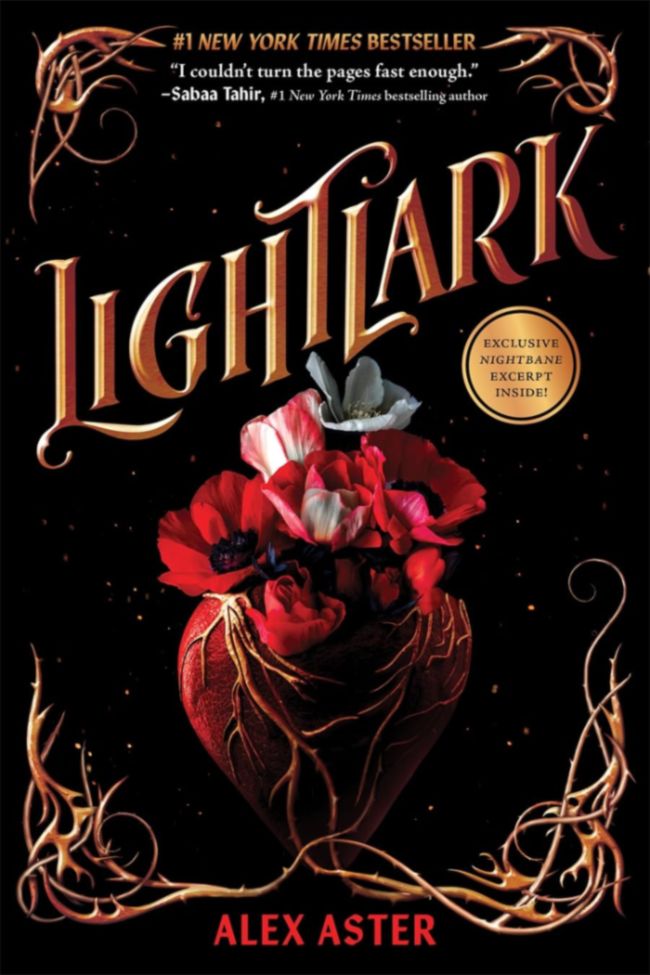
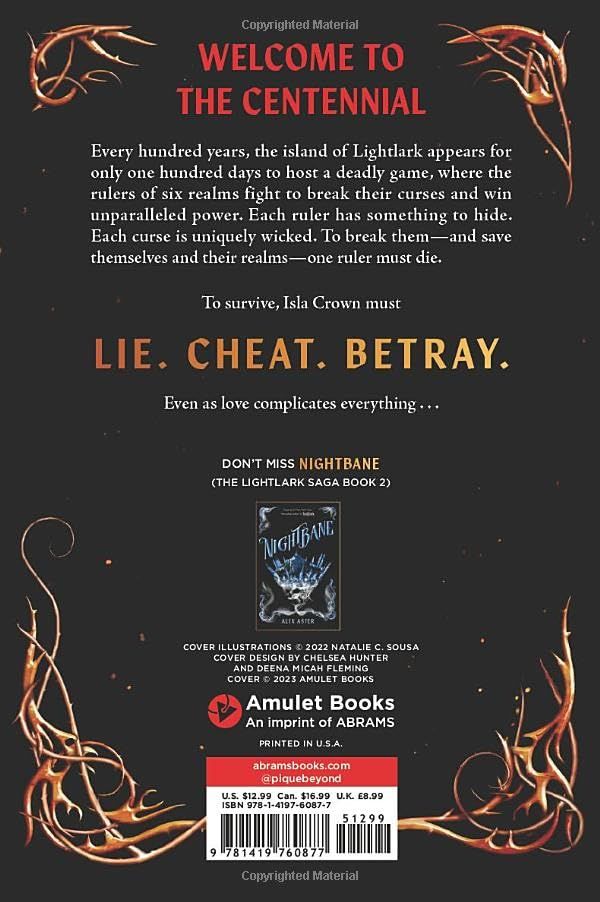
With an entertaining front cover, it can be hard to decide what to do with the back cover.
Lightlark shows us that with the same font, colors, and a recurring design element, it can be done!
This book’s back cover continues the story by using the same border, but flipping it so it doesn’t look exactly the same as the front.
The fades from tinged-orange to yellow-gold on top of a sleek black background keep the front and back covers connected.
The cover has 2 taglines large and in charge of drawing the reader in. What seals the deal is the mention of the second book in the series, making the reader aware that there’s more to come.
12. About The Author Example
Self-Love Workbook for Women by Megan Logan
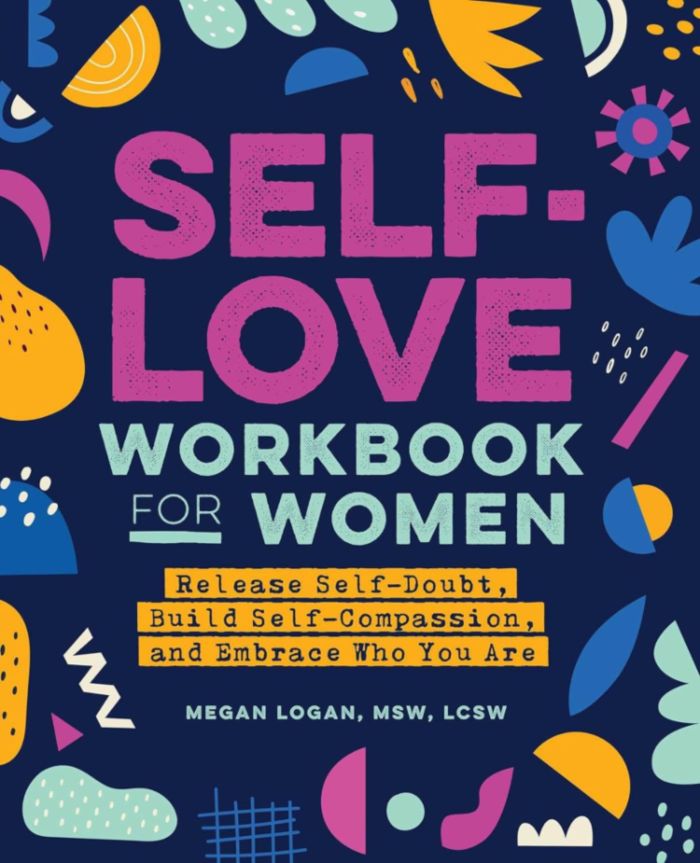
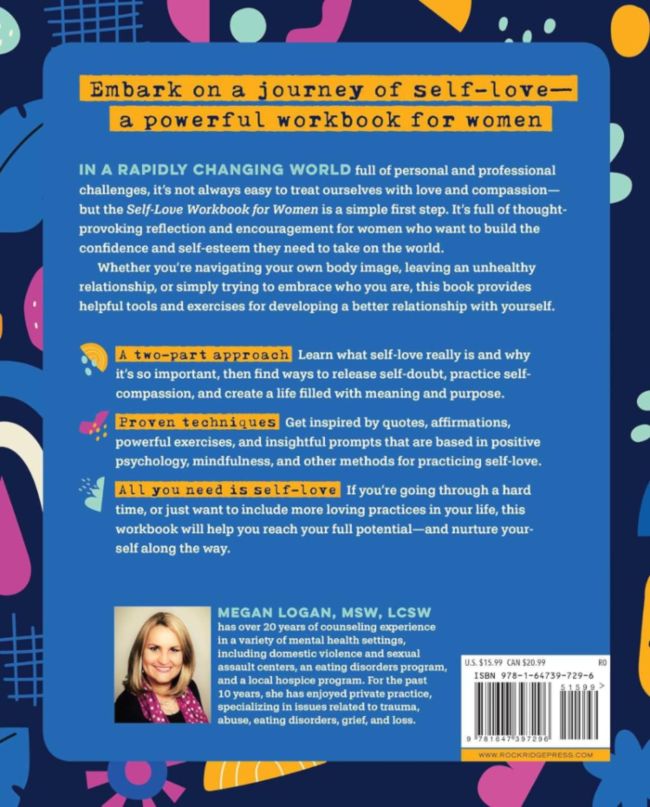
We love how fun and colorful this cover is – and it fits the book’s theme so well!
Highlighter-like taglines and bullet points give this back cover even more spunk. This highlighting style makes it feel like it’s the reader’s notebook, emphasizing that the book is about working on one’s self.
But what gives this book an extra edge is the authority the author has in her field. The author bio showcases the author’s expertise, letting the reader know that if there was anyone they should listen to about self-love, it’s this author.
13. Author Branding
The Gifts of Imperfection: 10th Anniversary Edition by Brené Brown
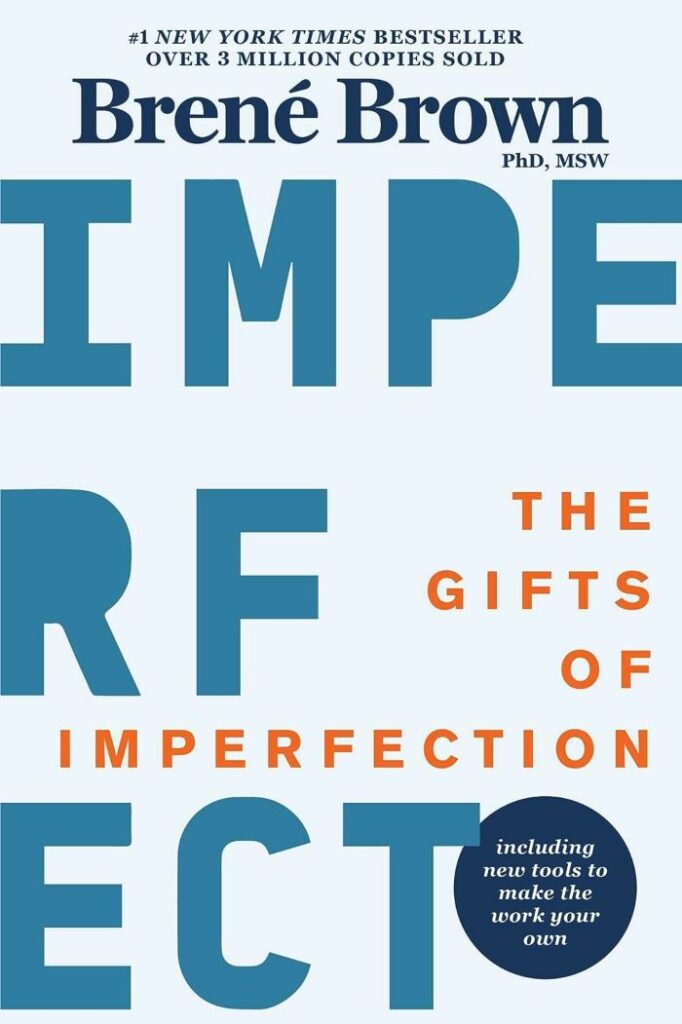
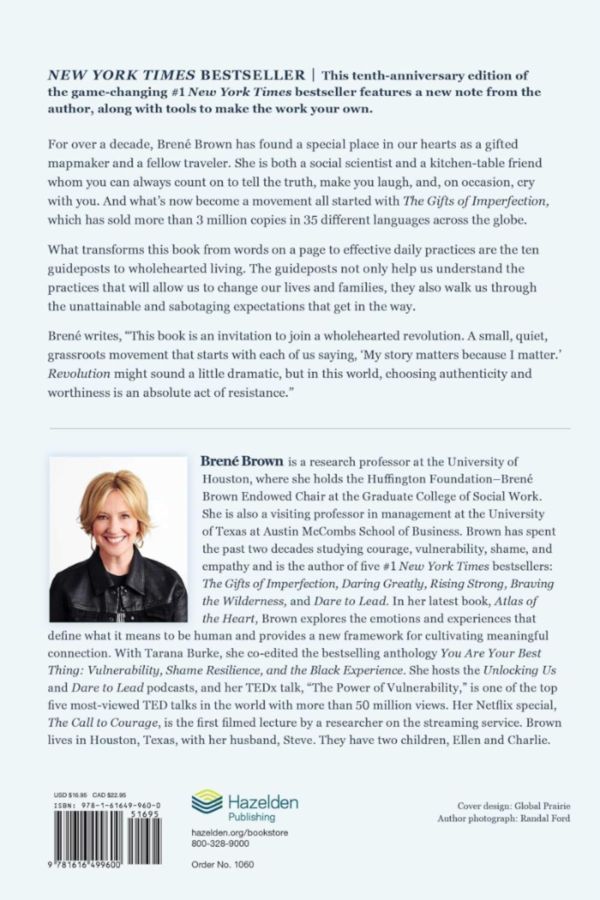
This is the 10th-anniversary edition of this book, so that means it was pretty well received.
But there are 8 billion people in the world, so not everyone would’ve heard of this book – and the covers try to make up that ground.
The back cover of this book uses the author’s branding to sell the book. Even though the author bio is at the bottom, it feels as if we’re being told about Brene Brown’s efforts for this book at every turn.
But the author’s bio reveals more about her decorated past than the blurb, discussing her achievements, past works in other industries, and experiences.
14. Minimalism
The Food Lab by J. Kenji López-Alt
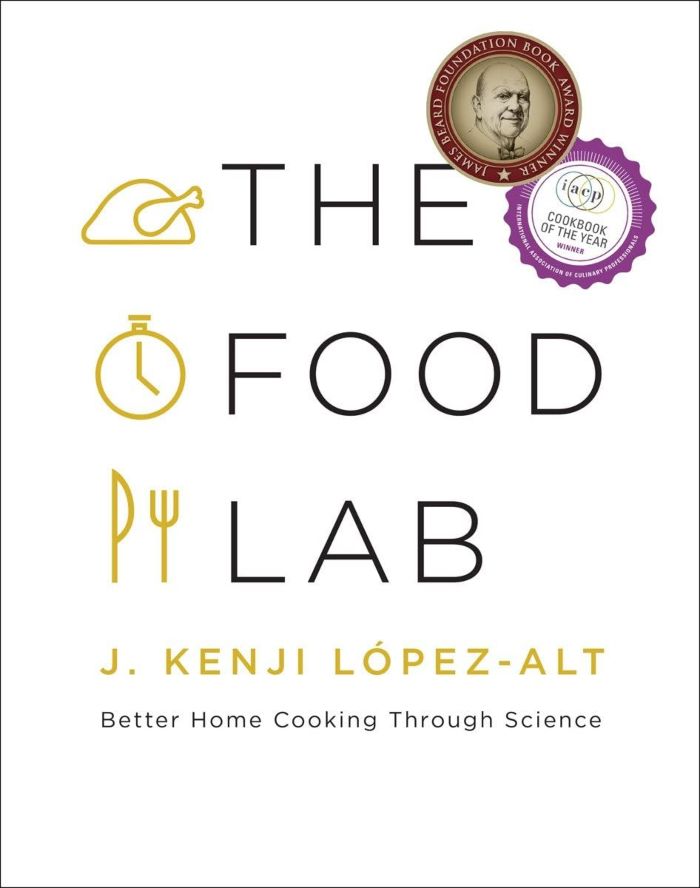

Plain doesn’t have to mean boring.
There’s a lot of content on this page which would otherwise be overwhelming. But with the use of bronze borders, content is neatly sectioned and given space.
Instead of a tagline, at the top lies the blurb in a newspaper or magazine type of column. The main selling point is centered within a box: the reviews. This is a great way for the author to build trust with the reader.
15. Artwork
The Zen Monkey and the Lotus Flower by Tenpa Yeshe
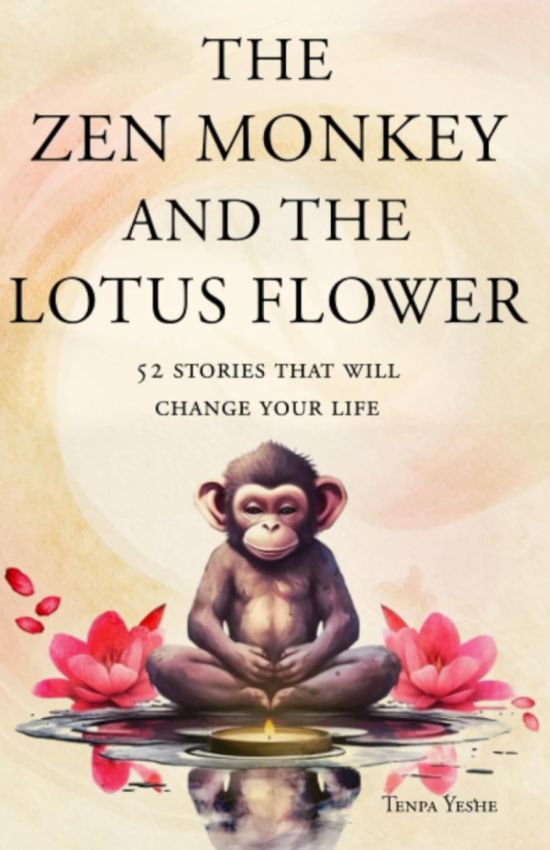
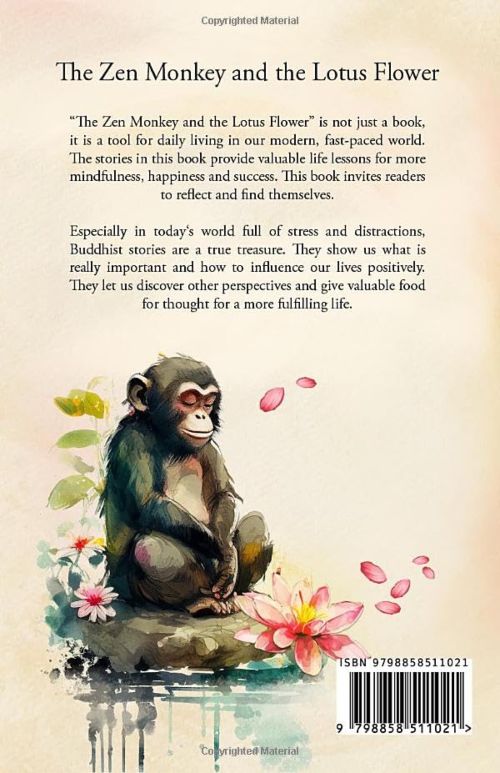
Text is simple, big, and bold on this back cover. But the main attraction is the art.
The artwork of this book reiterates the title, reinforcing it in the reader’s mind.
The balance of artwork and text upholds the book’s theme too. And the art is a great feature of the book, making it hard for a reader to look away.
16. Creative Layout
The Science of Spice by Dr. Stuart Farrimond
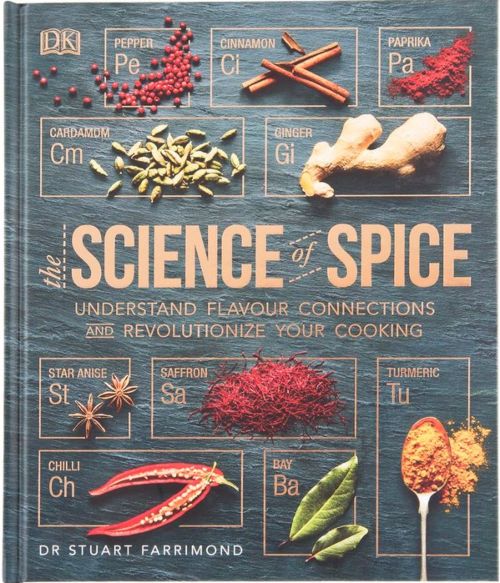

You can use your book’s genre and theme to come up with unique ideas for the back cover of your book.
Above is a fantastic example of how to do this.
Ingredients sit within boxes labeled by chemistry-like symbols. The text on the back cover of the book uses copywriting techniques to call out to the reader and persuade them that this book is for them.
Back Cover Of A Book Template
Follow any one of these templates below to craft your dream back cover for your book.
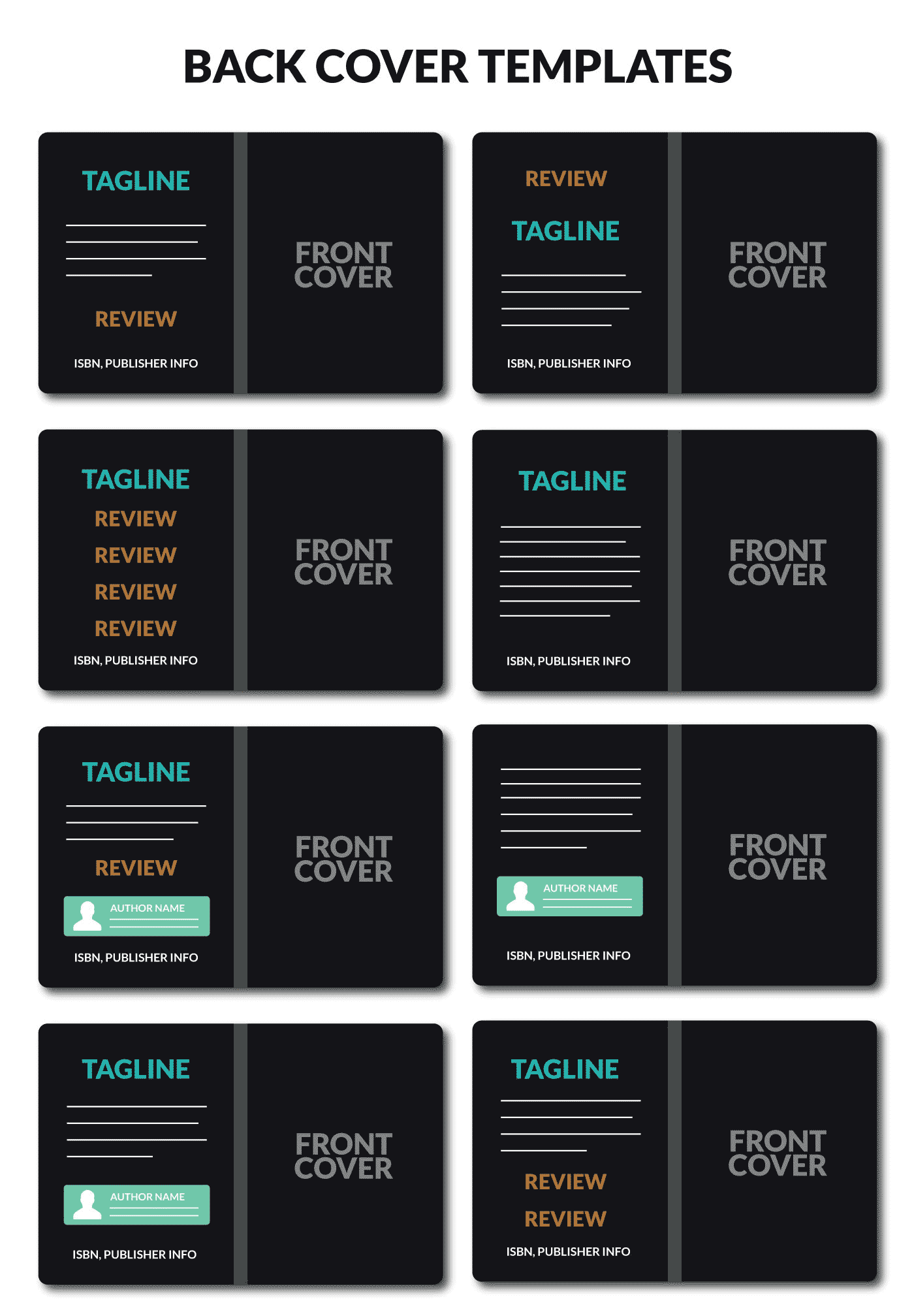
Promotion Doesn’t Stop There
Creating the perfect back cover of a book doesn’t mean it’s all smooth sailing from there.
If only it was as simple as publishing your book and watching the sales come in. That’s the dream, right?
Life isn’t that simple, so book promotion isn’t that simple.
You need everyone and their mothers to hear about your book, and in today’s digital world, the best way to do that is by spreading the word online.
If you’re looking to improve your online presence you need an author website. An author website helps readers, publishers, and other industry professionals find you easily online.
We love working with authors, so fill in this inquiry form and we’ll see how we can help you.

Want help with your author marketing? Get our FREE ebook and cheat sheet: 6 Steps To Getting More Readers.
By subscribing, you agree to get emails from me, Matt Ziranek. I’ll respect your privacy and you can unsubscribe any time.






